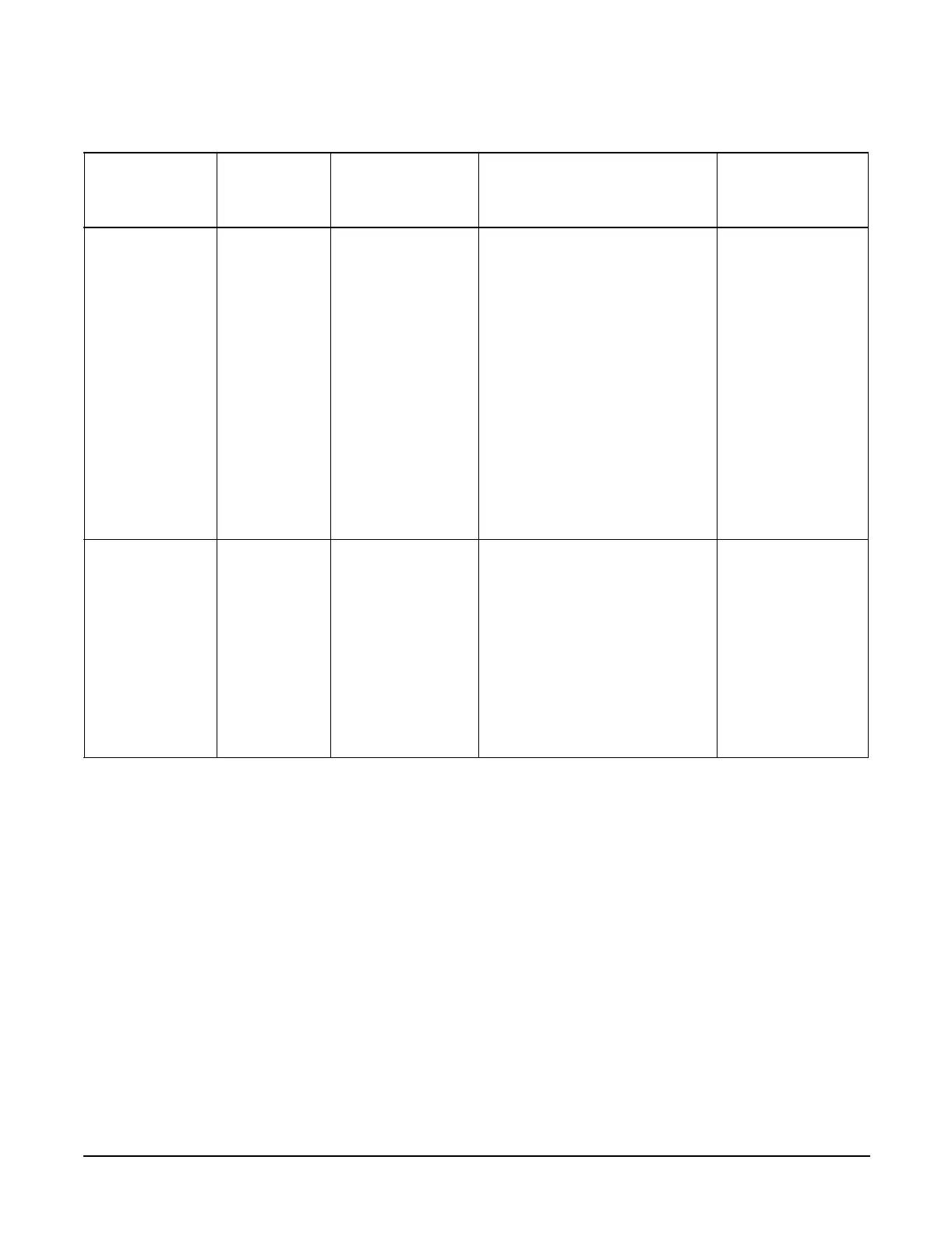Chapter 5
Troubleshooting
Troubleshooting and FRU identification
82
Cannot boot to
initial system
loader (ISL)
• Console
messages
indicating
problems
booting from
the primary
or alternate
boot path.
• Console
messages and
prompt indicating
you are at ISL.
1. Use EFI shell commands to
verify I/O and presence of
valid devices.
2. Use EFI boot manager boot
info command to determine
boot related information.
3. Check system event log
(SEL) for detailed message(s).
4. Remove I/O cards to
eliminate them as cause of
problem.
• Boot path
configuration
error
• SCSI cable not
connected from
channel A to drive
cage
• Hard disk drive
• Disk drive cage
backplane
• SCSI interface
on system board
Cannot boot to
operating
system (OS).
• Boot error
messages.
• System
LED
blinking.
• OS prompt.
• OS boot
messages.
• System LED on
steady green.
1. Check system event logs for
possible problem indication.
2. Run ODE diagnostics.
• Processor
• Hard disk drive
• Disk drive cage
backplane
• SCSI interface
on system board
• Corrupt OS
Table 5-1 Problem Symptoms Repair Actions (Continued)
Problem or
Symptom
Problem
Indicators
Normal
Functioning
Indicators
Troubleshooting Steps Potential FRUs