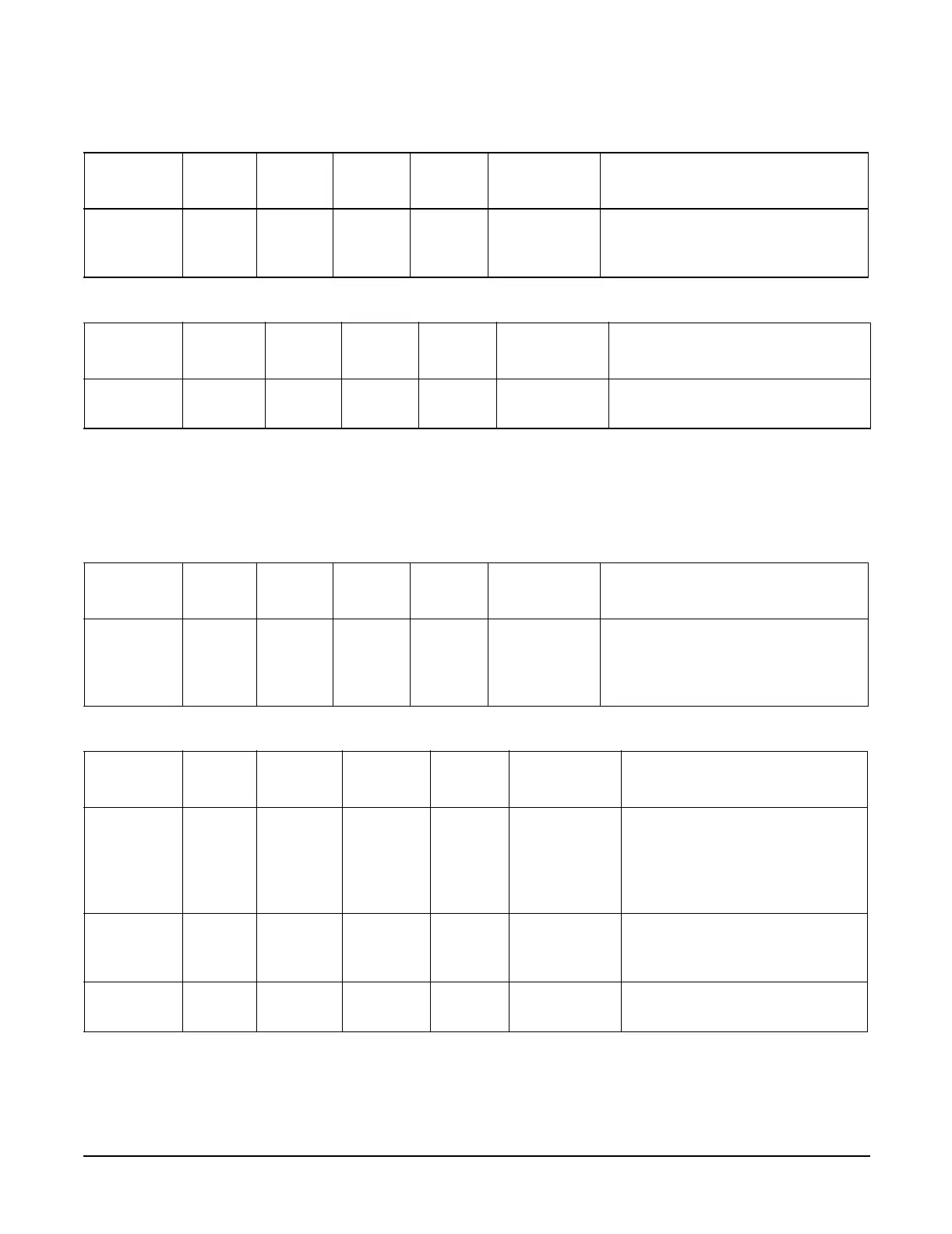Chapter 5
Troubleshooting
Identifying and Diagnosing Hardware Problems
93
Faults
The following tables provide additional information about each specific fault associated with the various
possible LED lighting sequences when the system LED is red.
Table 5-11 Video Warnings
System
LED
LED 1 LED 2 LED 3 LED 4 Problem Solution
Flashing
Yellow
Off Red Red Off No video
adapter
present
Install a video adapter. See the
installation instructions shipped
with the video adapter.
Table 5-12 Power Supply Warnings
System
LED
LED 1 LED 2 LED 3 LED 4 Problem Solution
Flashing
Yellow
Green Red Off Red Power
supply fault
Check the power supply LED.
Replace the power supply.
Table 5-13 Unknown Faults
System
LED
LED 1 LED 2 LED 3 LED 4 Problem Solution
Flashing
Red
Red Red Red Red Unknown
fault.
View the SEL for additional
information. For further
assistance, contact your HP
Support Engineer.
Table 5-14 Memory Faults
System
LED
LED 1 LED 2 LED 3 LED 4 Problem Solution
Flashing
Red
Red Green Off Off Mismatched
memory
pairs.
Review the information on
installing memory in
“Installing and Configuring” in
the hp Integrity rx1620
Maintenance Guide.
Flashing
Red
Off Off Off Green Fatal
memory
error.
Replace memory.
Flashing
Red
Red Green Green Off No memory
installed.
Install memory.