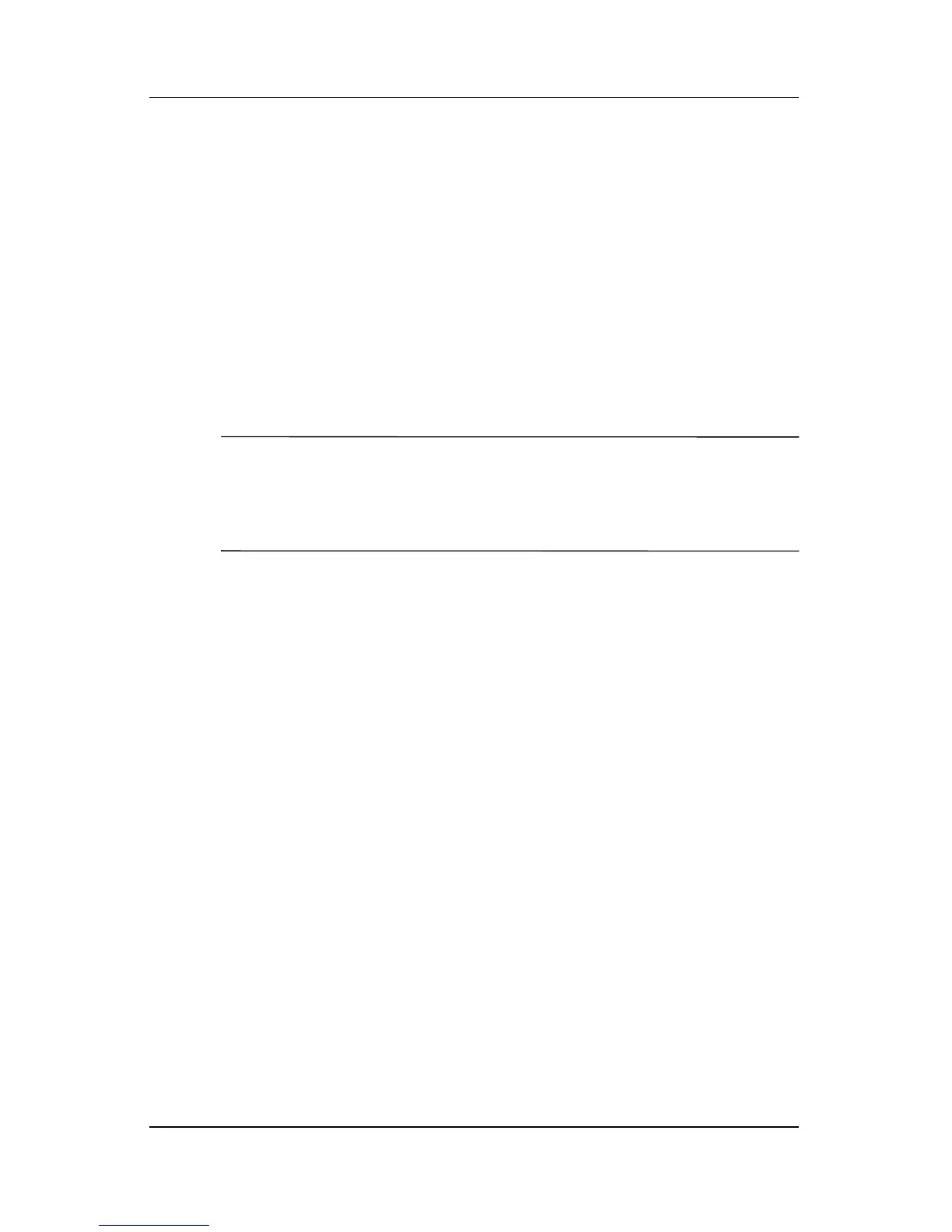8–6 Hardware and Software Guide
Communications
Turning On the Wireless Function
To turn on the wireless function:
1. If your wireless notebook is off, turn it on.
2. Press the wireless button. (The wireless light is turned on.)
3. Right-click the Wireless Assistant icon (select models only)
in the notification area (lower-right corner of the screen), and
then select the Open Wireless Assistant window. Select the
appropriate settings to toggle on/off the integrated 802.11 and
Bluetooth devices.
✎
Turning on the wireless function does not automatically create
a wireless network or connect you to a wireless network. The
network must be created in a separate procedure before you
can use the wireless function.
Setting Up Your Own Wireless Network or
Connecting to an Existing Wireless Network
For wireless network connection information, refer to the
Go
Wireless booklet included with your notebook (select models
only) or visit the HP Web site at http://www.hp.com/go/wireless for
information on:
■ Setting up a wireless network.
■ Connecting to an existing wireless network.
■ Troubleshooting interference issues.
