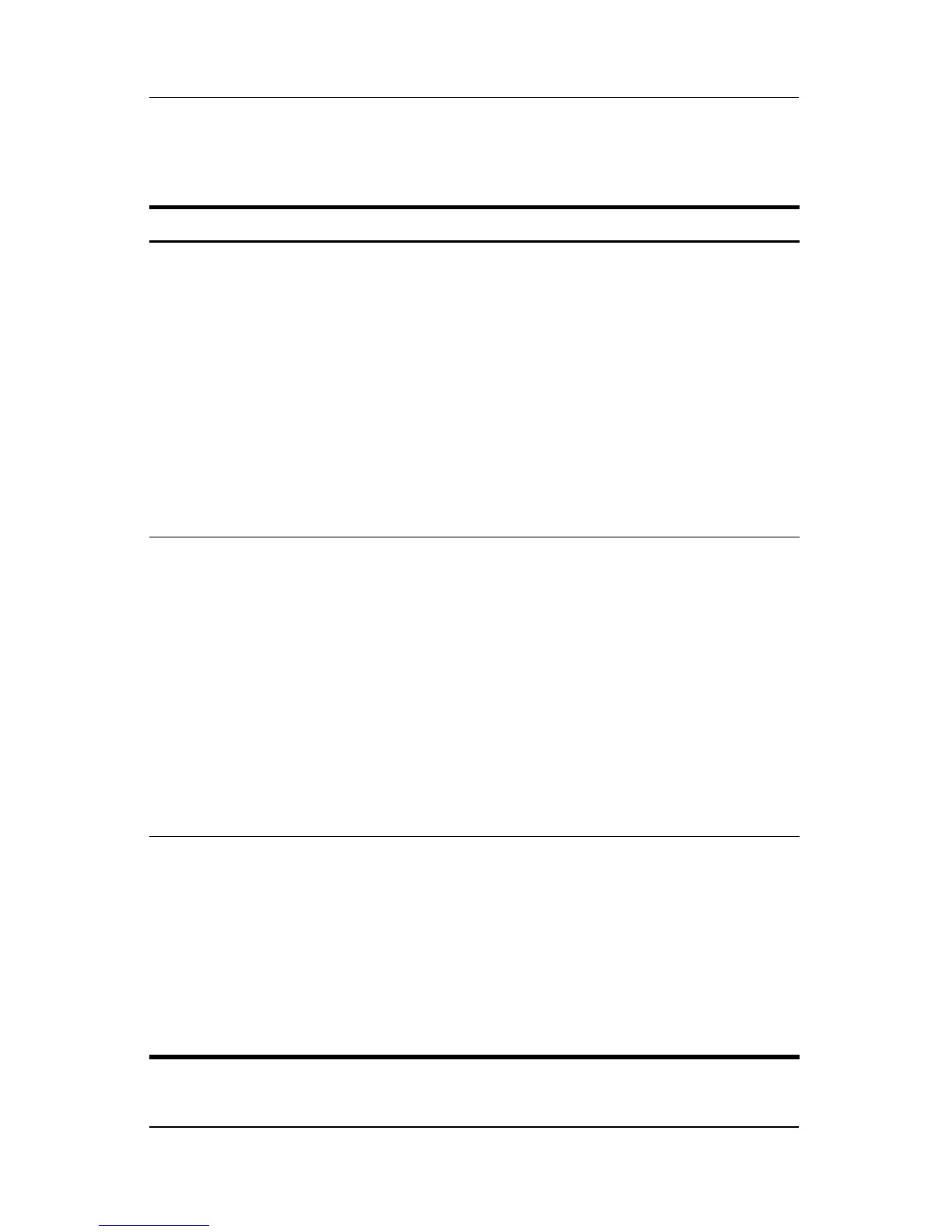3–12 Hardware and Software Guide
Power
Initiating or Restoring from Hibernation
Task Procedure Result
Initiate
Hibernation
With the notebook on, use either
of the following procedures:
■ Briefly press the
power/standby button.
■ Select Start > Shut Down >
Hibernate. (If the Hibernate
option is not displayed, press
and hold shift
.)
✎
If the notebook is in
Standby, you must resume
from Standby before you
can initiate Hibernation.
■ The power/standby
light is turned off.
■ The screen is cleared.
Allow the system
to initiate
Hibernation
(with
Hibernation
enabled)
■ If the notebook is running on
battery power, the system
initiates Hibernation after
30
minutes of notebook
inactivity or when the
battery
pack reaches a critical
low-battery condition.
■ If the notebook is running on
external power, the system will
not initiate Hibernation.
■ Change power settings and
timeouts in the Power Options
window.
■ The power/standby
light is turned off.
■ The screen is cleared.
Restore from
user-initiated or
system-initiated
Hibernation
Press the power/standby button.
✎
If the system initiated
Hibernation because of a
critical low-battery
condition, connect external
power or insert a charged
battery pack before you
press the power/standby
button.
■ The power/standby
light is turned on.
■ Your work returns to
the screen.