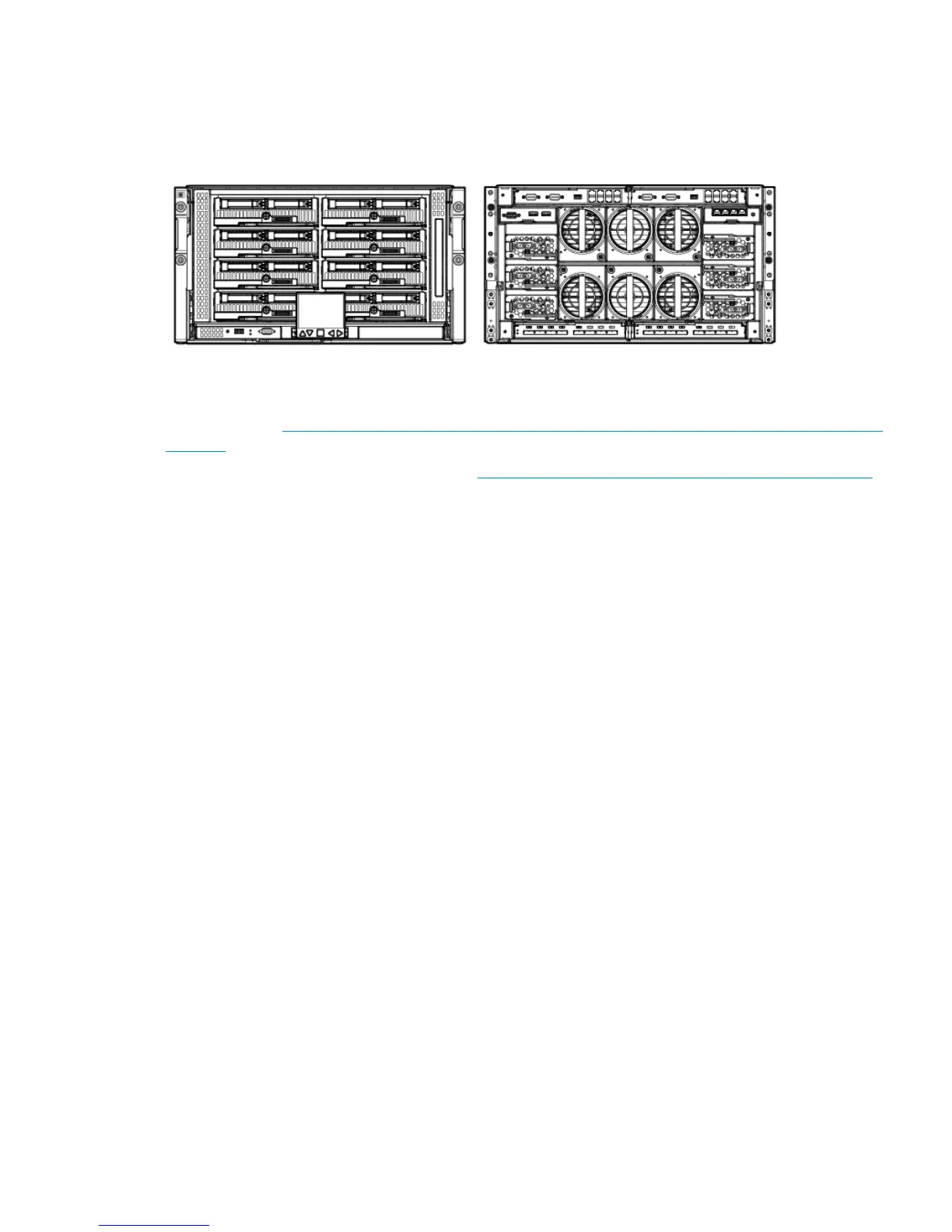HP BladeSystem c3000 enclosure
The HP BladeSystem c3000 is built specifically for small-size deployment environments without
requiring special power and cooling capabilities. It provides eight device bays and four interconnect
bays in a 6U rack-mount or tower-mount configuration.
For more information
Device website: http://h18004.www1.hp.com/products/blades/components/enclosures/c-class/
c3000/
BladeSystem Technical Resources website: http://www.hp.com/go/bladesystem/documentation
Be sure to read the following documents, shipped with the enclosure:
• HP BladeSystem c-Class Solution Overview Setup Poster—Provides an overview of the complete
installation process of an HP BladeSystem c-Class solution.
• HP BladeSystem c3000 Enclosure Quick Setup Instructions—Includes brief physical installation
instructions for the enclosure.
• BladeSystem c3000 Enclosure Rack Template—Provides a physical template for helping mount
the enclosure in a rack.
For more detailed information about the enclosure, see the following documents, available on HP
websites:
• HP BladeSystem c3000 Enclosure Setup and Installation Guide—Includes detailed hardware
description, installation, and user information
• HP BladeSystem Onboard Administrator User Guide—Includes information on using Onboard
Administrator.
• HP BladeSystem c-Class Enclosure Troubleshooting Guide—Provides procedures and solutions
for troubleshooting an HP BladeSystem c-Class enclosure, from using the Insight Display to
more complex component-level troubleshooting.
HP BladeSystem c-Class Enclosures 11