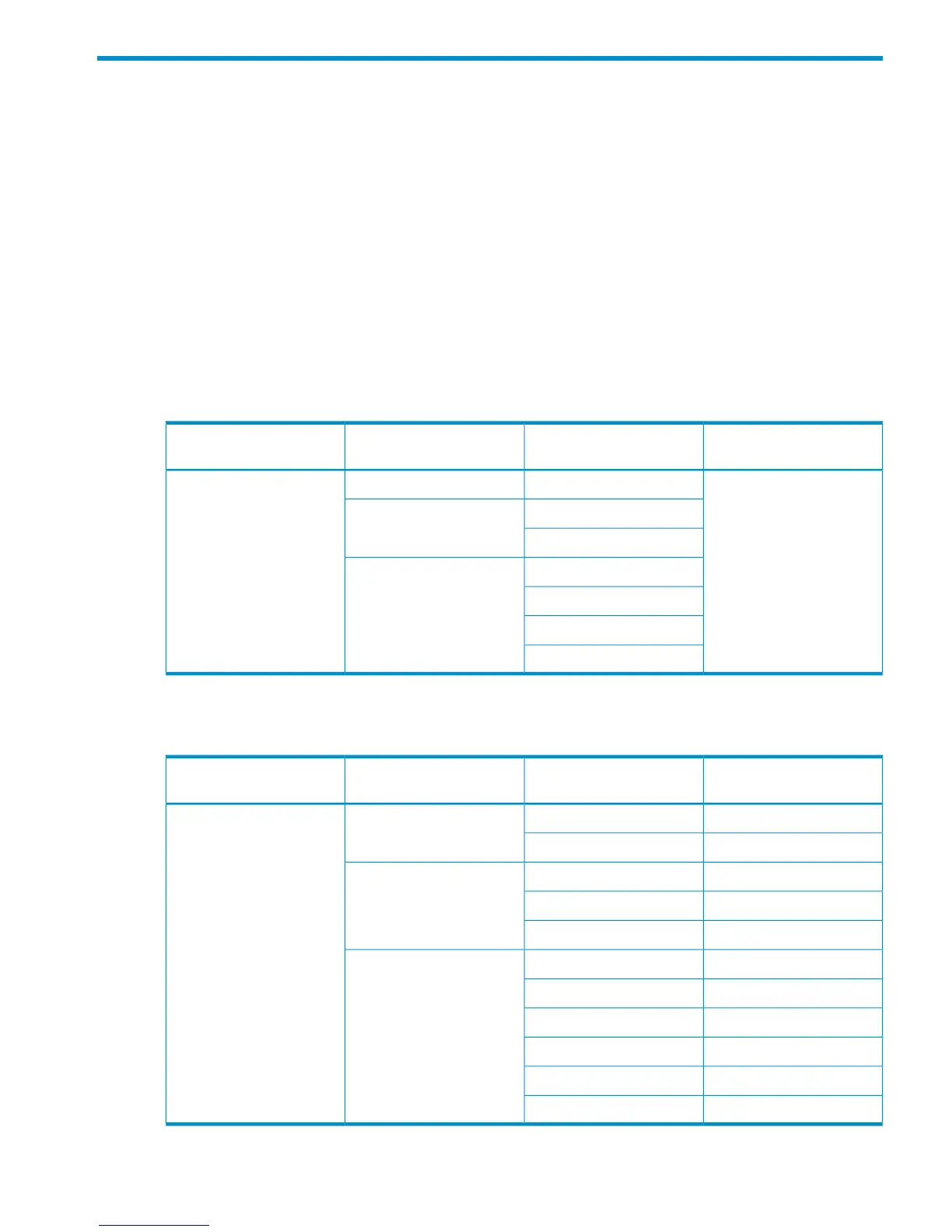5 Device relationships and mapping information
The mezzanine slot in which you install the P711m/P712m determines the BladeSystem interconnect
bay in which you must install the SAS switches, because each mezzanine slot maps to a specific
interconnect device bay in the BladeSystem c-Class enclosure.
Tables in this section show the mapping relationship between solution devices:
• BladeSystem c-Class enclosure model
• Server type (half height, full height, and full height double wide)
• Mezzanine slot (P711m/P712m location)
• BladeSystem c-Class enclosure device bay number (server blade location)
• BladeSystem c-Class enclosure interconnect bay number (switch blade location)
Interconnect bay mappings for the c3000 BladeSystem enclosure:
BladeSystem c-Class
nl
interconnect bay
Mezzanine slotServer typeBladeSystem c-Class
nl
enclosure model
3/42Half heightc3000
2Full height
3
2Full height
nl
Double wide
nl
(BL680c G7)
3
4
7
Interconnect bay mappings for the c7000 BladeSystem enclosure:
BladeSystem c-Class
nl
interconnect bay
Mezzanine slotServer typeBladeSystem c-Class
nl
enclosure model
3/41Half heightc7000
5/6/7/82
3/41Full height
5/6/7/82
5/6/7/83
3/41Full height
nl
Double wide
nl
(BL680c G7)
5/6/7/82
5/6/7/83
5/6/7/84
3/45
5/6/7/87
37
