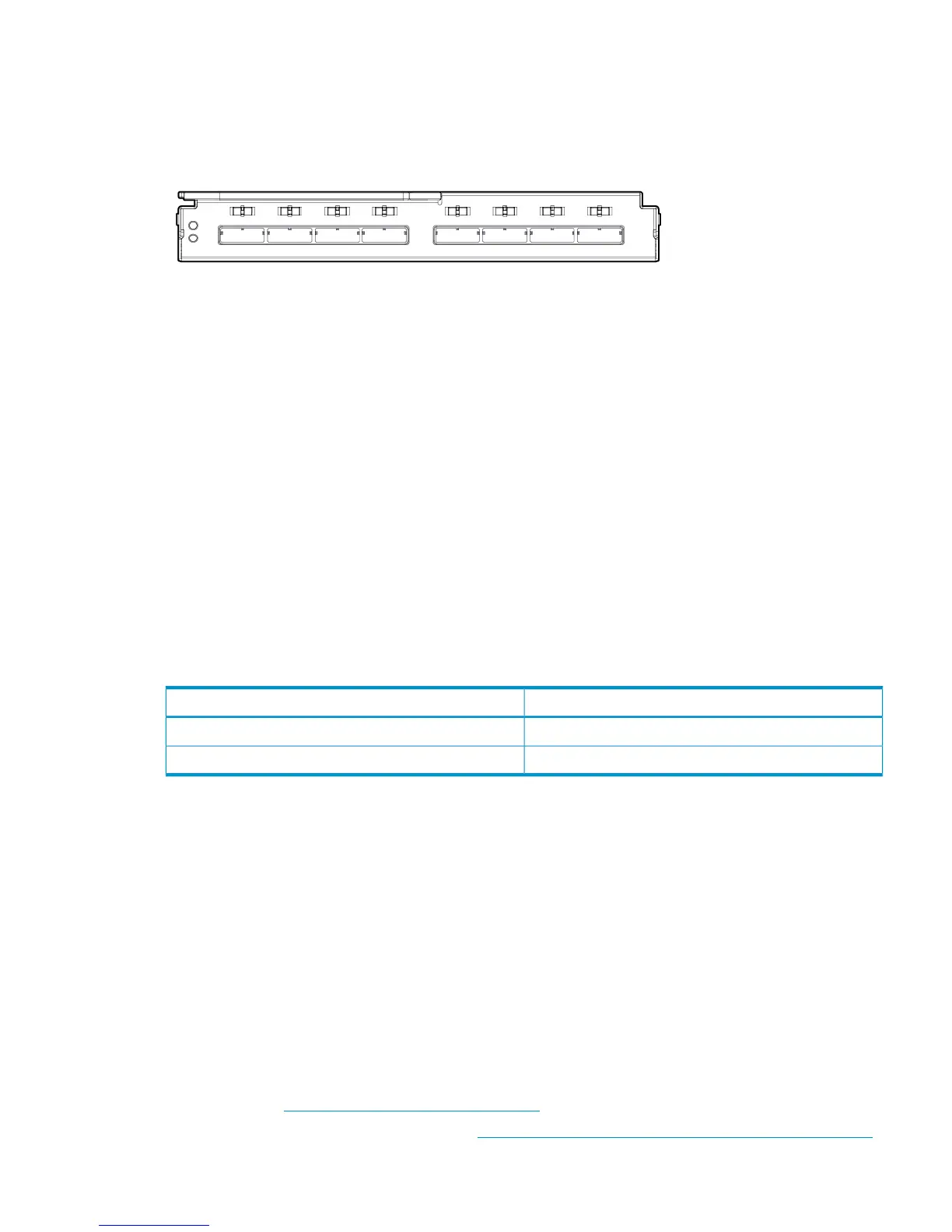HP 6Gb SAS BL Switch
The HP 6Gb SAS BL Switch (SAS BL switch) is HP's second-generation c-Class embedded SAS
switch designed to provide external storage for HP c-Class server blades, providing 6Gb/s transfer
speeds.
Key features of the HP 6Gb SAS BL Switch include:
• 6Gb/s SAS links through the BladeSystem c-Class enclosure high-speed mid-plane to the server
bays
• Sixteen internal SAS connections to BladeSystem c-Class server bays (x2 links)
• Eight external SAS ports for connections to HP external SAS storage enclosures (x4 links)
• High data bandwidth up to 2400MB/s per external SAS port (600 MB/s per link; 600MB/s
x 4 links =2400 MB/s per port)
• Dual-domain support, when two HP 6Gb SAS BL Switches are installed in the same BladeSystem
interconnect bay row.
• Embedded HP Virtual SAS Manager software for switch management and zoning tasks.
The HP 6Gb SAS BL Switch is a single-wide form factor and consumes one BladeSystem c-Class
enclosure interconnect bay. Dual-domain configurations use two HP 6Gb SAS BL Switches installed
in the same interconnect bay row.
For BladeSystem c3000 and c7000 enclosures, the SAS BL Switch can be installed in the following
interconnect bays:
Supported interconnect baysBladeSystem enclosure model
3 and 4c3000
3, 4, 5, 6, 7 and 8c7000
To achieve proper connections, the interconnect bay in which you install the switch must match up
to the mezzanine slot in which the P711m/P712m controller is installed. Connections between the
P711m/P712m controller on the server blade and the SAS switch in the BladeSystem interconnect
bays are through independent traces (mappings) on the BladeSystem c-Class enclosure midplane.
For detailed information about port mappings for the c3000 and c7000 enclosures, see the HP
BladeSystem Onboard Administrator User Guide, c3000 or c7000 user documents, and “Device
relationships and mapping information” (page 37).
As with other BladeSystem devices, the HP 6Gb SAS BL Switch can be managed through the
Onboard Administrator web interface. In addition, the Virtual SAS Manager application provides
switch-specific tasks, such as creating and assigning zone groups and updating switch firmware.
For more information about configuring and managing the switch using VSM, see Solution
management tools.
For more information
Device website: http://www.hp.com/go/6gbsasbl
BladeSystem Technical Resources website: http://www.hp.com/go/bladesystem/documentation
HP 6Gb SAS BL Switch 17
