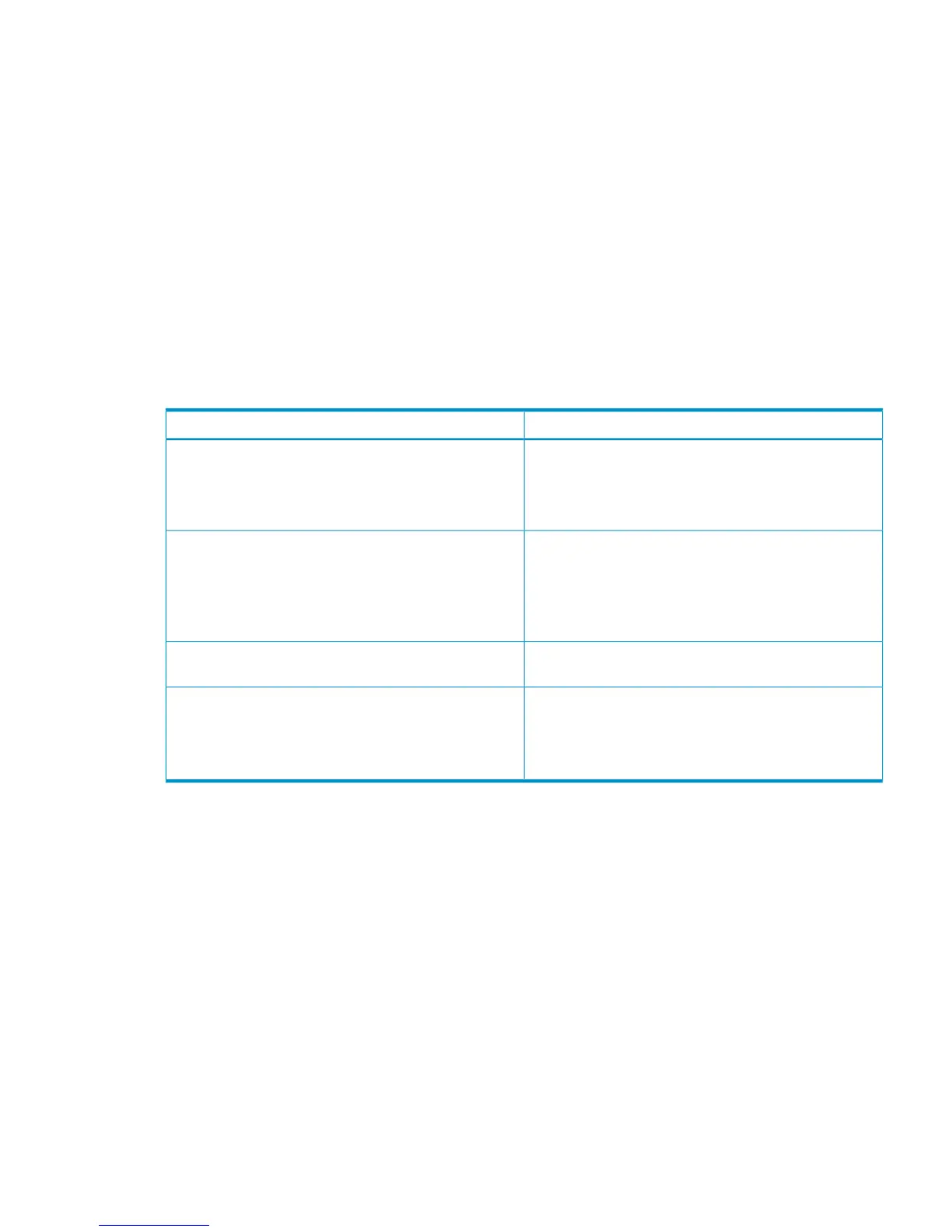Troubleshooting
When troubleshooting issues with a device in your HP BladeSystem solution, keep in mind that the
device is part of a solution, so correcting the issue may require a fair amount of analysis. Before
contacting HP, gather information about the device, the solution, and the issue. When contacting
HP, be sure to inform support personnel that the device is part of a BladeSystem solution.
Gathering troubleshooting information
Before contacting HP support, do the following:
• Examine LEDs on all solution devices.
• Follow and ensure integrity of all cabling paths.
• Obtain System Event Logs from software tools, such as Onboard Administrator and Virtual
SAS Manager.
Troubleshooting the HP 6Gb SAS BL Switch
SolutionProblem
• Check OA and VSM for status alerts to identify the
problem.
• See the HP 6Gb SAS BL Switch User Guide for LED
definitions.
Amber LED on Switch
Verify the power up sequence and allow sufficient time for
each component to power up. Verify cabling from the
switch to the storage enclosures. For more information
about power-up sequence, see “Installation best practices
and procedures” (page 39). For more information about
cabling, see “Deployment examples” (page 52).
Storage not ready during POST (blade) OR Controller
lockup during POST
Verify the power up sequence and allow sufficient time for
each component to power up.
VSM application is not accessible
Verify that the P711m/712m SAS controller is installed in
the correct server mezzanine slot. The switch must be in
the correct interconnect bay based on the mezzanine slot
configuration. For more information, see “Device
relationships and mapping information” (page 37).
Unable to access the storage
Troubleshooting 51
