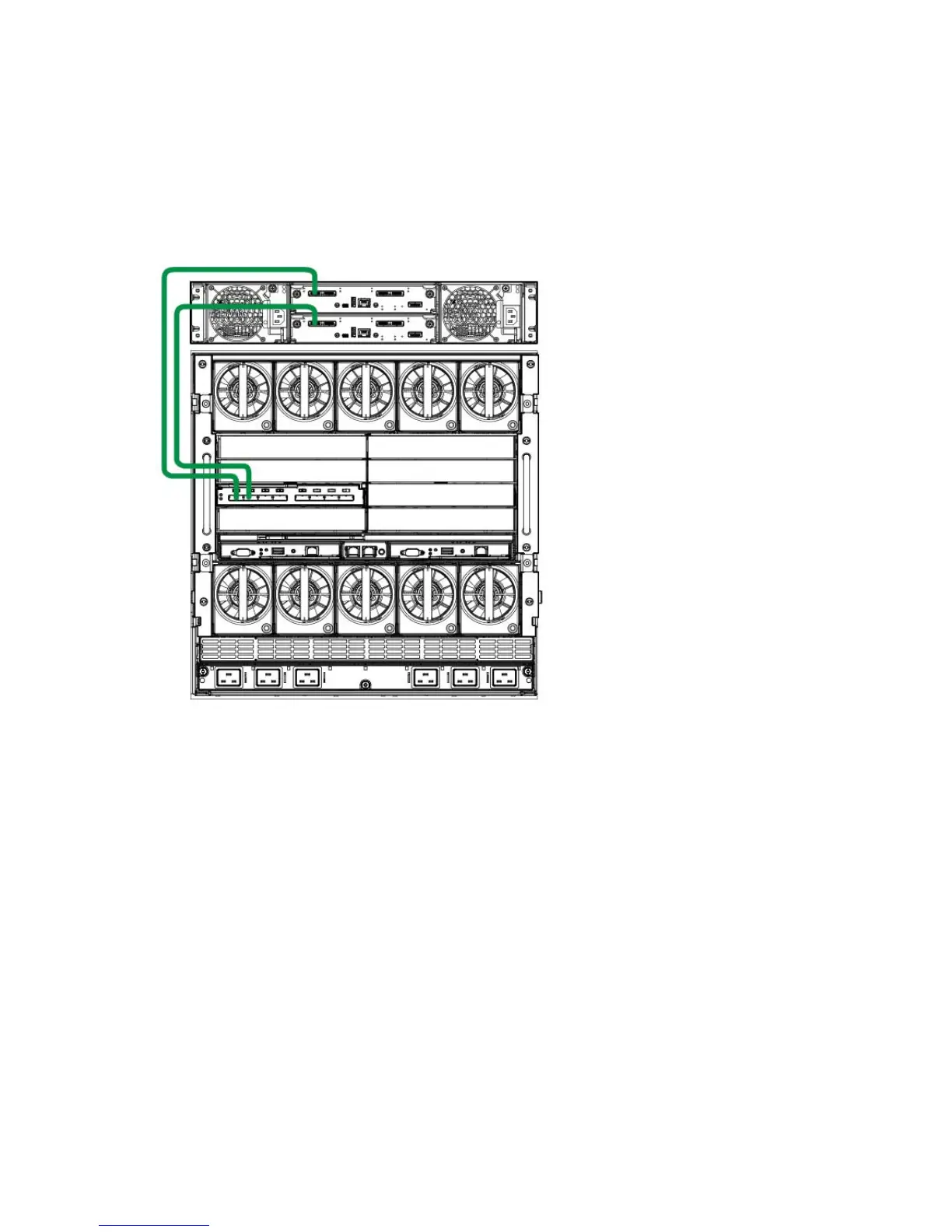Shared storage—P2000 G3 SAS MSA dual-controller, single-domain optimal cabling
This example illustrates standard cabling for a dual-controller P2000 G3 SAS MSA enclosure. In
this configuration, note the following:
• One cable from the single switch to each MSA controller offers dual-path connectivity between
the MSA and the switch.
• Because there is only one switch in the c-Class enclosure interconnect bay row, connectivity
from the switch to the server will be single-path.
Devices and quantities
P2000 G3 SAS MSA controller enclosures: 1
P2000 drive enclosures: 0
BladeSystem c7000 enclosures: 1
SAS BL Switches: 1
Server blade types: half-height and full-height
Connection details
• Switch in interconnect bay 5:
◦ Port 1: to P2000 G3 SAS MSA port A1
◦ Port 2: to P2000 G3 SAS MSA port B1
Notes
• The additional cable from the P2000 G3
SAS MSA to the single 6Gb SAS BL Switch
provides fault-tolerance at the array level.
• To provide fault-tolerance within the
BladeSystem environment, an additional
switch must be included in the configuration.
For an example, see “Shared
storage—P2000 G3 SAS MSA
dual-controller, dual-domain, standard
cabling” (page 59)
58 Deployment examples
