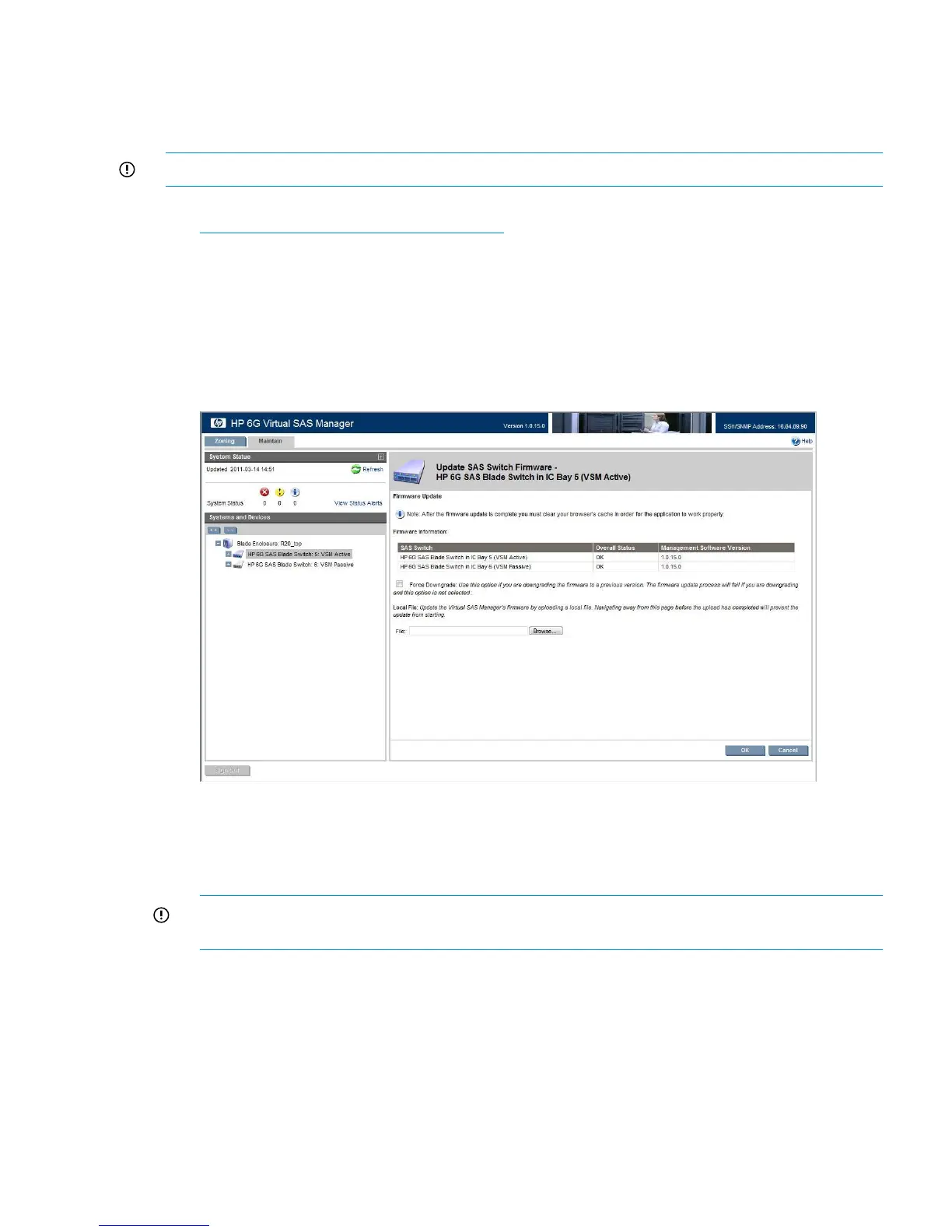Updating HP 6Gb SAS BL Switch firmware in dual-domain deployments
The following is an overview of key firmware updating steps when using the VSM GUI. For detailed
information about updating HP 6Gb SAS BL Switch firmware using the VSM GUI or CLI, see the
HP 6G Virtual SAS Manager User Guide
IMPORTANT: A service maintenance window must be opened when updating switch firmware.
1. Obtain the latest HP 6Gb SAS BL Switch firmware file from the HP Support Downloads page:
http://www.hp.com/support/downloads. Be sure to obtain the .img firmware file;
SmartComponent firmware updating methods are not used when updating firmware using the
VSM.
2. From the workstation with access to both the firmware file and the BladeSystem c-Class
enclosure, access the VSM for the switch.
3. Click the refresh icon to ensure that you are viewing the most recent status information and
correct any issues before proceeding.
4. In the VSM, select the Maintain tab, and then click Update Firmware.
5. Click Browse and navigate to the location of the previously-obtained firmware file. When
downgrading to an older version of firmware than what is currently installed on the switch,
check Force Downgrade.
6. Click OK to begin the update.
IMPORTANT: Do not interfere with or cancel the flashing process. Interrupting the flashing
process may corrupt the firmware.
7. Wait for a completion message to display.
Updating firmware on solution devices 49
