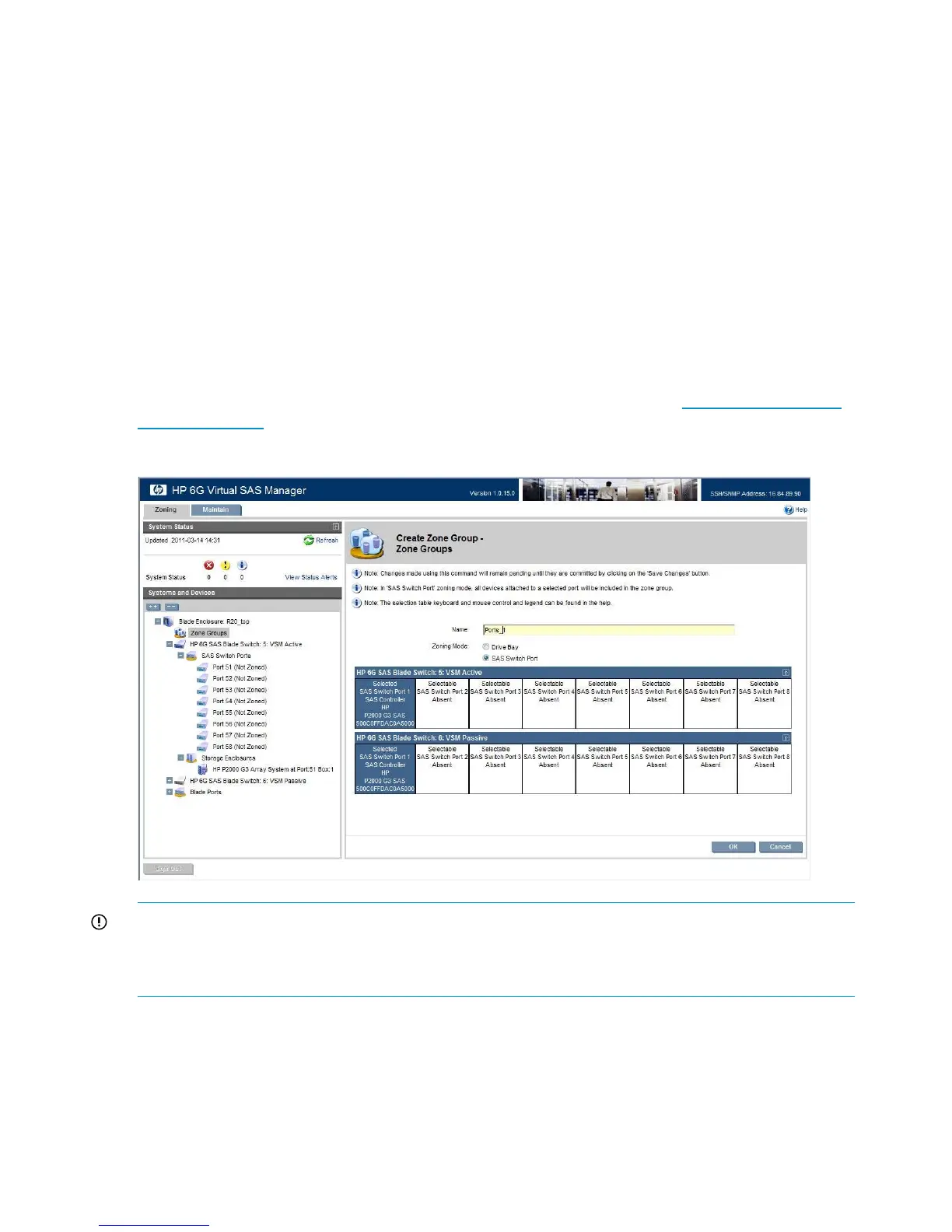HP 6G Virtual SAS Manager
HP 6G Virtual SAS Manager (VSM) is embedded in the 6Gb SAS BL Switch firmware and is the
software application used to create hardware-based zone groups to control access to external SAS
storage. Servers in the c-Class enclosure are then granted access to these zone groups, allowing
them to access the storage.
Available in both a graphical user interface (GUI) and a command line interface (CLI), VSM offers
the following key tasks:
• Enter switch parameters
• Create zone groups
• Assign zone groups to servers
• Reset the switch
• Update firmware
For information on the VSM, see its online help and the HP 6G Virtual SAS Manager User Guide,
available on the HP 6Gb SAS BL Switch page of the HP Manuals website http://www.hp.com/
support/manuals.
The following image shows an example page of the VSM.
IMPORTANT: Storage is configured, formatted, and partitioned using software utilities such as
theHP Storage Management Utility (SMU), and Microsoft Disk Manager. Configuration tools differ
for each storage enclosure and operating system environment. For more information, see the
QuickSpecs for the storage enclosure.
30 Software information
