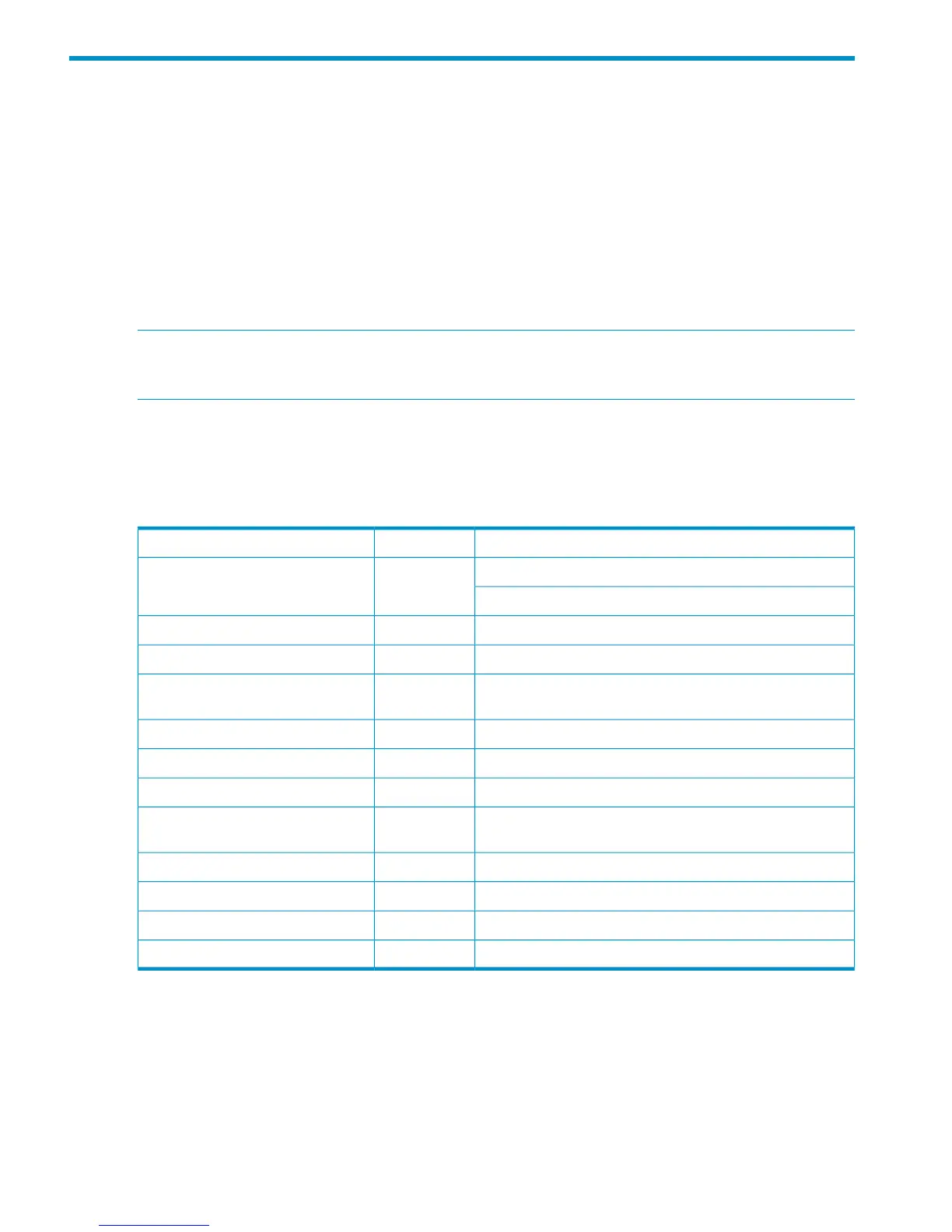A Device worksheets
Use the following worksheets to record important reference information about your devices. Because
the number of devices differ for each installation, print or copy pages as needed.
• “Solution summary worksheet” (page 66)
• “Server and P711m/P712m controller worksheet” (page 67)
• “HP 3Gb SAS BL Switch worksheet” (page 68)
• “HP P2000 G3 SAS MSA Array controller enclosure worksheet” (page 69)
• “HP P2000 drive enclosure worksheets” (page 70)
• “Tape and Autoloader worksheet” (page 72)
NOTE: Device and system information recorded in these worksheets is used when initially installing
and configuring the solution, and will be helpful for troubleshooting purposes. Print or copy pages
of this section as needed.
Solution summary worksheet
Use the following spaces to record big-picture information about your solution. This information
might be required or obtained during initial setup and configuration, and is helpful for future
configuration changes and troubleshooting.
Quantity ofComponent
Model:Rack
Rack name:
Power Distribution Units (PDUs)
HP c-Class BladeSystem Enclosure
HP c-Class Onboard Administrator
module
HP BladeSystem ProLiant Server Blades
HP Smart Array SAS Controller
6Gb SAS BL SwitchHP SAS BL Switch
External shared SAS storage controller
enclosure
Tape or Autoloader
SAS cables
Drives
SAS fanout cable
66 Device worksheets