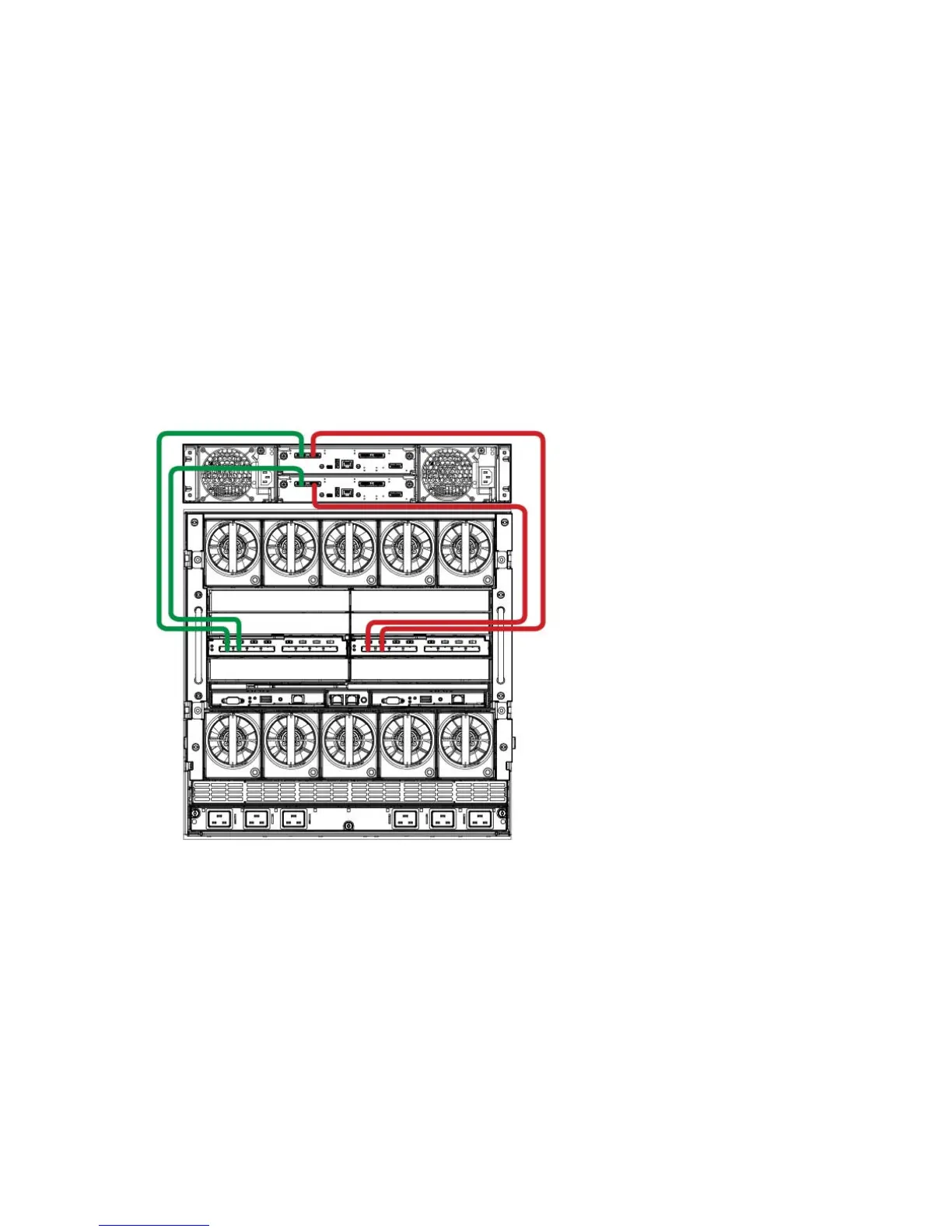Shared storage—P2000 G3 SAS MSA dual-controller, dual-domain, optimal cabling
This example illustrates optimal cabling for a high-performance, high-availability configuration. In
this configuration, note the following:
• Two cables from each switch to each MSA controller will provide optimal fault tolerance, if a
zone group is created that includes all associated switch ports. For example, as shown in the
following illustration, create a zone group that includes ports 1 and 2 on both switches. When
that zone group is assigned to one or more servers, there will be four possible data paths.
Multiple components in the system can fail, but, most likely, I/O will be able continue.
• Two cables from each switch to each MSA controller will provide optimal performance, if
unique zone groups are created and assigned to different servers. For example, as shown in
the following illustration, create one zone group that includes port 1 on each switch. Also
create a zone group that includes port 2 on each switch. If zone group1 is assigned to one
server and zone group2 is assigned to a different server, because the zone groups use different
data paths, performance will be optimized. In this scenario, standard fault tolerance is provided
for each zone group.
Devices and quantities
P2000 G3 SAS MSA controller enclosures: 1
P2000 drive enclosures: 0
BladeSystem c7000 enclosures: 1
SAS BL Switches: 2
Server blade types: half-height and full-height
Connection details
• Switch in interconnect bay 5:
◦ Port 1: to MSA SAS port A1
◦ Port 2: to MSA SAS port B1
• Switch in interconnect bay 6:
◦ Port 1: to MSA SAS port B2
◦ Port 2: to MSA SAS port A2
60 Deployment examples
