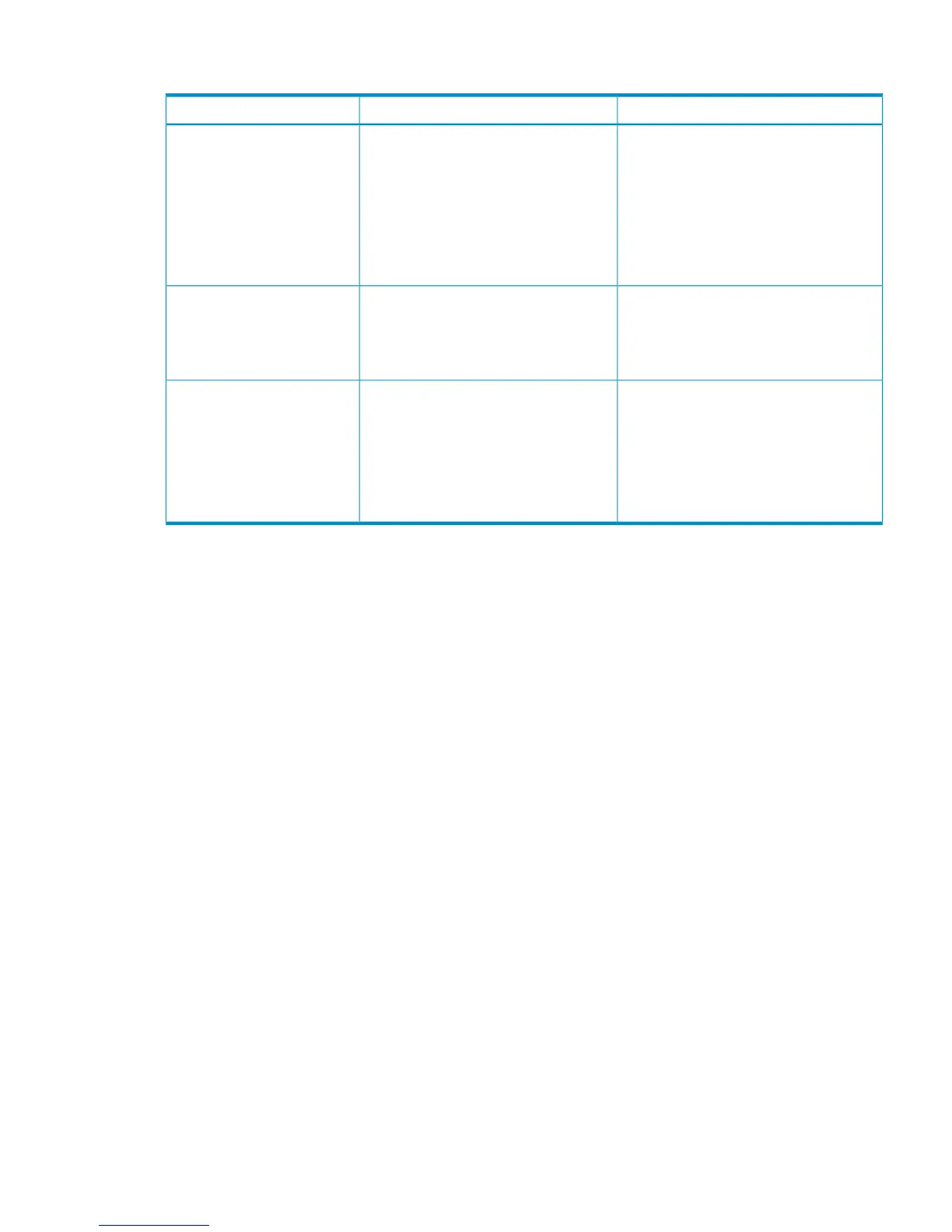The following standards are maintained in the sample configurations:
Dual domainSingle domainDevice
Depending on the type of server blade
used, two or four switches are installed in
the c-Class enclosure, providing dual paths
between the server blades and the
switches.
nl
When using full-height or half-height server
blades, two switches are required, installed
in adjacent interconnect bays, for example,
in interconnect bays 5 and 6.
Depending on the type of server blade
used, one or two switches are installed in
the c-Class enclosure, providing a single
path between the server blades and the
switches.
nl
When using full-height or half-height
server blades, one switch is required.
SAS BL switches:
Two controllers are installed in P2000 G3
SAS MSA Array controller enclosures,
providing an alternate path between the
switches and the P2000 G3 SAS MSA
Array.
One controller is installed in P2000 G3
SAS MSA Array controller enclosures,
providing a single path between the
switch and the P2000 G3 SAS MSA
Array.
P2000 G3 SAS MSA Array
controller modules:
Two cables are connected between the
switch and the storage enclosure: one from
the primary controller or I/O module and
one from the secondary controller or I/O
module. If ports on the switch and the
storage enclosure are available, connect
an additional cable between the devices,
for improved performance.
A single cable is connected between the
switch and the storage enclosure. If ports
on the switch and the storage enclosure
are available, connect an additional cable
between the devices, for improved
performance.
Cabling:
Introduction 53
