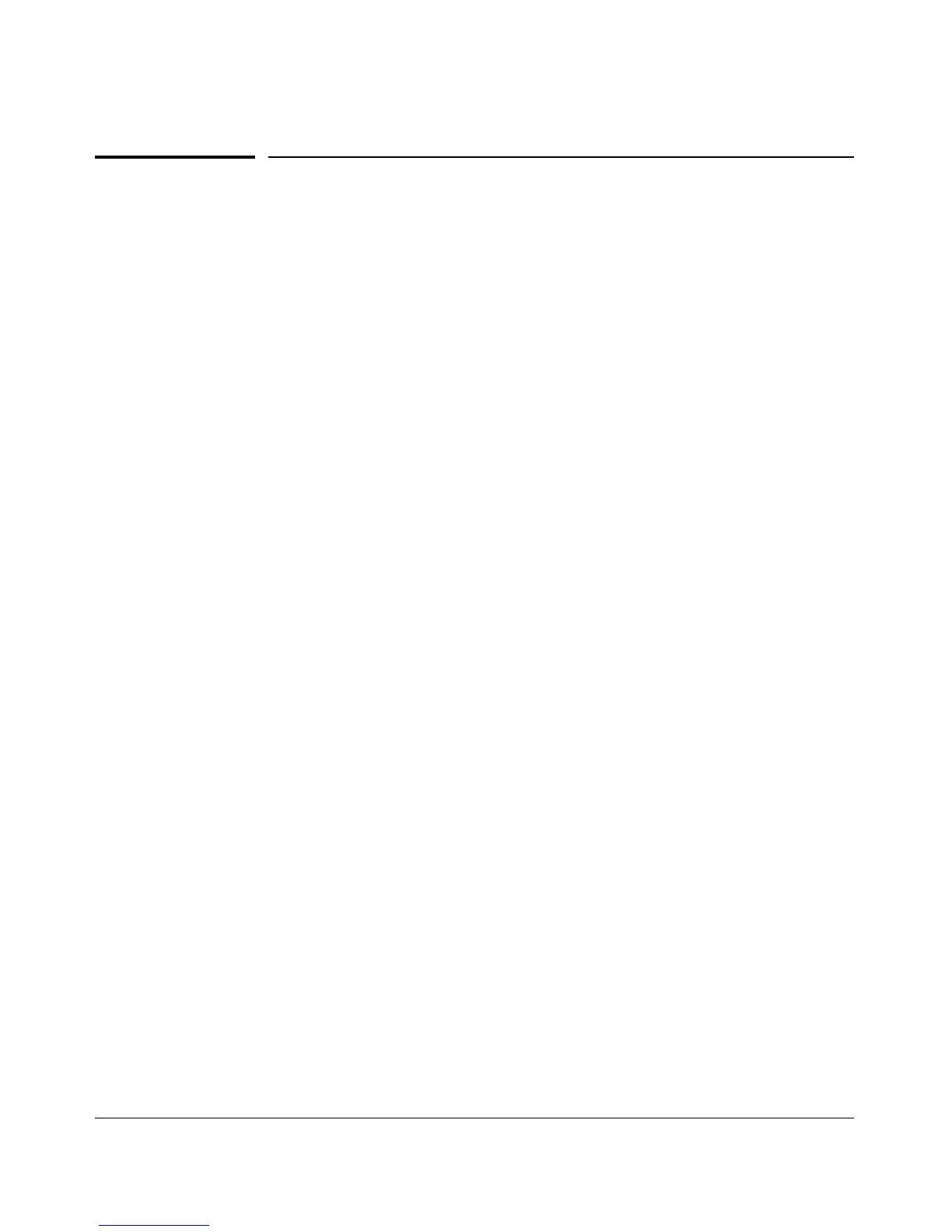IP Routing Features
Overview of IP Routing
Overview of IP Routing
The switches covered in this guide offer IP static routing, supporting up to 16
static routes.
IP static routing is configurable through the switch’s console CLI.
This chapter refers the switch as a “routing switch”. When IP routing is enabled
on your switch, it behaves just like any other IP router.
Basic IP routing configuration consists of adding IP addresses and enabling
IP routing.
For configuring the IP addresses, see chapter 7, “Configuring IP Addresses”.
The rest of this chapter describes IP routing and how to configure it in more
detail. Use the information in this chapter if you need to change some of the
IP parameters from their default values or you want to view configuration
information or statistics.
IP Interfaces
On the ProCurve routing switches, IP addresses are associated with individual
VLANs. By default, there is a single VLAN (Default_VLAN) on the routing
switch. In that configuration, a single IP address serves as the management
access address for the entire routing switch. If routing is enabled on the
routing switch, the IP address on the single VLAN also acts as the routing
interface.
Each IP address range, specified by an IP address and a subnet mask or mask
bits, must be in a single subnet and must be configured on a single VLAN. For
example, if you configure the IP address range 192.200.200.0/24 on a VLAN on
the routing switch, you cannot add the address 192.200.200.1 to a different
VLAN on the same routing switch. The address 192.200.200.1 is in the address
range 192.200.200.0/24 and so is known to exist on that interface and cannot
be duplicated on a second VLAN interface.
You can configure multiple IP subnets on the same VLAN. This is commonly
known as multi-netting. The number of IP subnets you can configure on an
individual VLAN interface is 8.
You can use any of the IP addresses you configure on the routing switch for
Telnet, Web management, or SNMP access, as well as for routing.
7-3