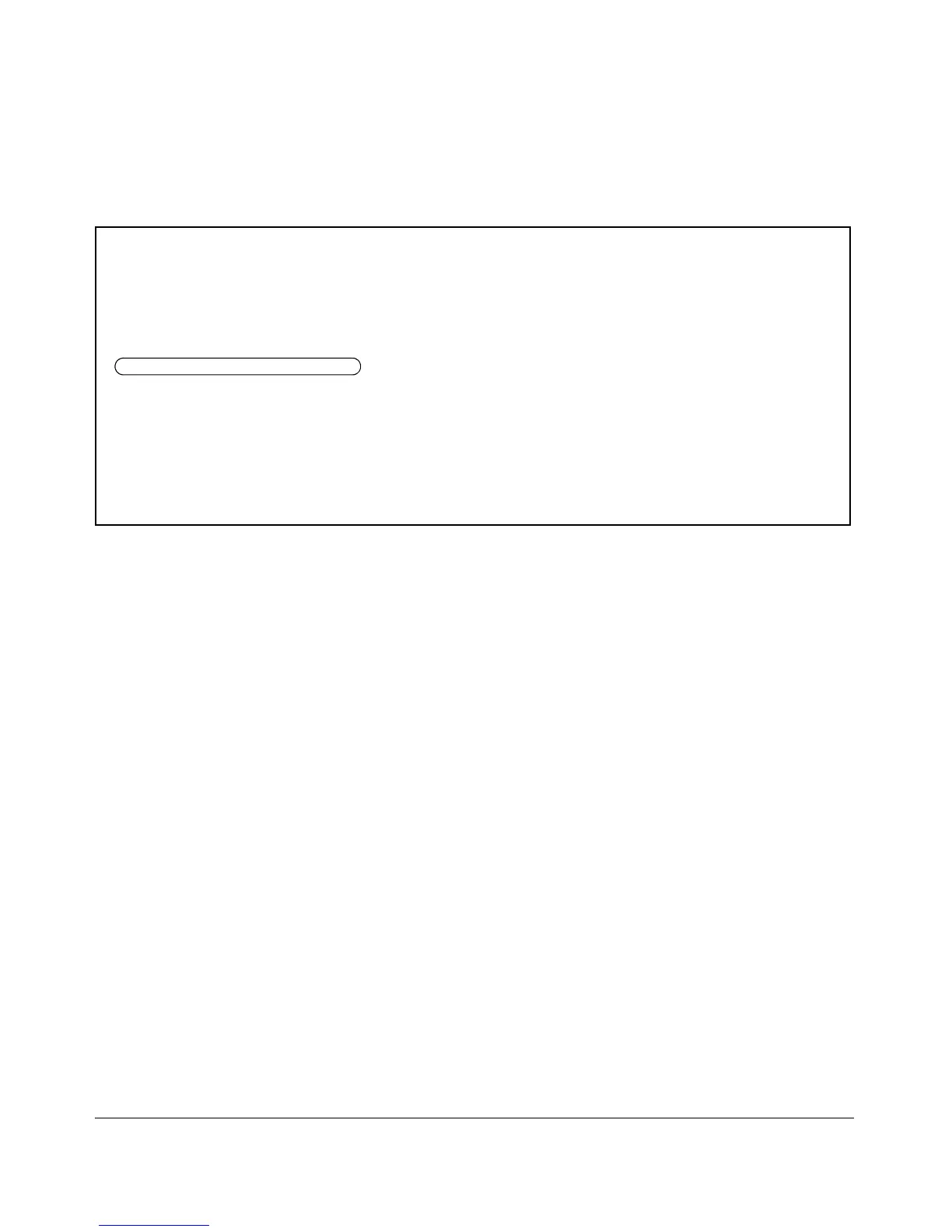IP Routing Features
Configuring IP Parameters for Routing Switches
You can set or display the arp-age value using the menu interface (Menu >
Switch Configuration > IP Config).
ProCurve 12-June-2007 14:45:31
===========================- TELNET - MANAGER MODE ======================
Switch Configuration - Internet (IP) Service
IP Routing : Disabled
Default Gateway : 15.255.120.1
Default TTL : 64
Arp Age : 1000
IP Config [Manual] : Manual
IP Address : 15.255.111.11
Subnet Mask : 255.255.248.0
Actions-> Cancel Edit Save Help
Figure 7-6. Example of the Menu Interface Displaying the Arp Age Value
If the ARP cache should become full because entries are not cleared (due to
increased timeout limits) you can use the clear arp command to remove all
non-permanent entries in the ARP cache.
To remove a specific entry in the ARP cache, enter this command:
Syntax: [no] arp IP-ADDRESS
Allows removal of any dynamic entry in the ARP cache.
Enabling Proxy ARP
Proxy ARP allows a routing switch to answer ARP requests from devices on
one network on behalf of devices in another network. Since ARP requests are
MAC-layer broadcasts, they reach only the devices that are directly connected
to the sender of the ARP request. Thus, ARP requests do not cross routers.
For example, if Proxy ARP is enabled on a routing switch connected to two
sub-nets, 10.10.10.0/24 and 20.20.20.0/24, the routing switch can respond to an
ARP request from 10.10.10.69 for the MAC address of the device with IP
address 20.20.20.69. In standard ARP, a request from a device in the
10.10.10.0/24 sub-net cannot reach a device in the 20.20.20.0 sub-net if the sub-
nets are on different network cables, and thus is not answered.
7-12
