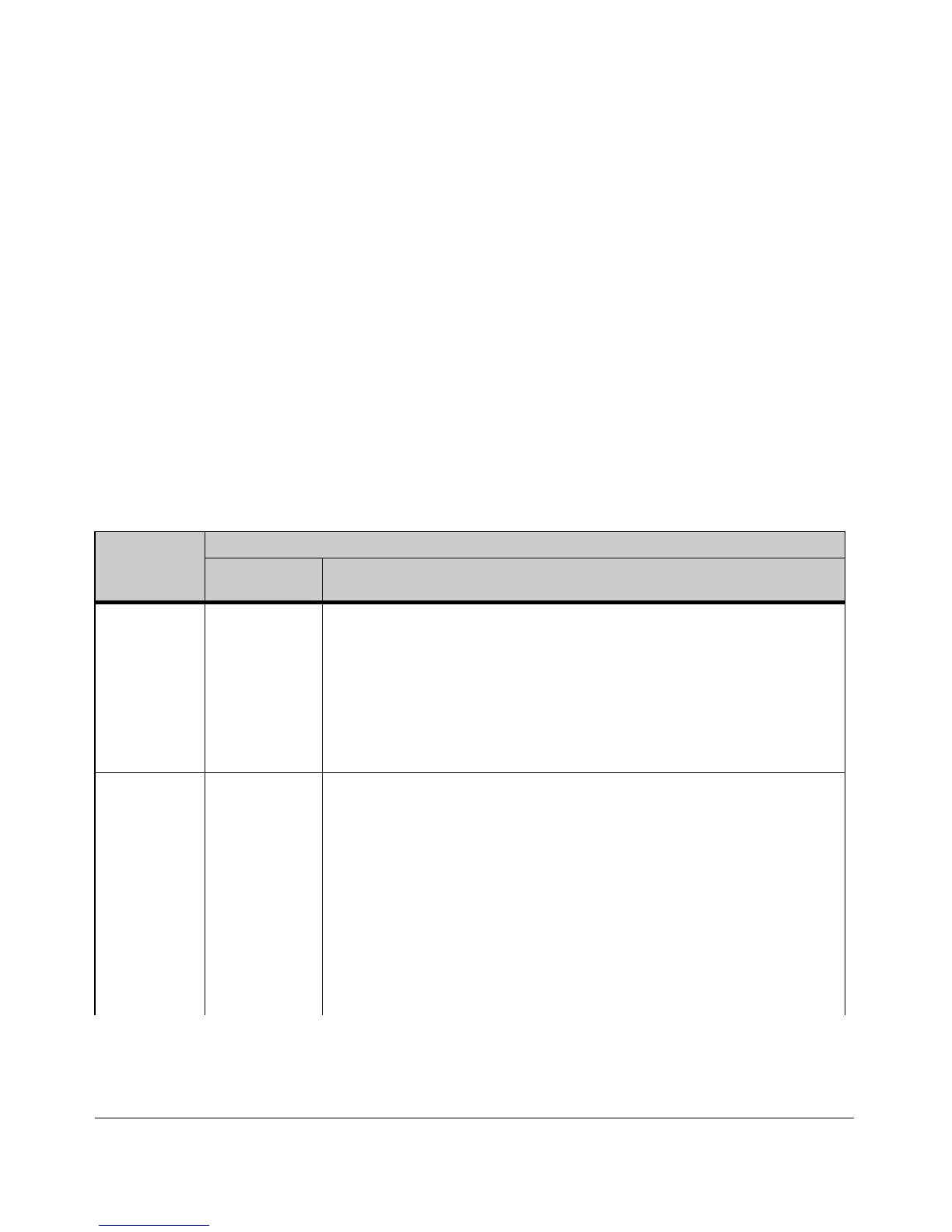IP Routing Features
Configuring DHCP Relay
For example, suppose you wanted port 10 on a given relay agent to support
no more than five DHCP clients simultaneously, you could configure the
server to allow only five IP addressing assignments at any one time for the
circuit ID (port) and remote ID (MAC address) corresponding to port 10 on
the selected relay agent.
Similarly, if you wanted to define specific ranges of addresses for clients on
different ports in the same VLAN, you could configure the server with the
range of IP addresses allowed for each circuit ID (port) associated with the
remote ID (IP address) for the selected VLAN.
Forwarding Policies
DHCP Option 82 on ProCurve switches offers four forwarding policies, with
an optional validation of server responses for three of the policy types (append,
replace, or drop).
Table 7-3. Configuration Options for Managing DHCP Client Request Packets
Option 82
Configuration
DHCP Client Request Packet Inbound to the Routing Switch
Packet Has No
Option 82 Field
Packet Includes an Option 82 Field
Append Append an
Option 82 Field
Append allows the most detail in defining DHCP policy boundaries. For example,
where the path from a client to the DHCP Option 82 server includes multiple relay
agents with Option 82 capability, each relay agent can define a DHCP policy
boundary and append its own Option 82 field to the client request packet. The server
can then determine in detail the agent hops the packet took, and can be configured
with a policy appropriate for any policy boundary on the path.
Note: In networks with multiple relay agents between a client and an Option 82
server, append can be used only if the server supports multiple Option 82 fields in
a client request. If the server supports only one Option 82 field in a request, consider
using the keep option.
Keep Append an
Option 82 Field
If the relay agent receives a client request that already has one or more Option 82
fields, keep causes the relay agent to retain such fields and forward the request
without adding another Option 82 field. But if the incoming client request does not
already have any Option 82 fields, the relay agent appends an Option 82 field before
forwarding the request. Some applications for keep include:
• The DHCP server does not support multiple Option 82 packets in a client request
and there are multiple Option 82 relay agents in the path to the server.
• The unusual case where DHCP clients in the network add their own Option 82
fields to their request packets and you do not want any additional fields added
by relay agents.
This policy does not include the validate option (described in the next section) and
allows forwarding of all server response packets arriving inbound on the routing
switch (except those without a primary relay agent identifier.)
7-34
