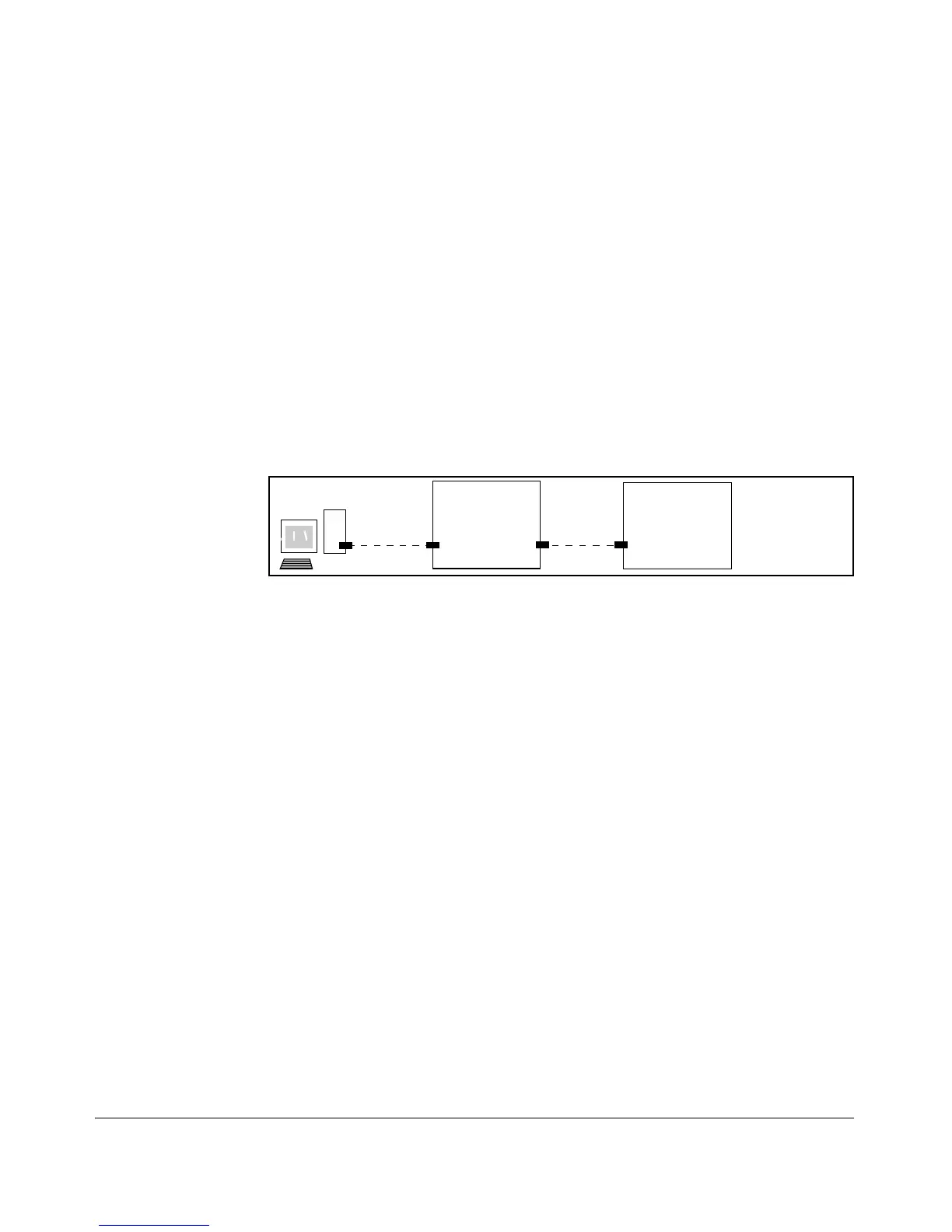Static Virtual LANs (VLANs)
Port-Based Virtual LANs (Static VLANs)
Configuration
Syntax: [ no ] management-vlan < vlan-id | vlan-name >
Default: Disabled
To confirm the Management VLAN configuration, use the
show running-config command.
For example, suppose you have already configured a VLAN named My_VLAN
with a VID of 100. Now you want to configure the switch to do the following:
■ Use My_VLAN as a Management VLAN (tagged, in this case) to connect
port A1 on switch “A” to a management station. (The management station
includes a network interface card with 802.1Q tagged VLAN capability.)
■ Use port A2 to extend the Management VLAN to port B1 (which is already
configured as a tagged member of My_VLAN) on an adjacent switch.
ProCurve
Switch
“
B”
ProCurve
Switch
“A”
A1
B1
A2
Figure 2-29. Illustration of Configuration Example
ProCurve(config)# management-vlan 100
ProCurve(config)# vlan 100 tagged a1
ProCurve(config)# vlan 100 tagged a2
Deleting the Management VLAN. You can disable the Secure Manage-
ment feature without deleting the VLAN itself. For example, either of the
following commands disables the Secure Management feature in the above
example:
ProCurve(config)# no management-vlan 100
ProCurve(config)# no management-vlan my_vlan
Operating Notes for Management VLANs
■ Only one Management-VLAN can be active in the switch. If one Manage-
ment-VLAN VID is saved in the startup-config file and you configure a
different VID in the running-config file, the switch uses the running-config
version until you either use the write-memory command or reboot the
switch.
2-37
