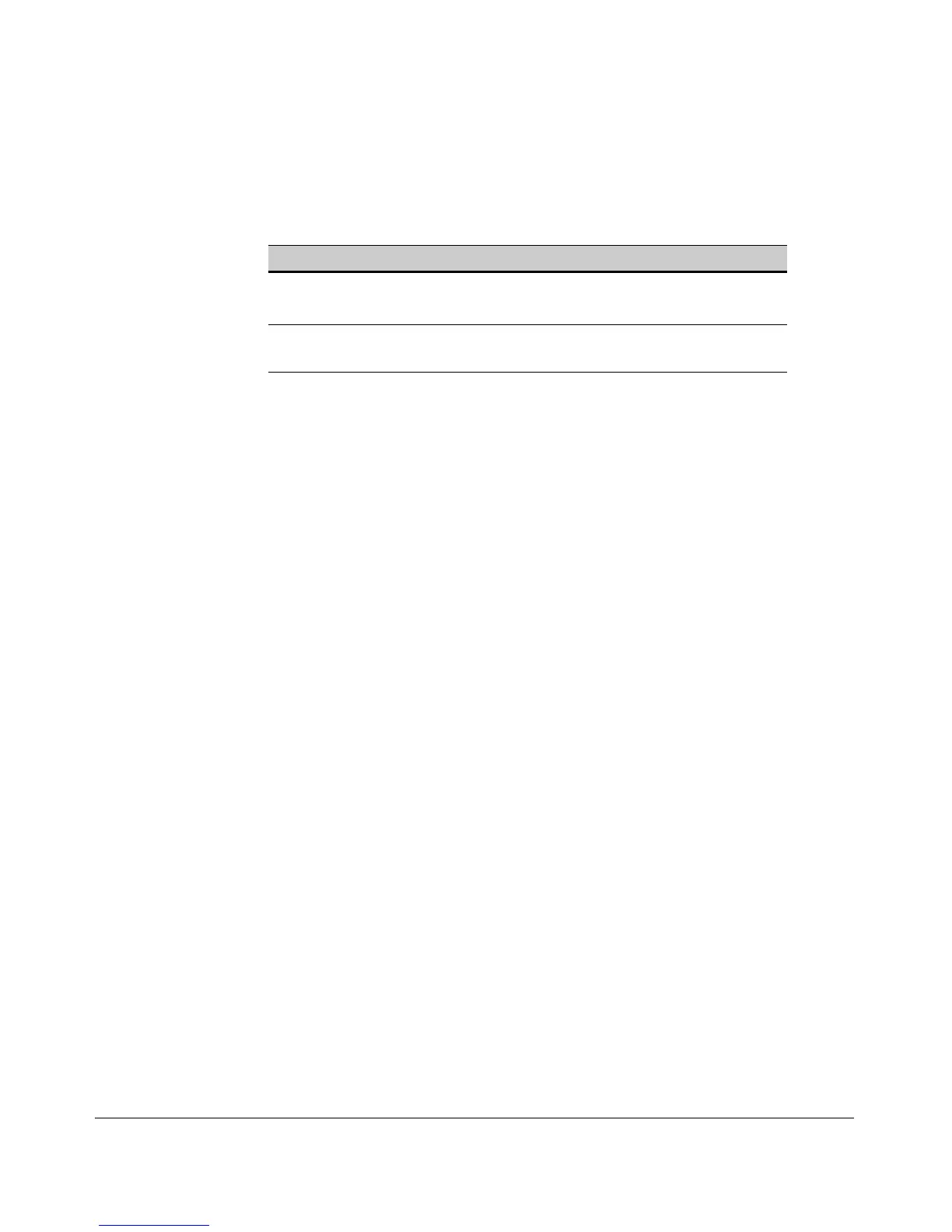Spanning-Tree Operation
802.1D Spanning-Tree Protocol (STP)
In figure 5-13, STP is enabled and in its default configuration on all switches,
unless otherwise indicated in table 5-5, below:
Table 5-5. STP Parameter Settings for Figure 5-13
STP Parameter Switch “1” Switch “2” Switch “3” Switch “4”
Switch Priority 0
1
1
2
32,768 (default) 32,768 (default)
(Fast) Uplink No No No Ports 3 & 5
1
This setting ensures that Switch “1” will be the primary root switch for STP in figure 5-13.
2
This setting ensures that Switch “2” will be the backup root switch for STP in figure 5-13.
With the above-indicated topology and configuration:
■ Scenario 1: If the link between switches “4” and “2” goes down, then the
link between switches “4” and “3” will begin forwarding in as little as ten
seconds.
■ Scenario 2: If Switch “1” fails, then:
• Switch “2” becomes the root switch.
• The link between Switch “3” and Switch “2” begins forwarding.
• The link between Switch “2” and the LAN begins forwarding.
Operating Rules for Fast Uplink
■ A switch with ports configured for fast uplink must be an edge switch and
not either an interior switch or the STP root switch.
Configure fast-uplink on only the edge switch ports used for providing
redundant STP uplink connections in a network. (Configuring Fast-Uplink
STP on ports in interior switches can create network performance prob-
lems.) That is, a port configured for STP uplink should not be connected
to a switch that is sequentially further away from the STP root device. For
example, switch “4” in figure 5-13 (page 5-33) is an edge switch.
■ Configure fast uplink on a group (two or more) of redundant edge-switch
uplink ports where only one port in the group is expected to be in the
forwarding state at any given time.
5-34
