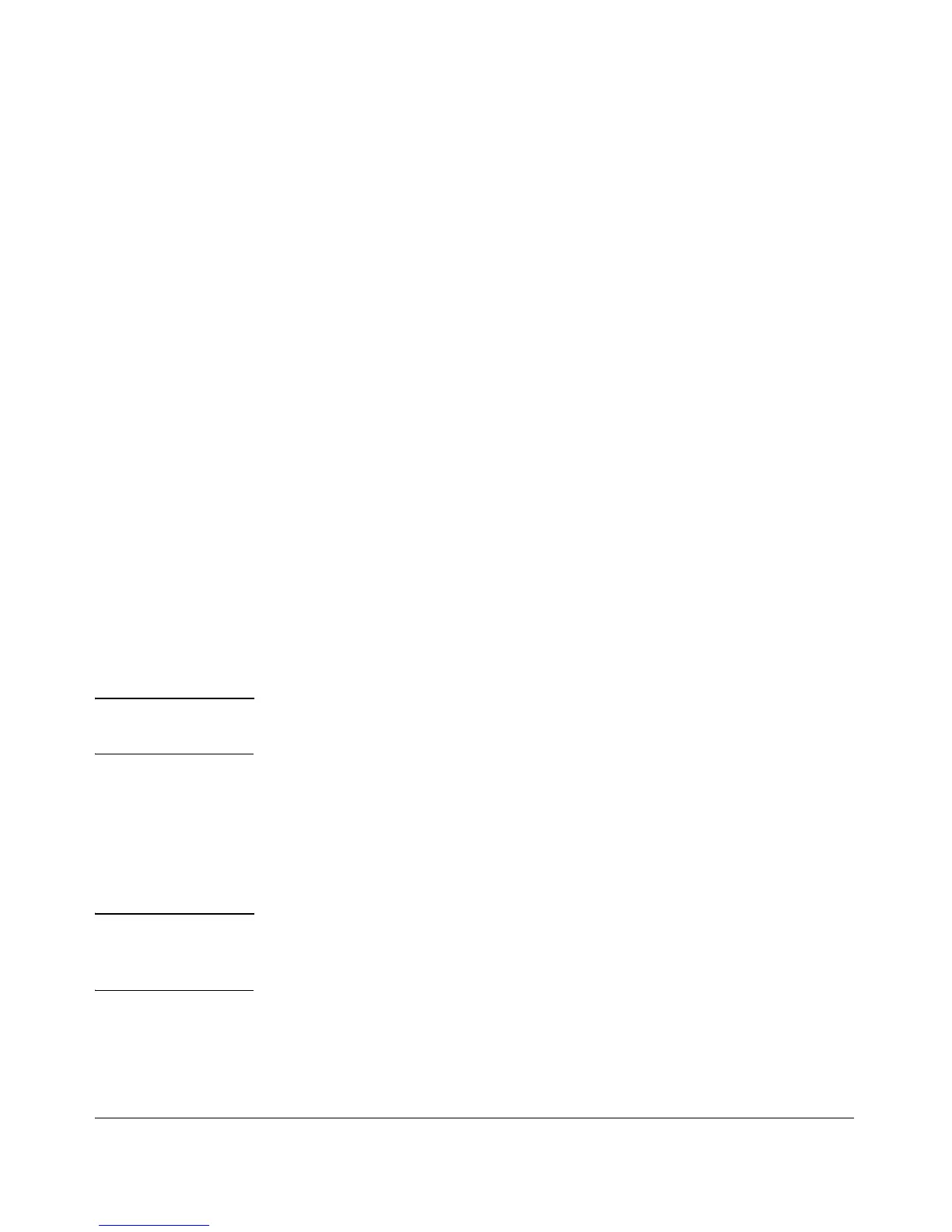IP Routing Features
Configuring IP Parameters for Routing Switches
An ARP request from one subnet can reach another subnet when both subnets
are on the same physical segment (Ethernet cable), since MAC-layer broad-
casts reach all the devices on the segment.
Proxy ARP is disabled by default on ProCurve routing switches. To enable
Proxy ARP, enter the following commands from the VLAN context level in the
CLI:
ProCurve(config)# vlan 1
ProCurve(vlan-1)# ip proxy-arp
To again disable IP proxy ARP, enter the following command:
ProCurve(vlan-1)# no ip proxy-arp
Syntax: [no] ip proxy-arp
Configuring Forwarding Parameters
The following configurable parameters control the forwarding behavior of
your routing switch:
■ Time-To-Live (TTL) threshold — configuring this parameter is covered in
the chapter on IP addressing in the Management and Configuration
Guide.
■ Forwarding of directed broadcasts — see below.
Note These parameters are global and thus affect all IP interfaces configured on the
routing switch.
Enabling Forwarding of Directed Broadcasts
A directed broadcast is an IP broadcast to all devices within a single directly-
attached network or sub-net. A net-directed broadcast goes to all devices on
a given network. A sub-net-directed broadcast goes to all devices within a
given sub-net.
Note A less common type, the all-sub-nets broadcast, goes to all directly-attached
sub-nets. Forwarding for this broadcast type also is supported, but most
networks use IP multicasting instead of all-sub-net broadcasting.
Forwarding for all types of IP directed broadcasts is disabled by default. You
can enable forwarding for all types if needed. You cannot enable forwarding
for specific broadcast types.
7-13
