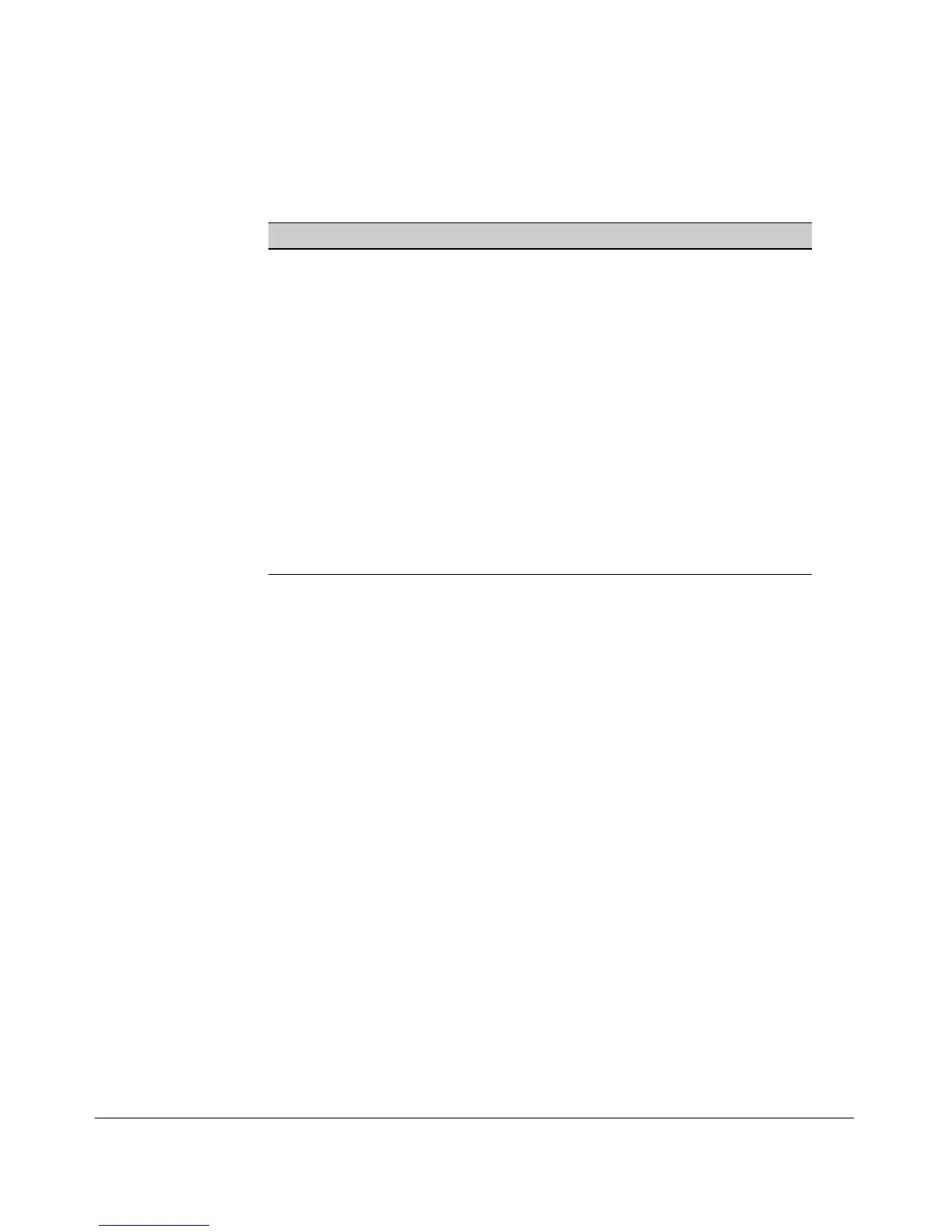Spanning-Tree Operation
802.1s Multiple Spanning Tree Protocol (MSTP)
Configuring Basic Port Connectivity Parameters
Command Page
spanning-tree < port-list >
edge-port below
spanning-tree mcheck below
hello-time < global | 1..10 > 64
spanning-tree path-cost < auto | 200000000 > page
5-67
spanning-tree point-to-point-mac < force-true | force-false | auto> page
5-68
spanning-tree priority page
5-68
root-guard page
5-66
tcn-guard page
5-66
The basic port connectivity parameters affect spanning-tree links at the global
level. In most cases, ProCurve recommends that you use the default settings
for these parameters and apply changes on a per-port basis only where a
nondefault setting is clearly indicated by the circumstances of individual links.
Syntax: [no] spanning-tree < port-list > < edge-port | mcheck >
[ edge-port ]
Enable edge-port on ports connected to end nodes. During
spanning tree establishment, ports with edge-port enabled
transition immediately to the forwarding state. Disable
this feature on any switch port that is connected to another
switch, bridge, or hub. (Default: No - disabled)
The no spanning-tree < port-list > edge-port ] command
disables edge-port operation on the specified ports.
5-63
