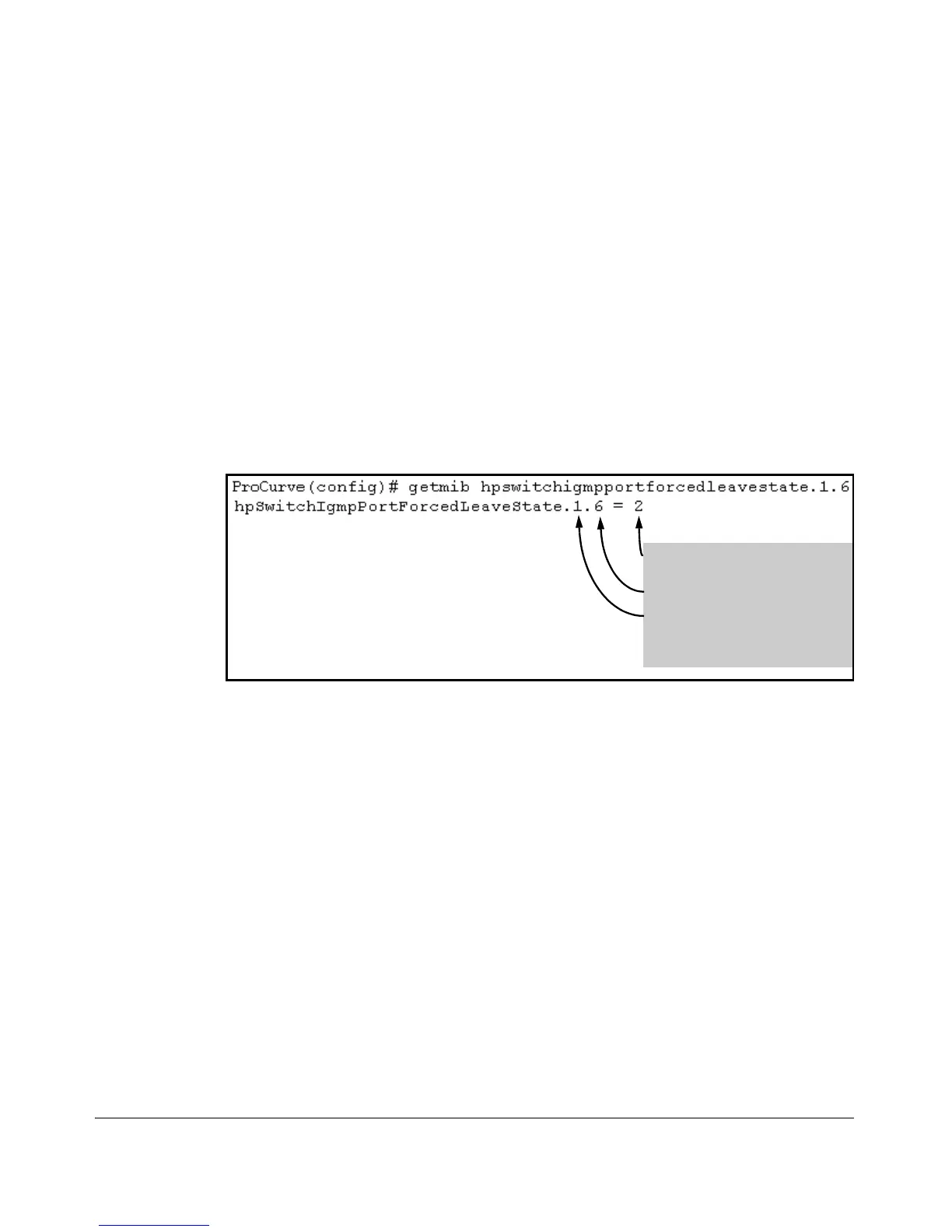Multimedia Traffic Control with IP Multicast (IGMP)
How IGMP Operates
To List the Forced Fast-Leave State for a Single Port. (See the “Note
on VLAN Numbers” on page 4-19.)
Go to the switch’s command prompt and use the getmib command, as shown
below.
Syntax:
getmib hpSwitchIgmpPortForcedLeaveState.<vlan number><.port number>
- OR -
getmib 1.3.6.1.4.1.11.2.14.11.5.1.7.1.15.3.1.5.<vlan number><.port number>
For example, the following command to list the state for port A6 (which,
in this case, belongs to the default VLAN) produces the indicated listing:
The 2 shows that Fast Forced-Leave
is disabled on the selected port.
The
6 specifies port A6.
The
1 indicates the default VLAN.
(See the “Note on VLAN Numbers”
on page 4-19.)
Figure 4-5. Example Listing the Forced Fast-Leave State for a Single Port on the Default
VLAN
Configuring Per-Port Forced Fast-Leave IGMP
In the factory-default configuration, Forced Fast-Leave is disabled for all ports
on the switch. To enable (or disable) this feature on individual ports, use the
switch’s setmib command, as shown below.
Configuring Per-Port Forced Fast-Leave IGMP on Ports. This
procedure enables or disables Forced Fast-Leave on ports in a given VLAN.
(See the “Note on VLAN Numbers” on page 4-19.)
4-20
