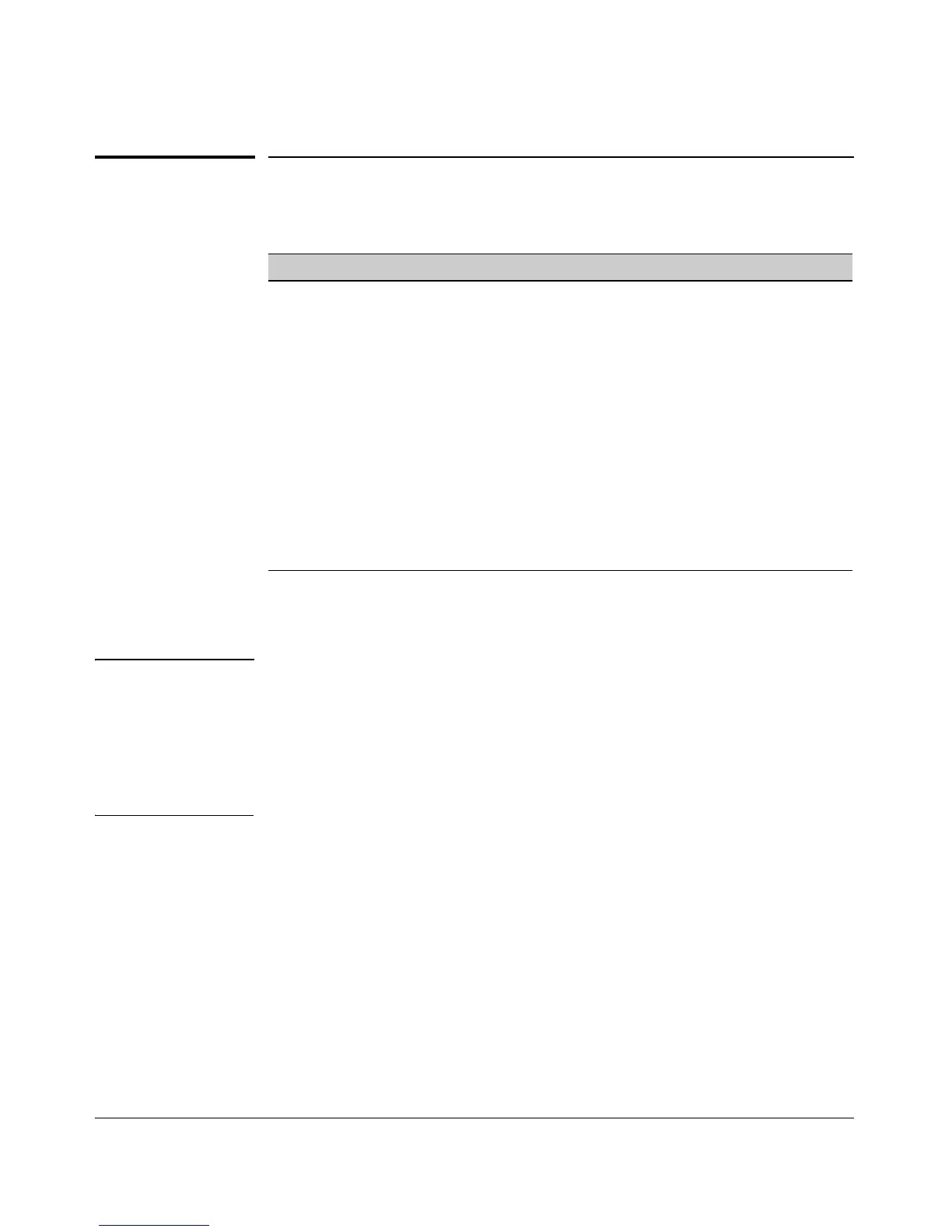GVRP
Introduction
Introduction
Feature Default Menu CLI Web
view GVRP configuration n/a page 3-12 page 3-13 page 3-16
list static and dynamic VLANs n/a — page 3-15 page 3-16
on a GVRP-enabled switch
enable or disable GVRP disabled page 3-12 page 3-14 page 3-16
enable or disable GVRP on enabled page 3-12 page 3-14 —
individual ports
control how individual ports Learn page 3-12 page 3-14 page 3-16
will handle advertisements for
new VLANs
convert a dynamic VLAN to a n/a — page 3-16 —
static VLAN
configure static VLANs DEFAULT_VLAN page 2-15 page 2-21 page 2-29
(VID = 1)
GVRP—GARP VLAN Registration Protocol—is an application of the Generic
Attribute Registration Protocol—GARP. GVRP is defined in the IEEE 802.1Q
standard, and GARP is defined in the IEEE 802.1D-1998 standard.
Note To understand and use GVRP you must have a working knowledge of 802.1Q
VLAN tagging. (See “Port-Based Virtual LANs (Static VLANs)” on page 2-4.)
GVRP uses “GVRP Bridge Protocol Data Units” (“GVRP BPDUs”) to “adver-
tise” static VLANs. In this manual, a GVRP BPDU is termed an advertisement.
Advertisements are sent outbound from ports on a switch to the devices
directly connected to those ports.
GVRP enables the switch to dynamically create 802.1Q-compliant VLANs on
links with other devices running GVRP. This enables the switch to automati-
cally create VLAN links between GVRP-aware devices. (A GVRP link can
include intermediate devices that are not GVRP-aware.) This operation
reduces the chances for errors in VLAN configuration by automatically pro-
viding VLAN ID (VID) consistency across the network. That is, you can use
GVRP to propagate VLANs to other GVRP-aware devices instead of manually
having to set up VLANs across your network. After the switch creates a
dynamic VLAN, you can optionally use the CLI static <vlan-id> command to
convert it to a static VLAN or allow it to continue as a dynamic VLAN for as
long as needed. You can also use GVRP to dynamically enable port member-
ship in static VLANs configured on a switch.
3-3
