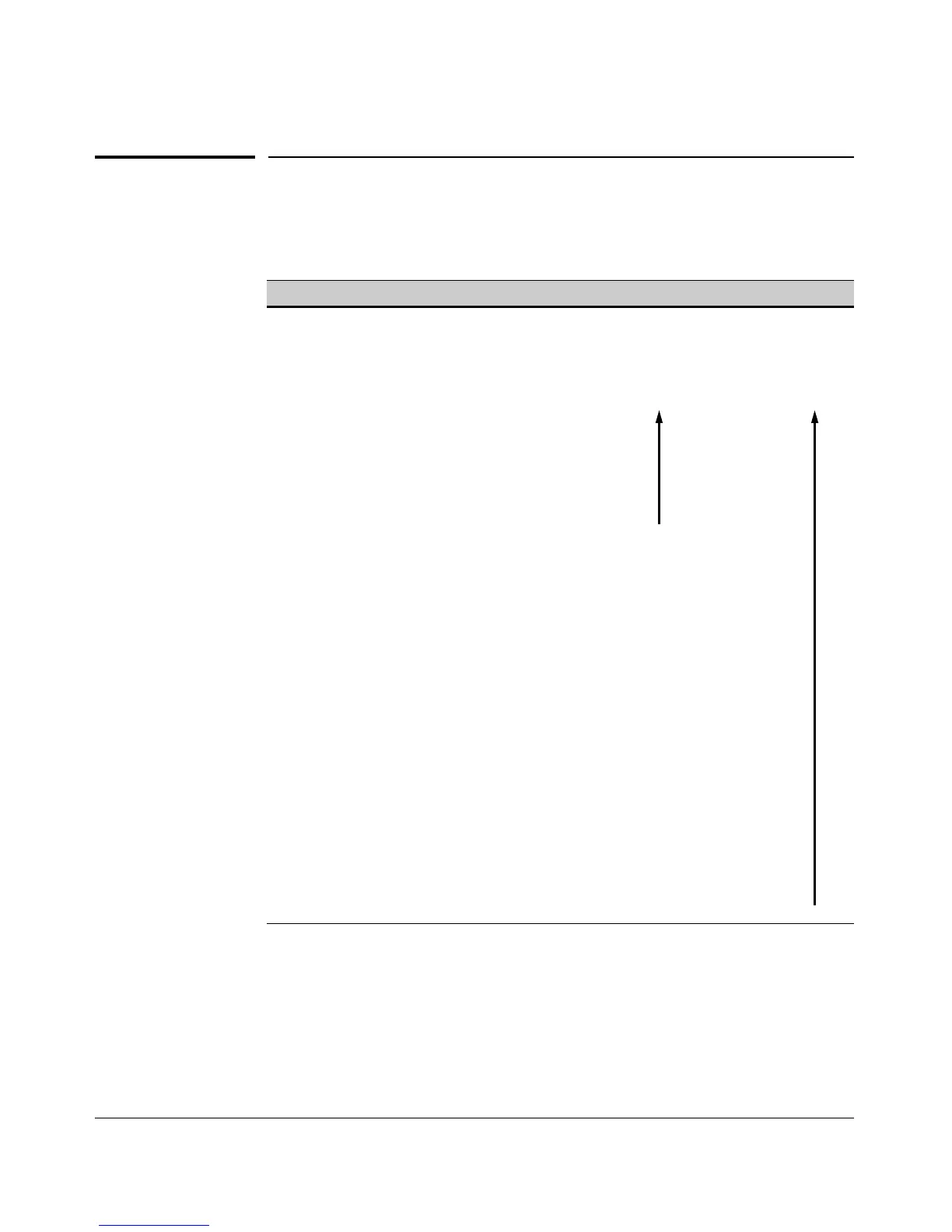ProCurve Stack Management
Operation
Operation
Stacking Features
Feature Default Menu CLI Web
view stack status
view status of a single switch n/a page 8-27
page 8-32 page 8-46
thru
page 8-29
view candidate status n/a page 8-32
view status of commander and its n/a page 8-33
stack
view status of all stacking-enabled n/a page 8-33
switches in the ip subnet
configure stacking
enable/disable candidate Auto-Join enabled/Yes page 8-16 page 8-38
“push” a candidate into a stack n/a page 8-16 page 8-39
configure a switch to be a commander n/a page 8-13 page 8-34
“push” a member into another stack n/a page 8-25 page 8-40
remove a member from a stack n/a page 8-22 page 8-41
or
page 8-42
“pull” a candidate into a stack n/a page 8-18 page 8-37
“pull” a member from another stack n/a page 8-20 page 8-39
convert a commander or member to a n/a page 8-25 page 8-40
member of another stack
access member switches for n/a page 8-24 page 8-43
configuration and traffic monitoring
disable stacking enabled page 8-16 page 8-45
transmission interval 60 seconds page 8-13 page 8-45
ProCurve Stack Management (termed stacking) enables you to use a single
IP address and standard network cabling to manage a group of up to 16 total
switches in the same IP subnet (broadcast domain). Using stacking, you can:
■ Reduce the number of IP addresses needed in your network.
8-4
