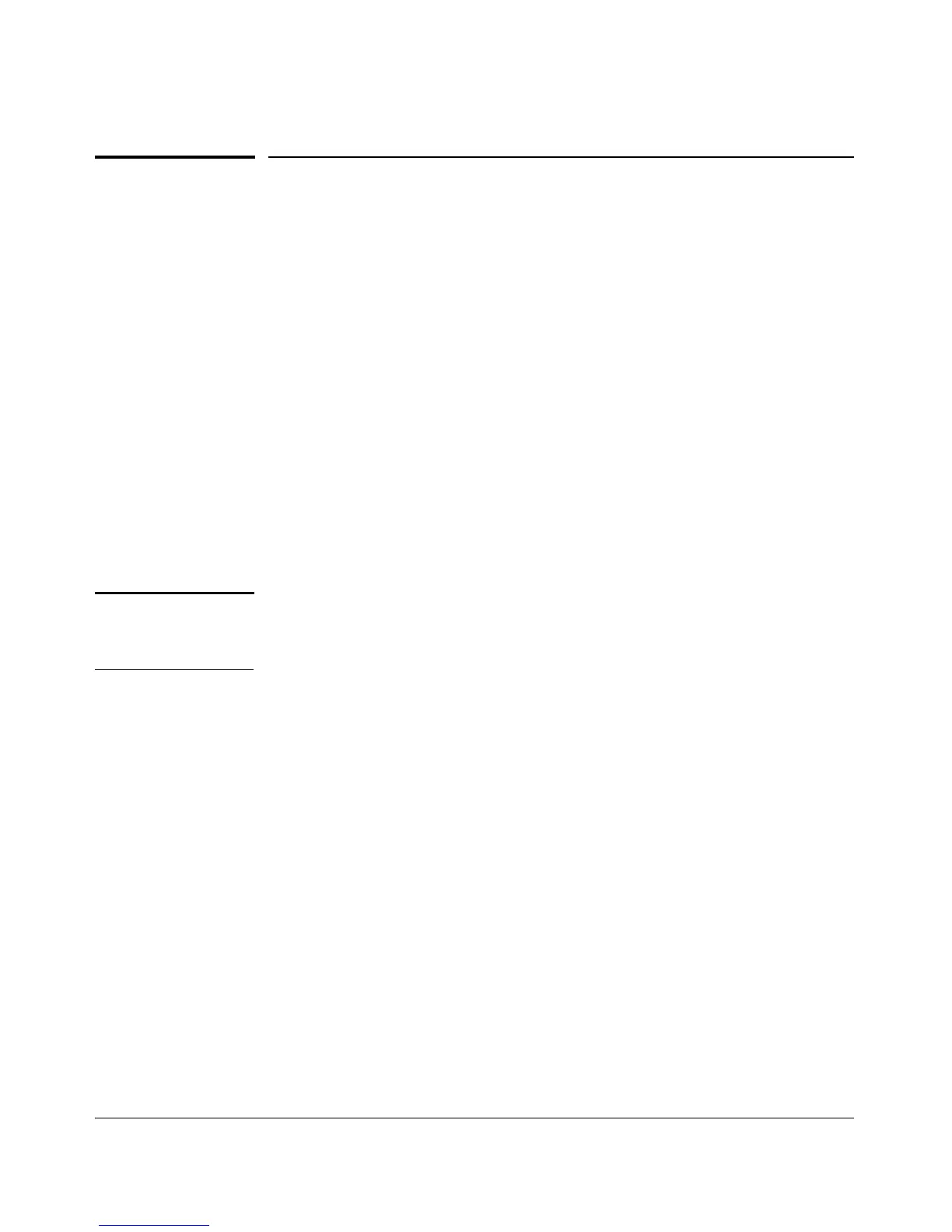IP Routing Features
UDP Broadcast Forwarding
UDP Broadcast Forwarding
Overview
Some applications rely on client requests sent as limited IP broadcasts
addressed to a UDP application port. If a server for the application receives
such a broadcast, the server can reply to the client. Since typical router
behavior, by default, does not allow broadcast forwarding, a client’s UDP
broadcast requests cannot reach a target server on a different subnet unless
the router is configured to forward client UDP broadcasts to that server.
A switch with routing enabled includes optional per-VLAN UDP broadcast
forwarding that allows up to 256 server and/or subnet entries on the switch
(16 entries per-VLAN). If an entry for a particular UDP port number is
configured on a VLAN and an inbound UDP broadcast packet with that port
number is received on the VLAN, then the switch routes the packet to the
appropriate subnet. (Each entry can designate either a single device or a single
subnet. The switch ignores any entry that designates multiple subnets.)
Note The number of UDP broadcast forwarding entries supported is affected by the
number of IP helper addresses configured to support DHCP Relay. Refer to
“Operating Notes for UDP Broadcast Forwarding” on page 7-47.
A UDP forwarding entry includes the desired UDP port number, and can be
either an IP unicast address or an IP subnet broadcast address for the subnet
the server is in. Thus, an incoming UDP packet carrying the configured port
number will be:
■ Forwarded to a specific host if a unicast server address is configured for
that port number.
■ Broadcast on the appropriate destination subnet if a subnet address is
configured for that port number.
Note that a UDP forwarding entry for a particular UDP port number is always
configured in a specific VLAN and applies only to client UDP broadcast
requests received inbound on that VLAN. If the VLAN includes multiple
subnets, then the entry applies to client broadcasts with that port number from
any subnet in the VLAN.
For example, VLAN 1 (15.75.10.1) is configured to forward inbound UDP
packets as shown in table Table 7-5:
7-42
