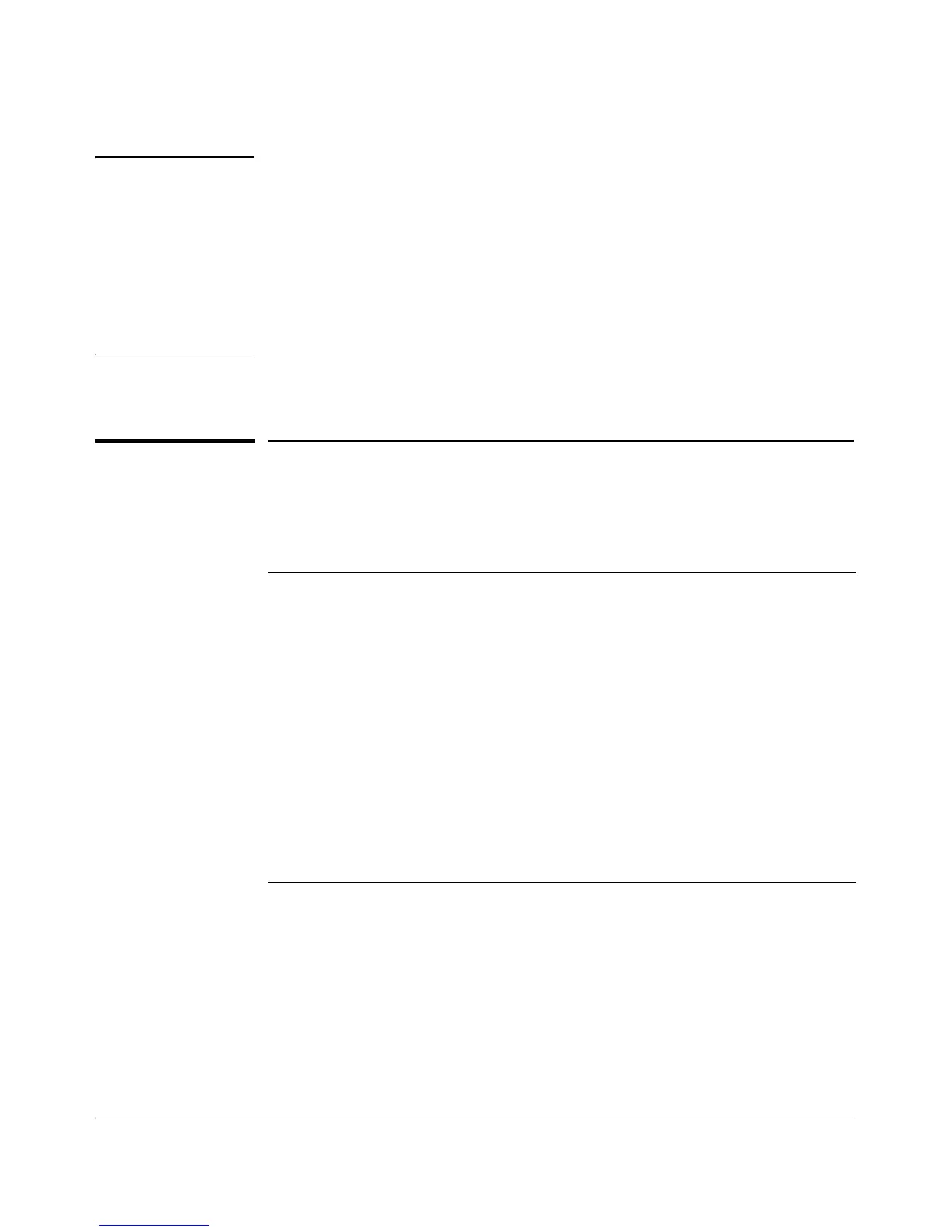Multimedia Traffic Control with IP Multicast (IGMP)
CLI: Configuring and Displaying IGMP
Notes Whenever IGMP is enabled, the switch generates an Event Log message
indicating whether querier functionality is enabled.
IP multicast traffic groups are identified by IP addresses in the range of
224.0.0.0 to 239.255.255.255. Also, incoming IGMP packets intended for
reserved, or “well-known” multicast addresses automatically flood through all
ports (except the port on which the packets entered the switch). For more on
this topic, see “Excluding Multicast Addresses from IP Multicast Filtering” on
page 4-23.
For more information, refer to “How IGMP Operates” on page 4-11.
CLI: Configuring and Displaying IGMP
IGMP Commands Used in This Section
show ip igmp configuration
page 4-7
config
vid [config]
group <ip address>
ip igmp page 4-8
high-priority-forward page 4-10
auto <[ethernet] <port-list> page 4-9
blocked <[ethernet] <port-list> page 4-9
forward <[ethernet] <port-list> page 4-9
querier page 4-10
show ip igmp See the appendix on monitoring and analyzing switch
operation in the Management and Configuration
Guide.
4-6
