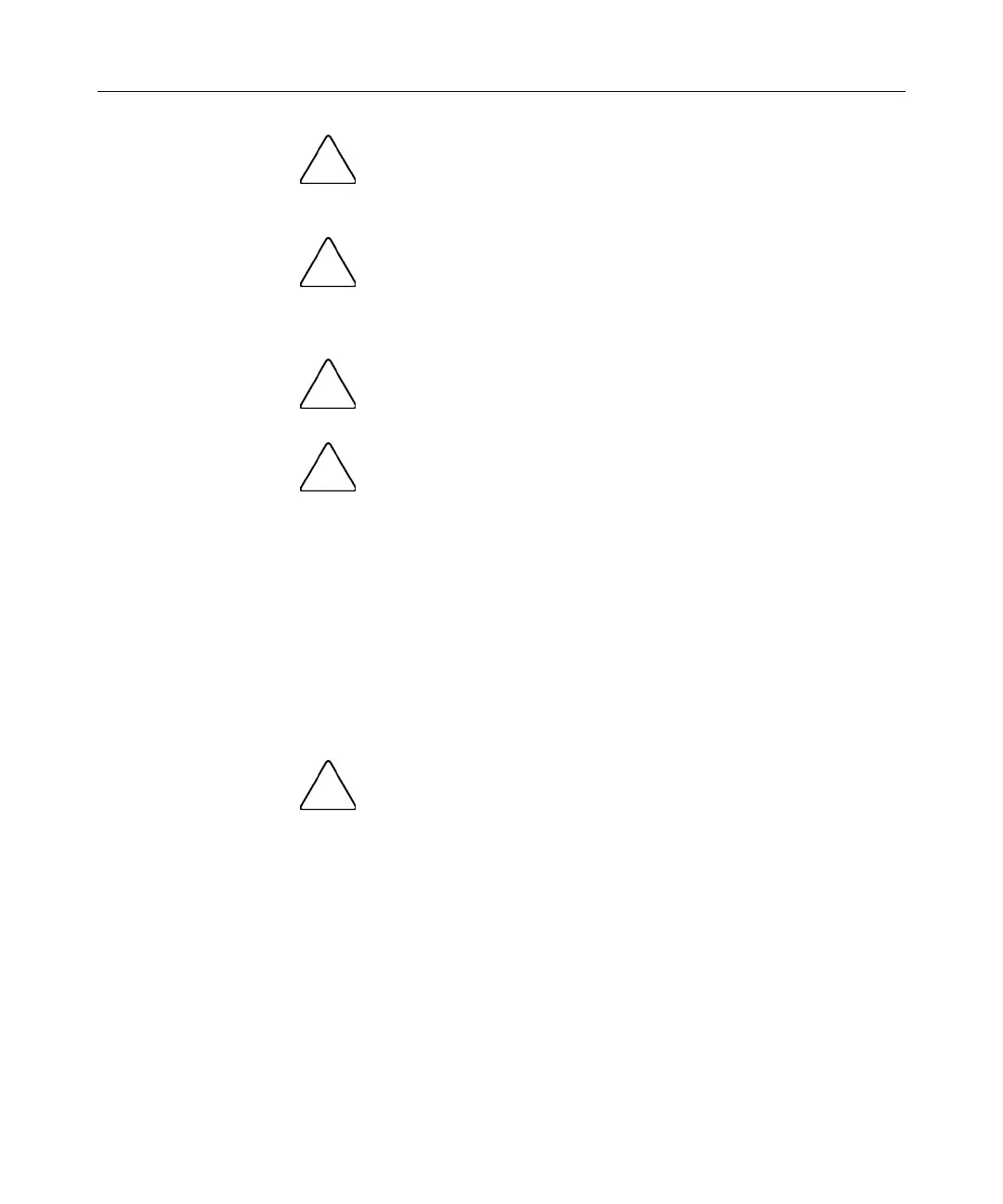60 HP ProLiant DL380 Generation 3 Server Maintenance and Service Guide
CAUTION: Failure to open the processor locking lever
completely prevents the processor from seating during installation,
leading to hardware damage.
CAUTION: When installing a processor, be sure to secure the
processor using the processor socket lever before closing the processor
retaining bracket. Failure to do so will result in physical damage to the
processor and server.
CAUTION: To prevent possible server malfunction and
damage to the equipment, do not mix processors of different types.
CAUTION: Be sure to align the processor pins to seat the
processor in the socket.
IMPORTANT: Processor socket 1 and PPM slot 1 must be populated
at all times or the server will not function properly.
IMPORTANT: PPM slots must be populated when processors are
installed. If PPM slots are not populated, the server does not boot or
halts during POST.
IMPORTANT: If you replace a failed processor or processors, clear the
status log in RBSU after powering up the server. For RBSU procedures,
refer to the Documentation CD.
To replace the component, reverse the removal procedure.
CAUTION: To prevent possible server malfunction or damage
to the equipment, be sure to completely close the processor locking
lever.
PPM
To remove the component:
1. Power down the server ("Powering Down the Server" on page 20).
2. Extend or remove the server from the rack ("Extending the Server from the
Rack" on page 18, "Removing the Server from the Rack" on page 21).
HP CONFIDENTIAL
File Name: 291916-3.doc Last Saved On: 5/19/03 10:29 AM
