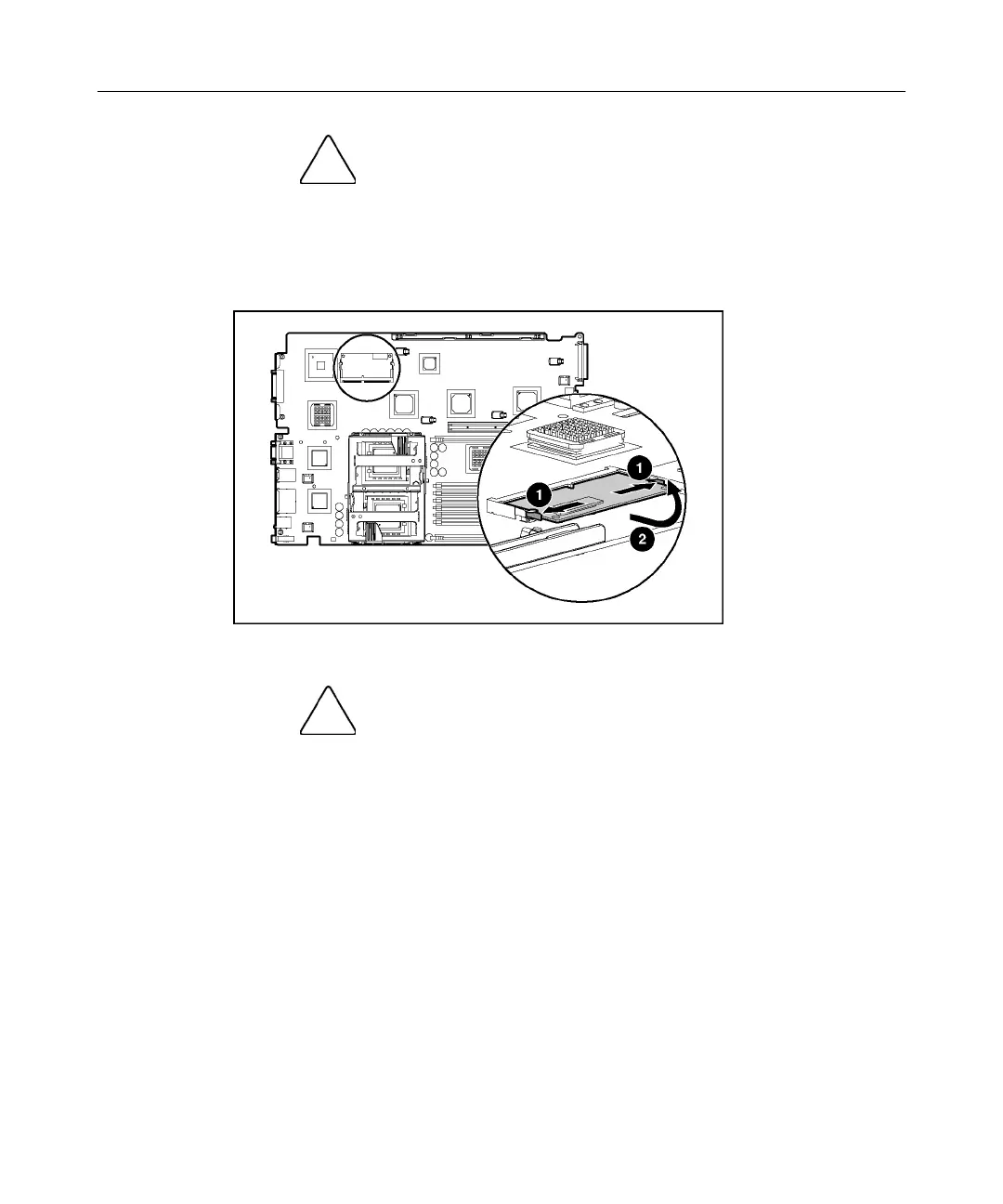62 HP ProLiant DL380 Generation 3 Server Maintenance and Service Guide
CAUTION: To prevent damage to the server or expansion
boards, power down the server and remove all AC power cords before
removing or installing the PCI riser cage.
5. Disconnect and remove the Smart Array 5i Plus memory module cable.
6. Remove the Smart Array 5i Plus memory module.
To replace the component, reverse the removal procedure.
CAUTION: To prevent damage to the memory module during
installation, be sure the memory module is fully inserted before pressing
down.
Battery
If the server no longer automatically displays the correct date and time, you may
need to replace the battery that provides power to the real-time clock. Under
normal use, battery life is 5 to 10 years.
HP CONFIDENTIAL
File Name: 291916-3.doc Last Saved On: 5/19/03 10:29 AM
