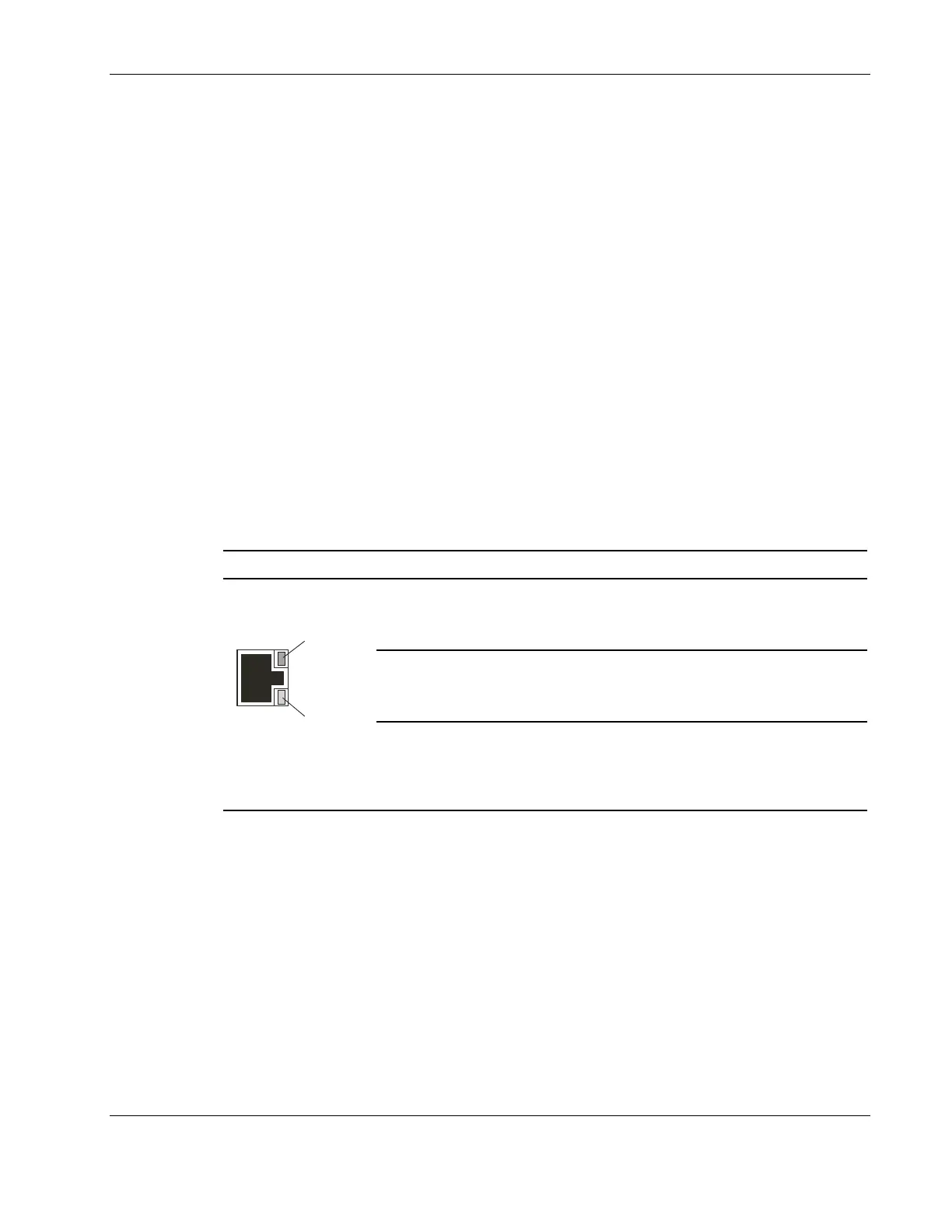Controls and Indicators
Rear Panel
The ports and connectors at the rear are listed below.
•
•
•
•
•
•
•
•
The power connector accepts a standard power cable to connect the HP server with a
UPS or the site power source.
The mouse port accepts a standard mouse with a PS/2 connector.
The keyboard port accepts a standard keyboard with a PS/2 connector.
Two USB ports are provided for printers, scanners, and external modems.
The serial port is a standard serial port.
The parallel port is a standard parallel port, which supports Extended Capabilities Port
(ECP)/Enhanced Parallel Port (EPP).
The video VGA port is a standard VGA port.
The LAN port is an embedded controller based on Intel's 82545 10/100/1000 BaseT Fast
Ethernet controller. It has an RJ-45 LAN connector and two LEDs to indicate LAN speed
and valid connection or activity. Table 1-4 describes the LED indicators.
Table 1-4: LAN Port (RJ-45) LED Indicators
Indicator Definition
Green LED Off
Yellow LED On
•
Steady Yellow indicates a valid 10 Mbps LAN
link.
•
Flashing Yellow indicates 10 Mbps LAN activity.
Green LED On
Yellow LED Off
•
Steady Green indicates a valid 100 Mbps LAN
link.
•
Flashing Green indicates 100 Mbps LAN activity.
Green LED On
Yellow LED On
•
Steady Green and Yellow indicates a valid 1000
Mbps LAN link.
•
Flashing Green and Yellow indicates 1000 Mbps
LAN activity.
Green
Yellow
HP ProLiant ML150 Server Operations and Maintenance Guide 1-3
HP CONFIDENTIAL Codename: Stone Soup Part Number: 343329-001 Last Saved On: 8/14/03 10:01 AM
