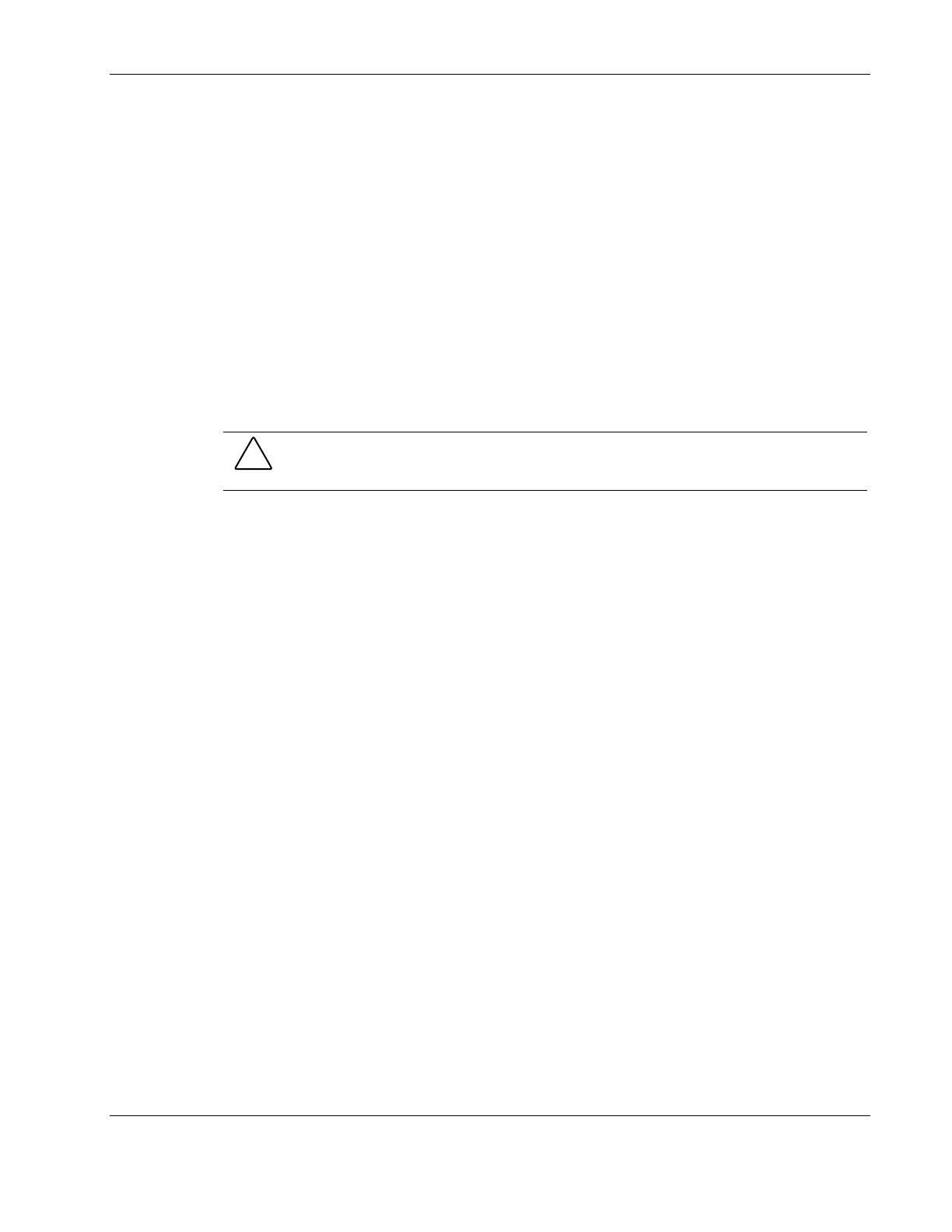Troubleshooting
4. Verify the AC power source is good:
a. Verify the circuit breaker for the AC power outlet.
b. If the breaker was off, verify all devices connected to the HP server share the same
circuit breaker and are the only devices on it.
c. Reset the circuit breaker after reconfiguring the devices if needed.
d. Verify the AC power outlet is not faulty by plugging in a known good device.
e. Verify the DC power supply cable connected to the system board.
5. If the fans (system, power supply, and processor heat sink) are not audible and the above
steps are verified:
a. Disconnect the power cord/s for five minutes in order to reset the power supply’s
circuitry.
b. With the power cord/s disconnected, remove the HP server cover.
CAUTION: Always wear an anti-static wrist guard when working inside the HP server.
c. Remove all the accessory boards, including any hard disk drive controller board or
video board. Disconnect all mass storage power cords and cables.
d. Plug the power cord/s back in and turn on the HP server.
e. If power is still not getting to the HP server, the power supply may be faulty.
Contact the HP Customer Support Center for further assistance before replacing any parts.
Video/Monitor Problems
These are basic guidelines for troubleshooting video issues. They are arranged in such an
order as to be used progressively. The HP server should not be re-populated with components
until video is produced. For each step taken, be certain to unplug the power for 30-60 seconds
prior to powering the HP server back on. For each power up attempt, allow at least 60
seconds for the HP server to produce video.
NOTE: Take appropriate electrostatic discharge precautions prior to working inside the HP server.
NOTE: If using a third-party video controller card and the onboard video controller (if applicable) was
disabled, remove this controller card, connect the cable to the onboard video controller then clear the
CMOS. This re-enables the onboard video. For instructions on clearing CMOS, refer to the “Clearing
the CMOS Configuration” section in Chapter 3.
1.
HP ProLiant ML150 Server Operations and Maintenance Guide 4-11
HP CONFIDENTIAL Codename: Stone Soup Part Number: 343329-001 Last Saved On: 8/14/03 10:25 AM
