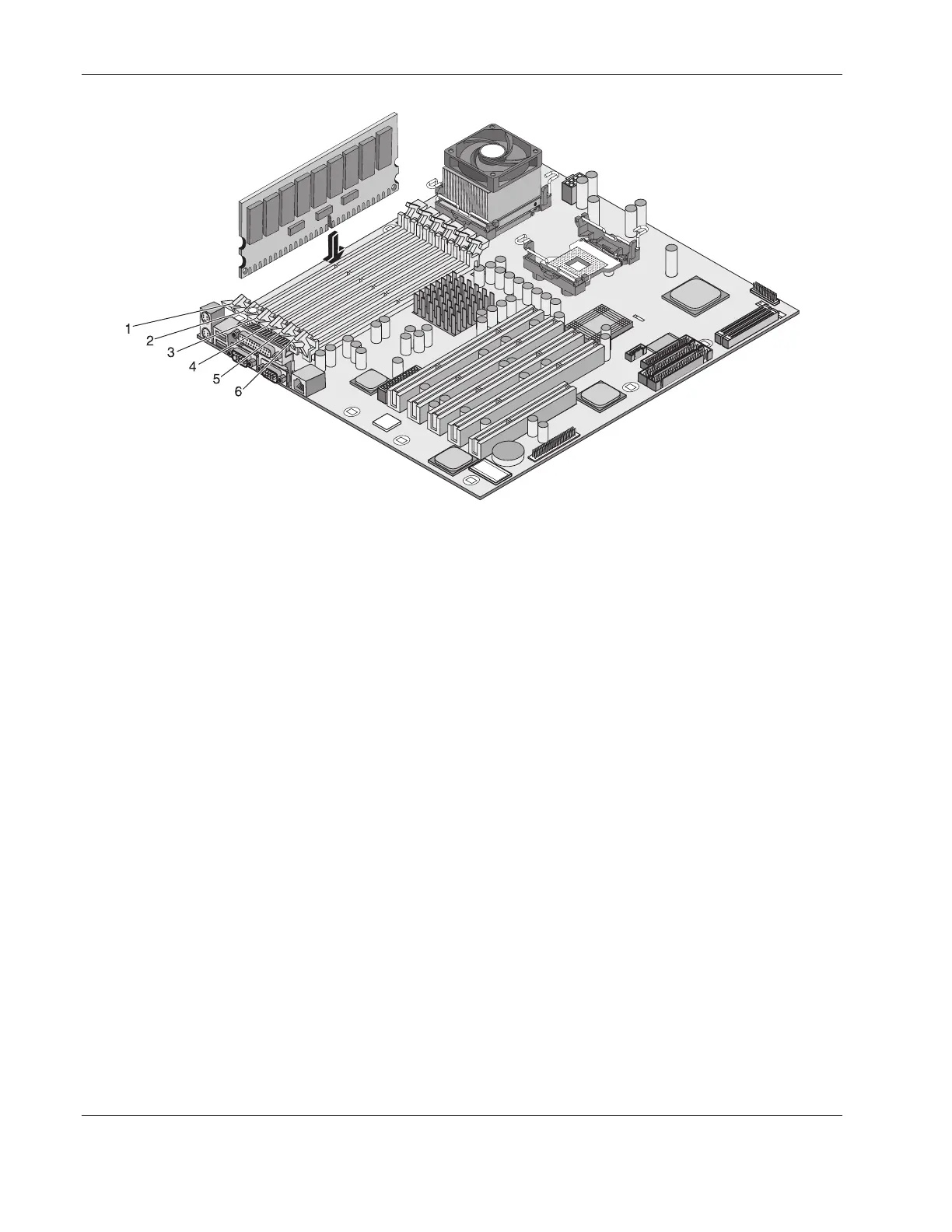Installing and Configuring
Figure 2-13: DIMM insertion
9. Close the side panel.
10. Reconnect the power cord and all external cables.
11. Power up the server and return to normal operation.
NOTE: If the DIMMs are not seated properly you may get a blank screen.
Removing DIMMs
You may need to remove a DIMM module to downsize your memory configuration or to
replace a defective DIMM.
Follow the steps in the preceding section, but instead of installing a DIMM, remove the
DIMM by first pushing the retaining latches outwards.
NOTE: If you power up the HP server when there are no DIMMs installed, the system will not boot up
and the screen displays blank.
2-18 HP ProLiant ML150 Server Operations and Maintenance Guide
HP CONFIDENTIAL Codename: Stone Soup Part Number: 343329-001 Last Saved On: 8/14/03 10:09 AM
