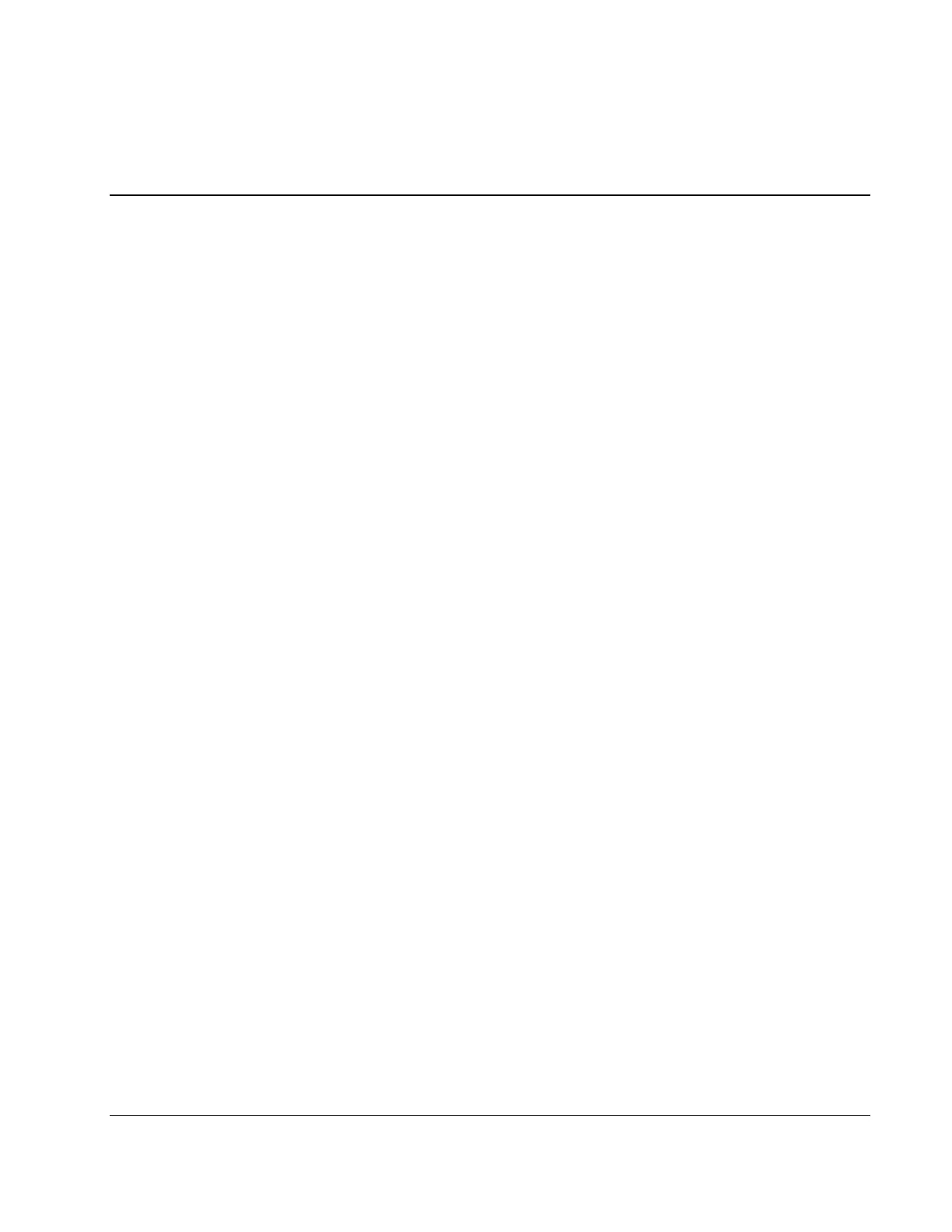Contents
About This Guide
Audience Assumptions............................................................................................................................... vii
Technician Notes........................................................................................................................................ vii
Chapter 1
Controls and Indicators
Controls and Indicators Location .............................................................................................................. 1-1
Front LED Indicators................................................................................................................................. 1-1
Hot Swap Hard Drive Indicators......................................................................................................... 1-2
Rear Panel.................................................................................................................................................. 1-3
Applying Power to the HP Server ............................................................................................................. 1-4
Powering Up the Server ...................................................................................................................... 1-4
Powering Down the Server ................................................................................................................. 1-4
Connecting Power to Multiple-Server Configurations ....................................................................... 1-4
Sleep States (ACPI) ............................................................................................................................ 1-5
Chapter 2
Installing and Configuring
Opening and Closing the HP ProLiant ML150 Server.............................................................................. 2-1
Opening the Upper Bezel.................................................................................................................... 2-2
Opening the Lower Bezel (Cold Swap Model)................................................................................... 2-3
Opening the Side Panel....................................................................................................................... 2-4
Mass Storage ............................................................................................................................................. 2-5
Mass Storage Configuration ............................................................................................................... 2-5
Guidelines ........................................................................................................................................... 2-5
Boot Priority ....................................................................................................................................... 2-7
Replacing a Flexible Disk Drive......................................................................................................... 2-8
Replacing a CD-ROM Drive .............................................................................................................. 2-9
Installing Cold Swap Hard Drives .................................................................................................... 2-10
Removing Cold Swap Hard Drives................................................................................................... 2-11
Installing Hot Swap Hard Drives...................................................................................................... 2-12
Removing Hot Swap Hard Drives .................................................................................................... 2-14
Memory Modules .................................................................................................................................... 2-15
Guidelines ......................................................................................................................................... 2-15
Installing Additional DIMMs ........................................................................................................... 2-15
Removing DIMMs............................................................................................................................ 2-18
Processors................................................................................................................................................ 2-19
Guidelines ......................................................................................................................................... 2-19
Installing a Second Processor ........................................................................................................... 2-21
HP ProLiant ML150 Server Operations and Maintenance Guide iii
HP CONFIDENTIAL Codename: Stone Soup Part Number: 343329-001 Last Saved On: 8/14/03 9:52 AM
