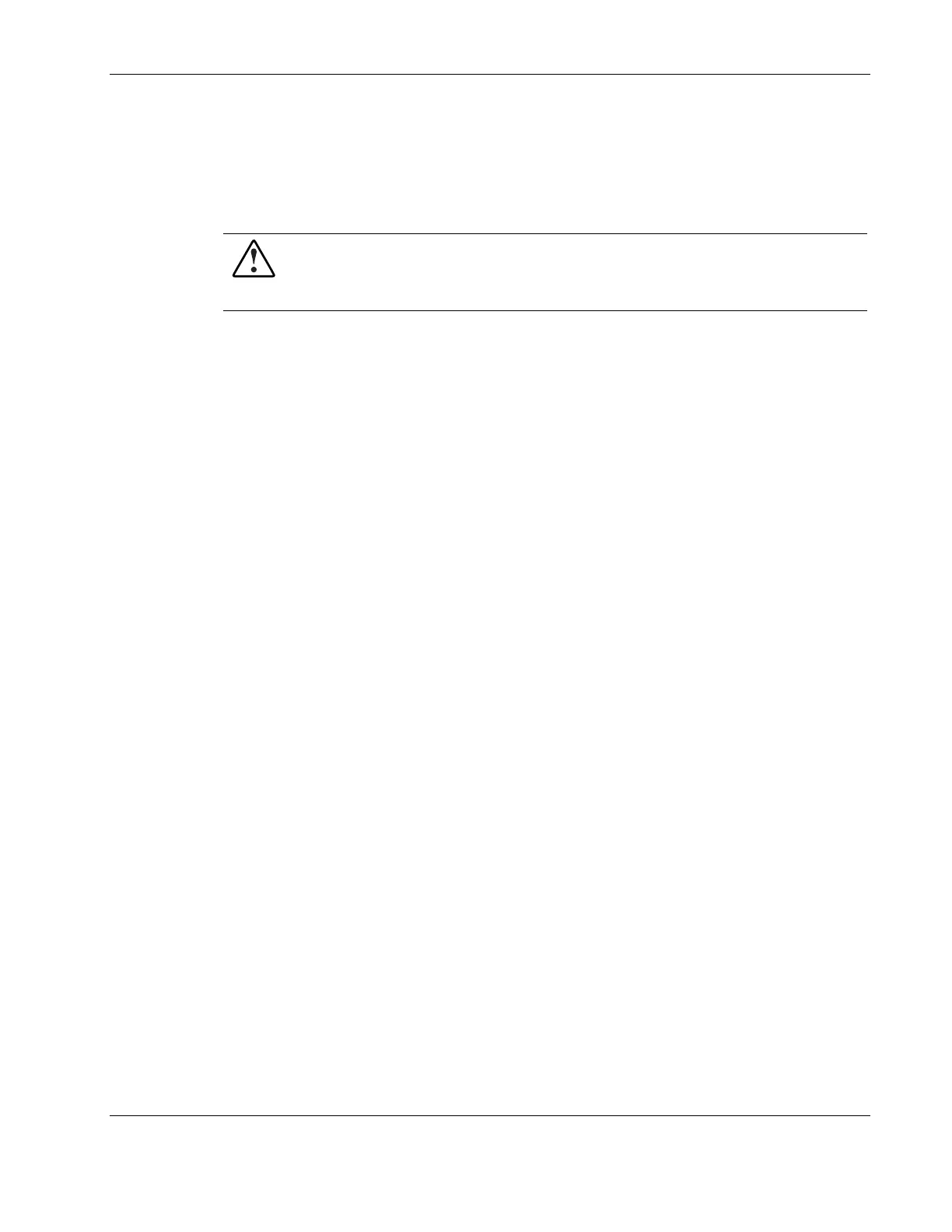Troubleshooting
Configuration Problems
The Configuration Cannot Be Saved and the Battery Loses Power or the
Configuration Information Is Frequently Lost
WARNING: There is a danger of explosion if the battery is incorrectly installed. For
your safety, never attempt to recharge, disassemble, or burn the old battery. Replace
only with the same or equivalent type recommended by the manufacturer. Dispose of
used batteries according to the manufacturer’s instructions.
NOTE: Configuration information is saved in the CMOS on the system board. The CMOS battery is the
power source that saves this information.
1. If the HP server frequently loses the time and date, clear the CMOS and flash the system
BIOS to the latest revision. Refer to “Clearing the CMOS Configuration” in Chapter 3 for
clearing the BIOS configuration and updating the system BIOS.
— After performing the BIOS flash, on reboot, enter the BIOS Setup Utility (pressing
the Delete key during POST when prompted) and set the date and time.
— Exit the BIOS Setup Utility making sure to save changes.
— Check if this resolves the issue.
2. If this does not resolve the issue, replace the CMOS battery. The battery is attached to the
system board.
— Turn off AC power to the HP server.
— Unplug the HP server’s power cords from the power source.
— Remove the covers.
— Locate the CMOS battery on the system board and replace the battery.
— Power on the HP server, and set the date and time from the BIOS Setup Utility
(pressing the Delete key during POST when prompted).
— Exit the BIOS Setup Utility, making sure to save changes.
On reboot, check if the issue is resolved with the good battery in the HP server. If this still
does not resolve the issue, please contact the HP Customer Support Center for further
troubleshooting assistance before replacing any parts.
HP ProLiant ML150 Server Operations and Maintenance Guide 4-13
HP CONFIDENTIAL Codename: Stone Soup Part Number: 343329-001 Last Saved On: 8/14/03 10:25 AM
