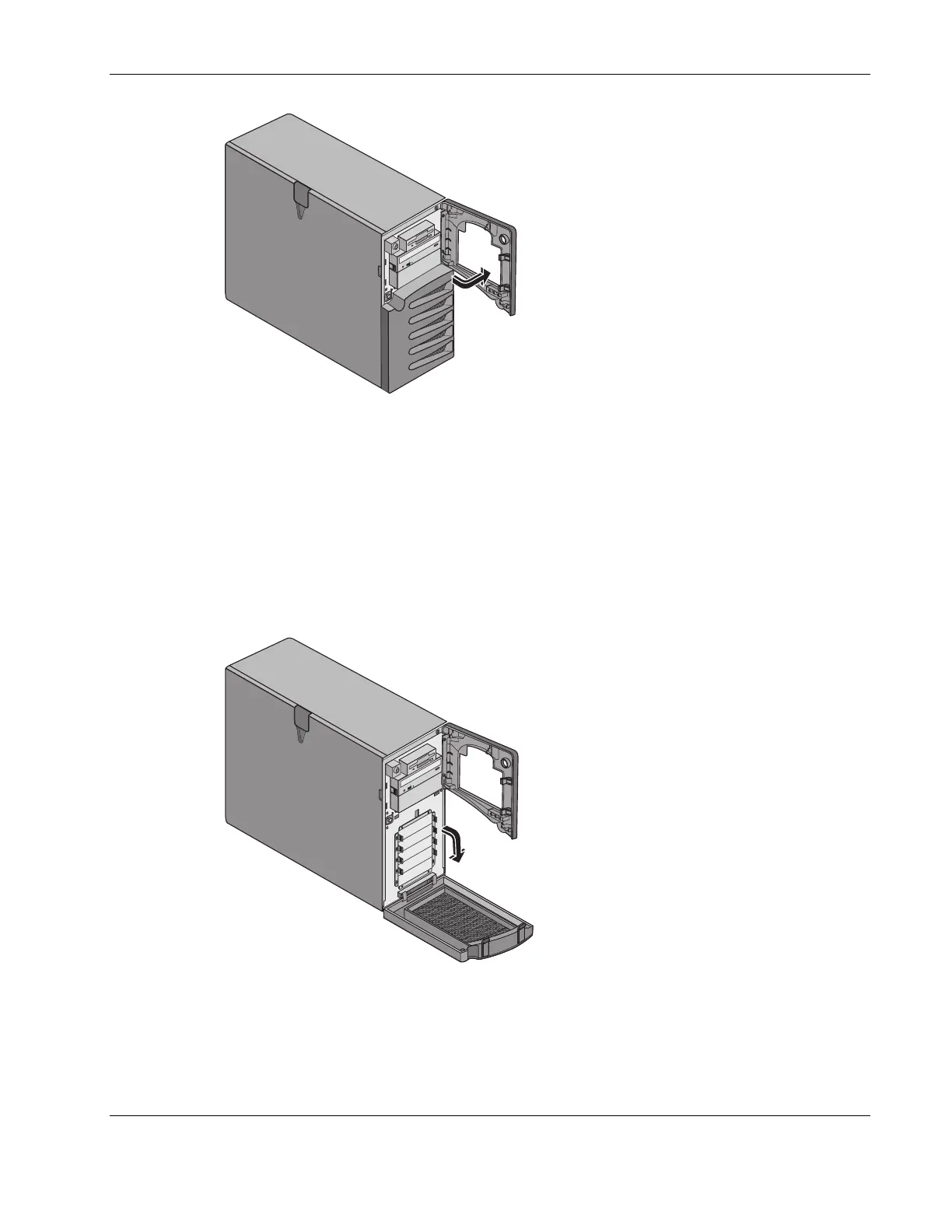Installing and Configuring
Figure 2-2: Upper bezel (open)
Opening the Lower Bezel (Cold Swap Model)
The only reason to open the lower bezel is to access the SCSI cold swap hard drives.
1. Power off the server and disconnect all power cords and any telecommunications cables.
2. Open the upper bezel.
3. Press down on the two tabs at the top of the lower bezel, pull the bezel toward you, and
lower the door. Refer to Figure 2-3.
Figure 2-3: Lower bezel (open)
HP ProLiant ML150 Server Operations and Maintenance Guide 2-3
HP CONFIDENTIAL Codename: Stone Soup Part Number: 343329-001 Last Saved On: 8/14/03 10:09 AM
