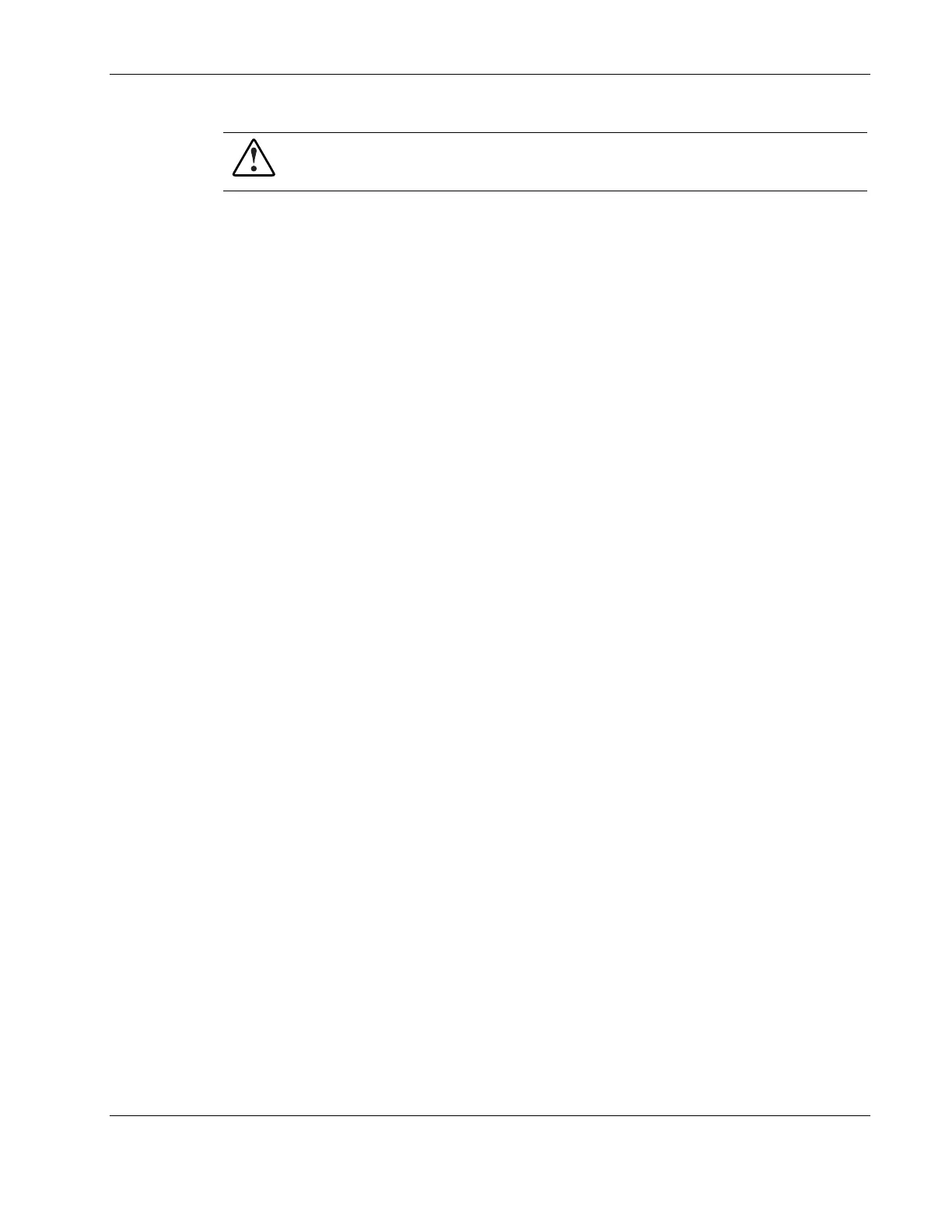Installing and Configuring
PCIPnP
WARNING: Settings wrong values for the items in this menu may cause the system to
malfunciton.
Use this menu option to configure the Plug & Play PCI settings. Eight choices are available
under PCIPnP.
•
•
•
•
•
•
•
•
•
•
•
•
•
•
•
Plug & Play OS – Set if you want to let the OS manage the IRQ settings or the BIOS.
PCI Latency Timer – Set the value of the PCI clocks for the latency timer register of the
PCI devices.
Allocate IRQ to PCI VGA – Set if you want to assign an IRQ setting to the PCI video
card.
Palette Snooping – Enable or disable the fixing of the color problems associated with
non-standard video cards such as MPEG decoders.
PCI IDE BusMaster – Enable or disable the BIOS to use PCI busmastering for
reading/writing to IDE devices.
Offboard PCI/ISA IDE Card – Enable or disable the system to recognize and boot from
an add-in IDE controller card.
IRQ 3, 4, 5, 7, 9, 10, 11, 14, 15 – These settings enable you to set which IRQs will be
reserved for other devices other than the ones that use them by default.
DMA Channel 0, 1, 3, 5, 6, 7 – These settings enable or disable DMA channel 0, 1, 3, 5,
6, 7.
Reserved Memory Size – Disable or set the size of the memory block to reserve for
legacy ISA devices.
PCI Scan Order – Set the order for the BIOS to scan PCI bus.
Extended BIOS Data Area – Enable or disable the extended BIOS data area.
Boot
Use this menu option to set the boot settings and order of the system.
Boot Settings Configuration – Use this option to configure the boot settings.
Boot Device Priority – Set the boot priority.
Removable Devices – Specify the boot sequence for removable drive booting.
ATAPI CDROM Drives – Specify the boot sequence for CD-ROM drive booting.
HP ProLiant ML150 Server Operations and Maintenance Guide 2-35
HP CONFIDENTIAL Codename: Stone Soup Part Number: 343329-001 Last Saved On: 8/14/03 10:09 AM
