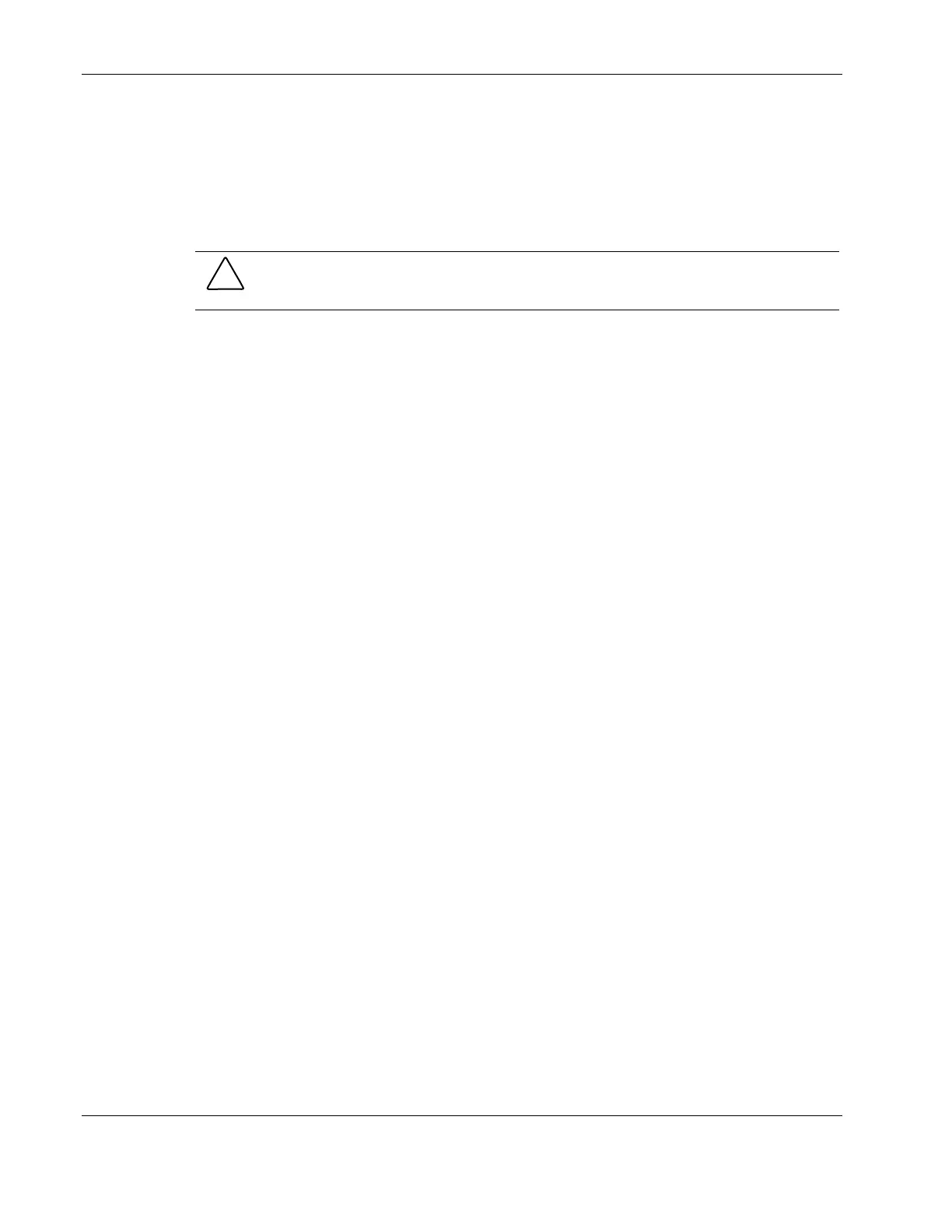Troubleshooting
4-24 HP ProLiant ML150 Server Operations and Maintenance Guide
HP CONFIDENTIAL Codename: Stone Soup Part Number: 343329-001 Last Saved On: 8/14/03 10:25 AM
If there are still no lit LEDs, do the following:
1. Power off the HP server and unplug the power cord/s from the power source. Remove the
left side cover.
NOTE: The HP ProLiant ML150 server has an integrated NIC so skip the following steps unless a PCI
NIC is installed in the server.
CAUTION: Always wear an antistatic wrist guard when working inside the HP server.
2. Locate the NIC and reseat it in its slot.
3. Replace the covers; plug in the power cord to a power source, and power on the HP
server.
4. If the problem persists, perform the previous steps 2 and 3 but move the NIC to another
slot.
5. Replace the covers; plug in the power cord to a power source, and power on the HP
server.
If the problem persists, contact the HP Customer Support Center for further troubleshooting
assistance before replacing any parts.
