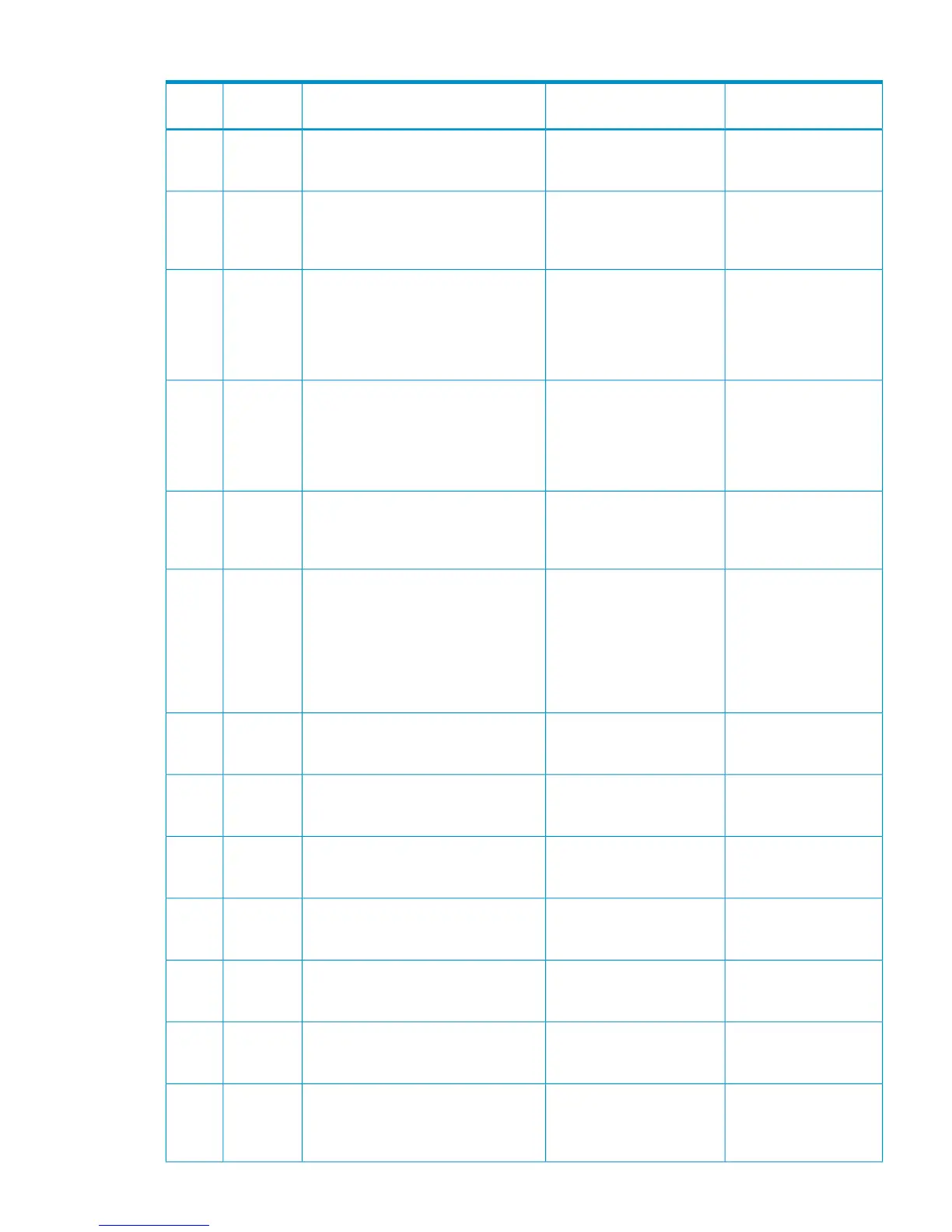Table 50 Error codes (part code 6005) (continued)
Severity LevelRecommended ActionError MessageError
Number
Part
Code
WCheck whether the specified
R-VOL is a Thin Provisioning
volume.
The operation failed because the
specified R-VOL was used as a Thin
Provisioning volume.
680126005
WConfirm that no pairs are in
COPY or Pending status,
then retry the operation.
"Maximum Initial Copy Activities (CU)"
cannot be changed to Enable or
Disable, because there are pairs in
COPY or Pending status.
680206005
WInstall Disaster Recovery
Extended function to the
MCU.
The specified M-VOL is used as a data
volume of Continuous Access Journal
or Continuous Access Journal Z. The
operation failed because Disaster
Recovery Extended function is not
installed in the MCU.
680226005
WInstall Disaster Recovery
Extended function to the
RCU.
The specified R-VOL is used as a data
volume of Continuous Access Journal
or Continuous Access Journal Z. The
operation failed because Disaster
Recovery Extended function is not
installed in the RCU.
680236005
WCheck the CU number, the
LDKC number, or the LU
number of the specified
M-VOL.
The operation failed because the RCU
does not support the CU number, the
LDKC number or the LU number of the
specified M-VOL.
680276005
WSelect another volume that
is not used by other program
products such as Business
Copy/Snapshot, and Auto
LUN, or cancel the use of the
volume operated by other
program products, and retry
the operation.
The Paircreate operation has failed
because the specified S-VOL, which is
a Thin Provisioning volume, is already
used by another program product.
687576005
WCheck whether the specified
R-VOL is a System Disk.
The Add Pair(Paircreate) operation
failed because the specified R-VOL was
a System Disk.
687586005
WCheck whether the specified
R-VOL is a System Disk.
The Add Pair(Paircreate) operation
failed because the specified M-VOL was
a System Disk.
687646005
WInstall the Continuous Access
Synchronous function to the
storage system.
The operation failed because the
Continuous Access Synchronous
function was not installed.
687876005
WInstall the External Storage
Access Manager function to
the storage system.
The operation failed because the
External Storage Access Manager
function was not installed.
687886005
WInstall the Continuous Access
Synchronous function to the
RCU.
The Paircreate operation failed because
the Continuous Access Synchronous
function was not installed in the RCU.
687896005
WInstall the External Storage
Access Manager function to
the RCU.
The Paircreate operation failed because
the External Storage Access Manager
function was not installed in the RCU.
687906005
WRefresh the window, and
confirm whether the
specified volume is an
R-VOL.
The operation failed because the
specified volume was not an R-VOL.
687916005
Part code 6005 163
