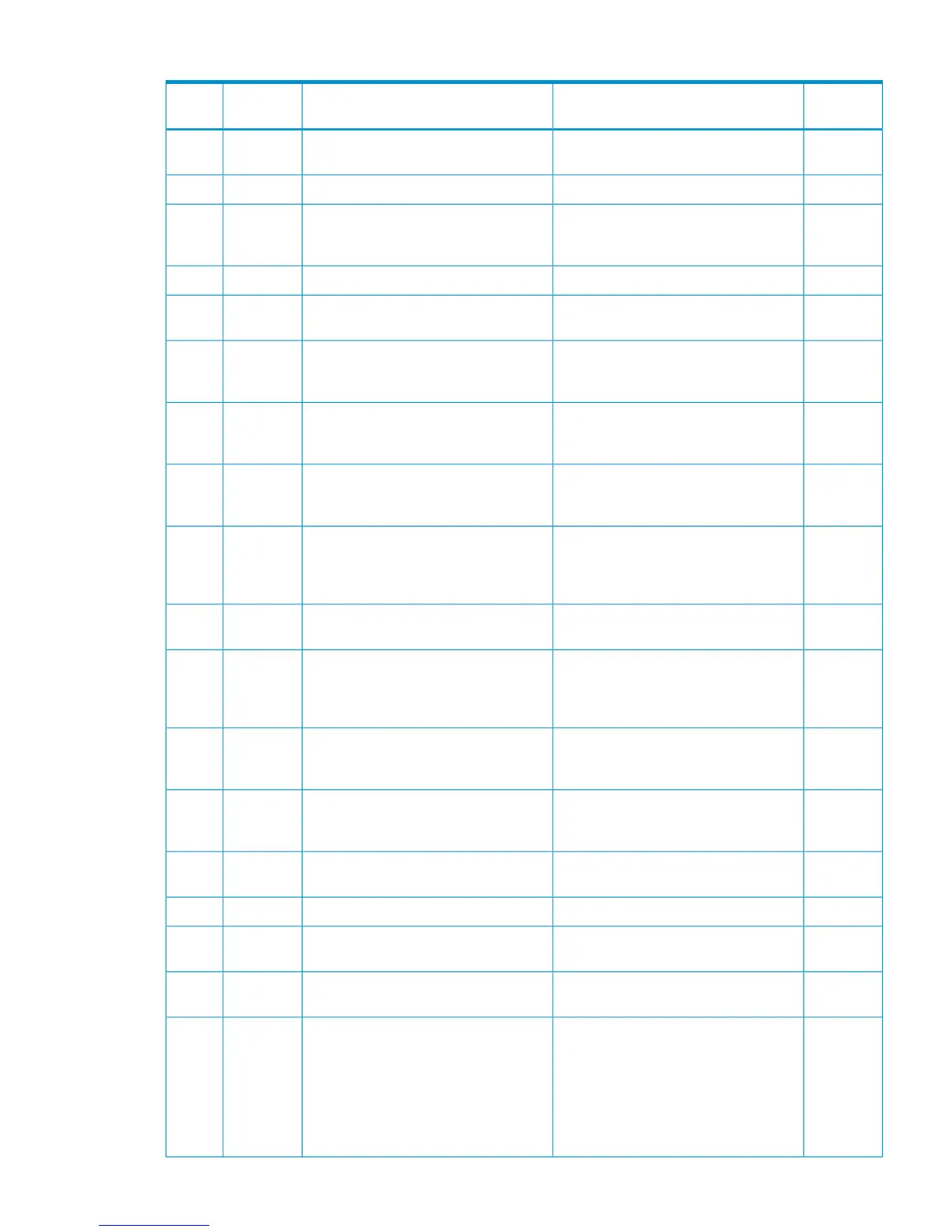Table 52 Error codes (part code 6010) (continued)
Severity
Level
Recommended ActionError MessageError
Number
Part
Code
WTry again after the script ends.The specified operation is prohibited
while the script is running.
93246010
iClick [OK].The script is terminated forcibly.93256010
iClick [Refresh] to update the history file.
If this problem persists, please contact
HP Technical Support.
The monitoring time is over, but the
history file is not fully updated yet.
93276010
iClick [OK], then continue the operation.This operation is not applied yet.93326010
iThe requested operation has started.
Click [OK] to close the dialog.
The requested operation has started.93376010
WCheck the specified values and retry the
operation.
The specified value exceeds the range.
Alternatively, the relationship between
the specified values is not appropriate.
93606010
WSelect "Add RCU" command, then
register a DKC path.
If you plan to create a pair with the
specified LUSE volumes, a DKC path is
required.
550356010
WFind the CUs that can be used by the
storage system specified by the
Controller ID.
The subsystem specified by Controller ID
is not available for the particular CU
selected from the tree.
552026010
WFind the ports that can be used by the
storage system specified by the
Controller ID, and set them as initiator
ports.
There are no initiator ports that can be
used by the subsystem specified by
Controller ID.
552036010
WCheck the settings of the specified RCU,
M-VOL and R-VOL.
The M-VOL or R-VOL is not supported by
the specified RCU.
552046010
WRegister the consistency groups, then
retry the operation.
There are no consistency groups
available for the CLPR of the specified
volumes. Please register the consistency
groups and then retry the operation.
565376010
WCheck the size of the file, decrease the
size and retry the operation.
The size of the specified file exceeds 8
megabytes, so the file cannot be
uploaded.
565406010
WTo cancel the change operation of the
option parameter, click [OK]. Otherwise,
click [Cancel].
Are you sure you want to cancel the
change operation of the option
parameter that you specified?
590016010
iTo output the file, click [Yes]. Otherwise,
click [No].
Are you sure you want to output the %s
file?
590116010
iClick [OK].The %s file does not exist.590126010
WTo overwrite the file, click [Yes].
Otherwise, click [No].
The specified file already exists. Do you
want to overwrite this file?
590136010
WCheck the RCU parameter settings.The specified RCU has been already set.
Check the RCU parameter settings.
590266010
WTo continue the operation, click [OK]. To
cancel the operation, click [Cancel].
The monitoring data currently saved will
be deleted if you change the setting of
the monitoring switch. If necessary, use
the Performance Monitor Export Tool to
export the monitoring data file.
The monitoring data saved at present
will be deleted.
590306010
Part code 6010 173
