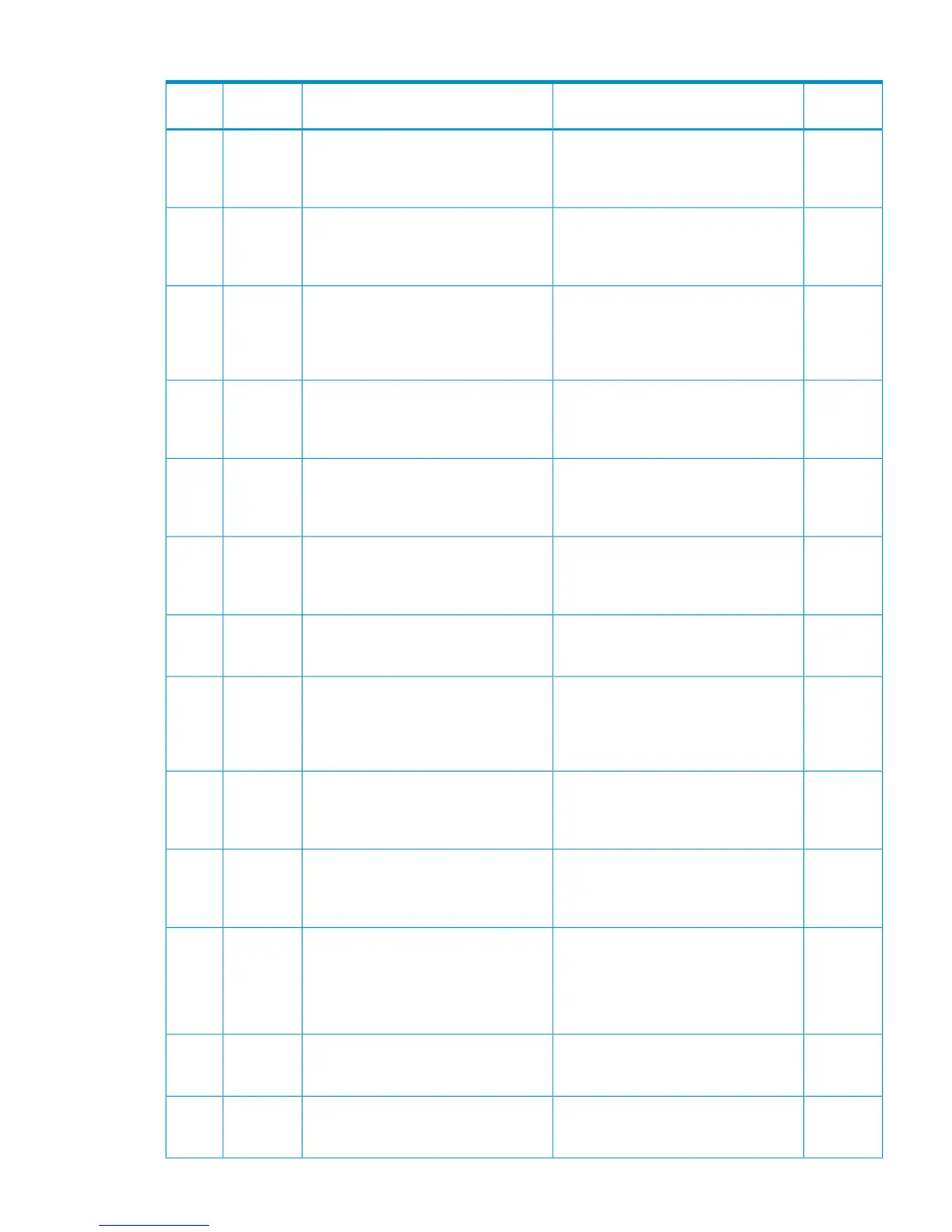Table 53 Error codes (part code 6505) (continued)
Severity
Level
Recommended ActionError MessageError
Number
Part
Code
WCheck if the At-Time Split is set to the
specified restore journal with Business
Continuity Manager.
The operation to change the status to the
status ready for Delta resync failed
because At-Time Split was set to the
specified restore journal.
585966505
WCheck the controller ID of the specified
serial number.
Journals cannot be added to the
extended consistency group (EXCTG),
because the controller ID of the specified
serial number is invalid.
585976505
WConfirm that the Continuous Access
Journal Z function and the Disaster
Recovery Extended function are installed
in the storage system.
Journals cannot be added to the
extended consistency group (EXCTG),
because Continuous Access Journal Z
function or Disaster Recovery Extended
function is not installed.
586006505
WPlease contact HP Technical Support and
install additional shared memory.
Journals cannot be added to the
extended consistency group (EXCTG),
because the additional shared memory
is not installed.
586016505
WCheck the number of storage systems in
the specified extended consistency group
(EXCTG).
Journals cannot be added to the
extended consistency group (EXCTG),
because the number of storage systems
in the EXCTG exceeds the maximum.
586026505
WCheck the number of journals in the
specified extended consistency group
(EXCTG).
Journals cannot be added to the
extended consistency group (EXCTG),
because the number of journals in the
EXCTG exceeds the maximum.
586036505
WCheck the number of journals in the
specified extended consistency group
(EXCTG).
The specified journal is already
registered in the extended consistency
group (EXCTG).
586046505
WCheck the mirror ID of the specified
extended consistency group (EXCTG).
Journals cannot be added to the
extended consistency group (EXCTG),
because the specified mirror ID is
different from the mirror ID existed in the
EXCTG.
586056505
WCheck the status of the specified
extended consistency group (EXCTG).
Journals cannot be deleted from the
extended consistency group (EXCTG),
because the specified EXCTG is not
registered.
586066505
WCheck the journals in the specified
extended CT group.
Journals cannot be deleted from the
extended consistency group (EXCTG),
because the specified journal is not
registered.
586076505
WUpdate the microcode of the primary
storage system to the version which
supports the EXCTG function.
The Resume Pair operation failed.
Although the restore journal belongs to
an extended CT group (EXCTG), the
primary storage system does not support
the EXCTG function.
586086505
WCheck if the specified journal belongs to
an extended consistency group (EXCTG).
The timer type cannot be changed,
because the specified journal belongs to
an extended consistency group (EXCTG).
586096505
WRefresh the window, then retry the
operation. If this problem persists, please
contact HP Technical Support.
The parameter specified in the extended
consistency group (EXCTG) operation is
invalid.
586106505
Part code 6505 199
