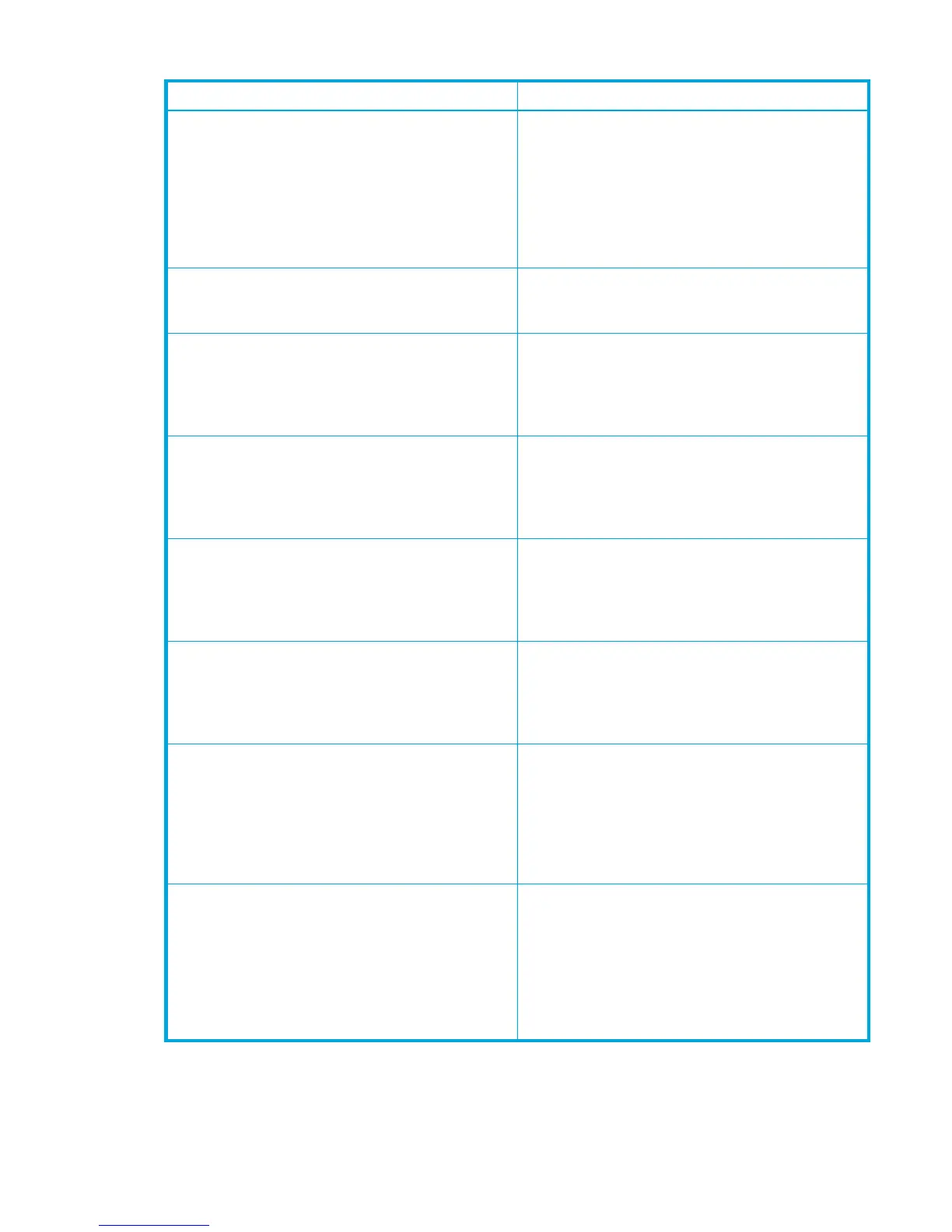External Storage XP user guide 17
Lightning 9900C series subsystem • “Lightning 99xxC series subsystem” indicates the
Lightning 9910 and Lightning 9960.
• In this user guide, the disk arrays might appear as
“Lightning 9900 subsystem”.
• In External Storage XP panes, the Lightning 9910
appears as “0401”, and the Lightning 9960
appears as “0400”.
• Alternate paths are in Multi mode.
A/H-6593 subsystem • In External Storage XP panes, the disk array appears
as “300”.
• Alternate paths are in Multi mode.
SANRISE Universal Storage Platform subsystem • In this user guide, the disk array appears as
“SANRISE USP subsystem”.
• In External Storage XP panes, the disk array appears
as “USP”.
• Alternate paths are in Multi mode.
SANRISE Network Storage Controller subsystem • In this user guide, the disk array might appear as
“SANRISE NSC subsystem”.
• In External Storage XP panes, the disk array appears
as “NSC”.
• Alternate paths are in Multi mode.
SANRISE Adaptable Modular Storage subsystem • In this user guide, the disk array appears as
“SANRISE AMS subsystem”.
• In External Storage XP panes, the disk array appears
as “AMS”.
• Alternate paths are in Single mode.
SANRISE Workgroup Modular Storage • In this user guide, the disk array might appear as
“SANRISE WMS subsystem”.
• In External Storage XP panes, the disk array appears
as “WMS”.
• Alternate paths are in Single mode.
SANRISE9900V series subsystem • “SANRISE99xxV series subsystem” indicates the
SANRISE9970V and SANRISE9980V.
• In this user guide, the disk arrays might appear as
“SANRISE9900V subsystem”.
• In External Storage XP panes, the disk arrays appear
as “9970V” and “9980V”, respectively.
• Alternate paths are in Multi mode.
SANRISE9500V series subsystem • “SANRISE95xxV series subsystem” indicates the
SANRISE9530V, SANRISE9570V, and
SANRISE9580V.
• In this user guide, the disk array might appear as
“SANRISE9500V subsystem”.
• In External Storage XP panes, the disk array appears
as “9500V”.
• Alternate paths are in Single mode.
Table 3 Storage disk arrays that can be connected as external disk arrays (continued)
Storage disk array Notes