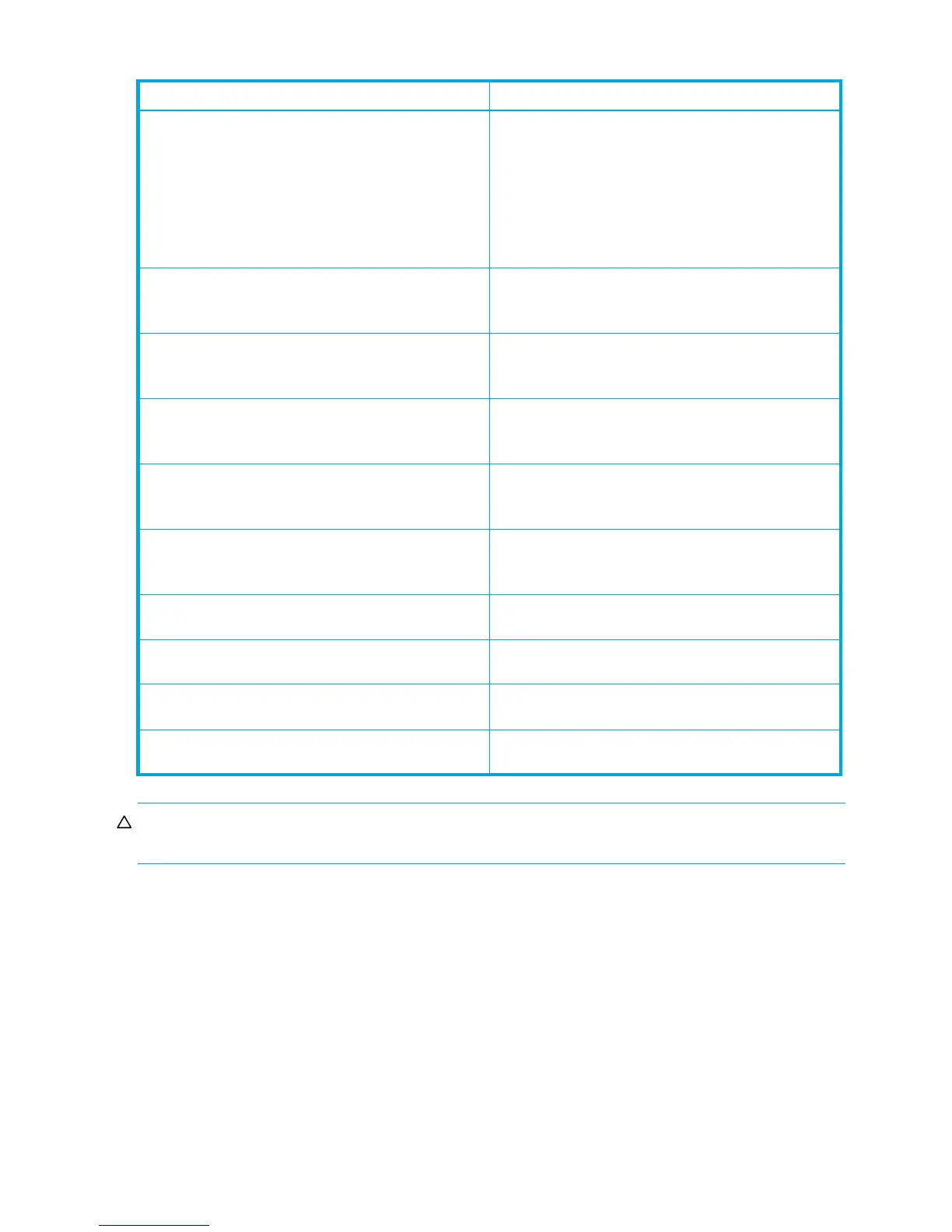18 External Storage XP for the XP12000/XP10000
CAUTION: For more information about alternate path modes, see ”Setting alternate paths for external
LUs” on page 74.
Contact your HP account support representative for the latest external disk array and FC switch support
matrix.
SANRISE2000 series subsystem • “SANRISE2000 series subsystem” indicates the
SANRISE2200 and SANRISE2800.
• In this user guide, the disk array might appear as
“SANRISE2000 subsystem”.
• In External Storage XP panes, the SANRISE2200
appears as “0401”, and SANRISE2800 appears as
“0400”.
• Alternate paths are in Multi mode.
SANRISE H12000 subsystem • In External Storage XP panes, the disk array appears
as “12000”.
• Alternate paths are in Multi mode.
SANRISE H10000 subsystem • In External Storage XP panes, the disk array appears
as “10000”.
• Alternate paths are in Multi mode.
SANRISE H1024/H128 subsystem • In External Storage XP panes, the disk arrays appear
as “1024” and “128”, respectively.
• Alternate paths are in Multi mode.
SANRISE H512/H48 subsystem • In External Storage XP panes, the disk arrays appear
as “512” and “48”, respectively.
• Alternate paths are in Multi mode.
SANRISE H256 subsystem • In External Storage XP panes, the disk array appears
as “256”.
• Alternate paths are in Multi mode.
IBM Storage Subsystem For specific types of supported storage disk arrays,
contact you HP account support representative.
EMC Storage Subsystem For specific types of supported storage disk arrays,
contact you HP account support representative.
Fujitsu Storage Subsystem For specific types of supported storage disk arrays,
contact you HP account support representative.
NEC Storage Subsystem For specific types of supported storage disk arrays,
contact you HP account support representative.
Table 3 Storage disk arrays that can be connected as external disk arrays (continued)
Storage disk array Notes