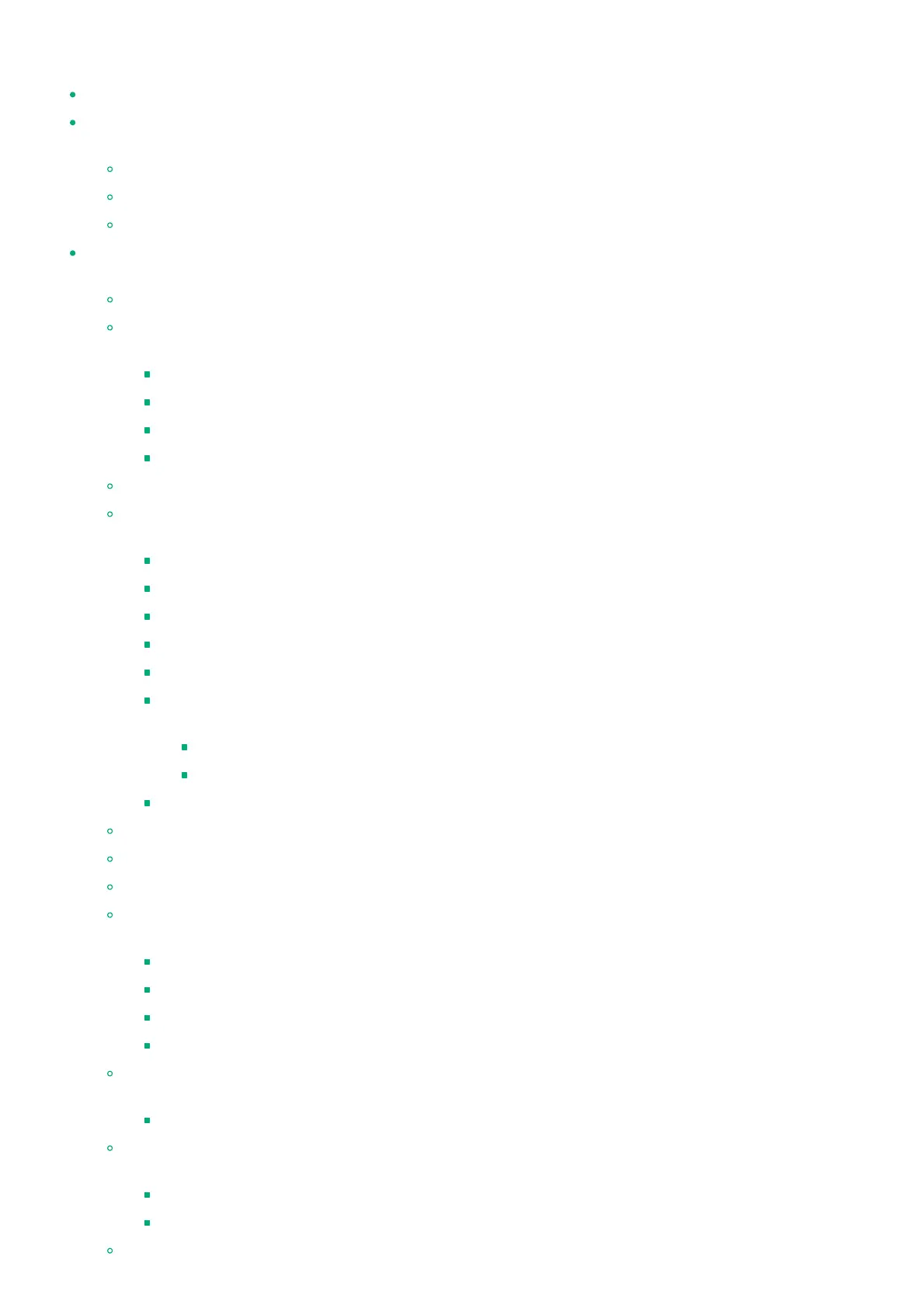Table of contentsTable of contents
1 Customer self repair
1
1 Illustrated parts catalog
2 Mechanical components
3 System components
4 Server options
1
1 Removal and replacement procedures
2 Required tools
3
1 Safety considerations
4 Preventing electrostatic discharge
5 Symbols on equipment
6 Server warnings and cautions
7 Rack warnings and cautions
8 Cabling replacement parts
9
1 Preparation procedures
10 Power down the server
11 Remove the bezel
12 Releasing the cable management arm
13 Extend the server from the rack
14 Remove the server from the rack
15
1 Access panel options
16 Open the access panel to access drive cage 3
17 Remove the complete access panel
18 Remove the air baffle
19 Removing and replacing the cable management arm
20 Removing and replacing the rack rails
21 Removing and replacing a drive blank
22
1 Removing and replacing drives
23 Removing and replacing a hot-plug drive from drive cage 1
24 Removing and replacing a hot-plug drive from drive cage 2
25 Removing and replacing a hot-plug drive in drive cage 3
26 Removing and replacing a hot-plug drive from a rear drive cage
27
1 Removing and replacing a fan
28 Removing and replacing a fan from rear of drive cage 2
29
1 Drive cage options
30 Removing and replacing drive cage 3
31 Removing and replacing a rear drive cage
32
