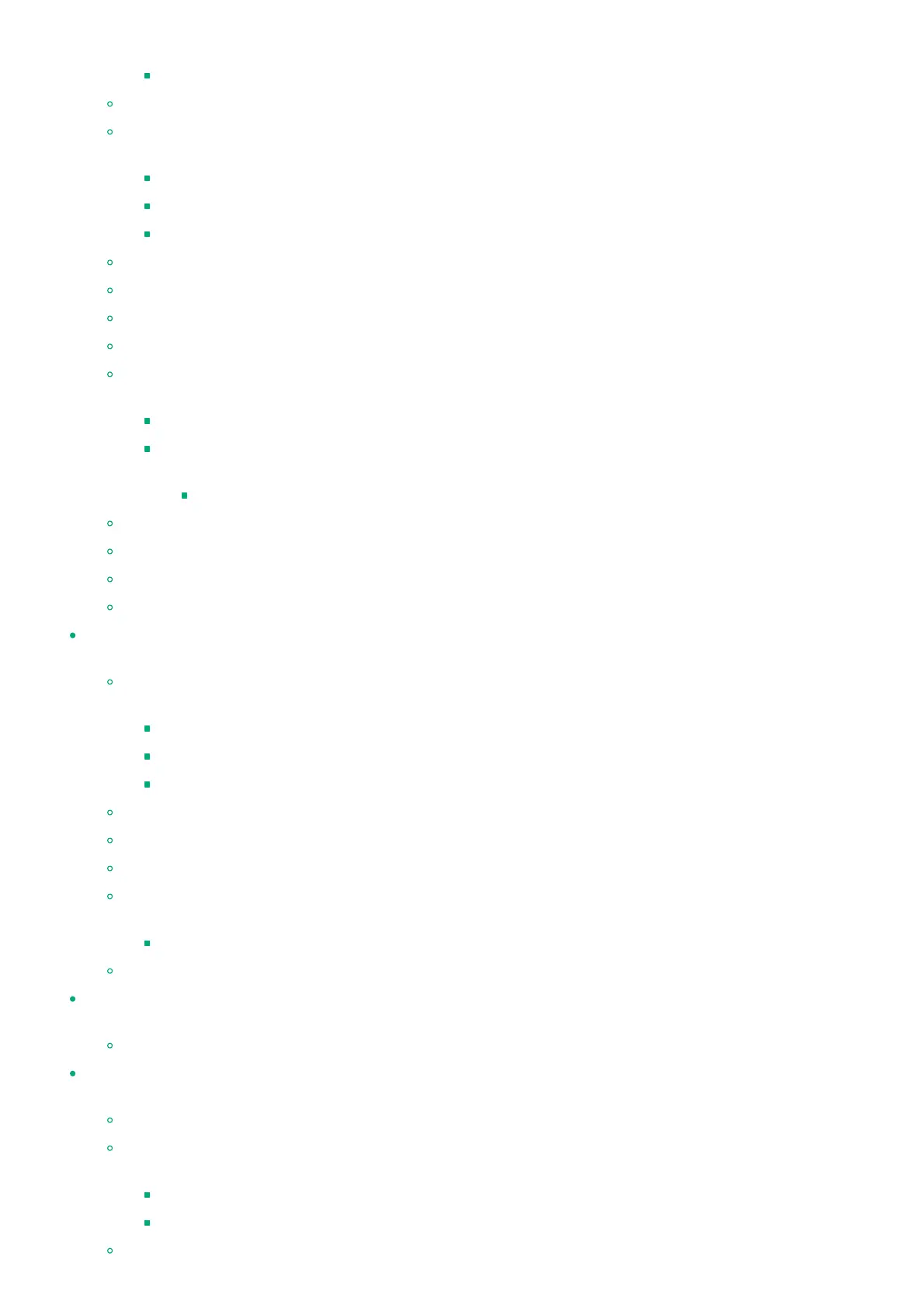1 Removing and replacing drive backplanes
33 Removing and replacing the 4 LFF or 8 SFF backplane from drive cage 3
34 Removing and replacing a power supply blank
35
1 Power supply options
36 Removing and replacing a hot-plug AC power supply
37 Removing and replacing the HPE 800 W Flex Slot -48 VDC hot-plug power supply
38 Removing and replacing an HPE 1600 W Flex Slot -48 VDC hot-plug power supply
39 Removing and replacing the cable arm
40 Removing and replacing the PCI riser cage
41 Removing and replacing an expansion board
42 Removing and replacing a type -a storage controller
43
1 Removing and replacing the HPE NS204i-p NVMe OS Boot Device option
44 Removing and replacing the boot device
45
1 Removing and replacing a boot device drive
46 Relocating the M.2 drive retaining latches
47 Removing and replacing a DIMM
48 Removing and replacing the OCP NIC 3.0 adapter
49 Removing and replacing the OCP fan board
50 Removing and replacing the front I/O board
1
1 Diagnostic tools
2
1 UEFI System Utilities
3 Selecting the boot mode
4 Secure Boot
5 Launching the Embedded UEFI Shell
6 Intelligent Provisioning
7 HPE Insight Remote Support
8 HPE InfoSight for servers
9
1 USB support
10 External USB functionality
11 Smart Storage Administrator
1
1 Troubleshooting
2 Troubleshooting resources
1
1 Component identification
2 Front panel components
3
1 Front panel LEDs and buttons
4 UID button functionality
5 Front panel LED power fault codes
6 Rear panel components
