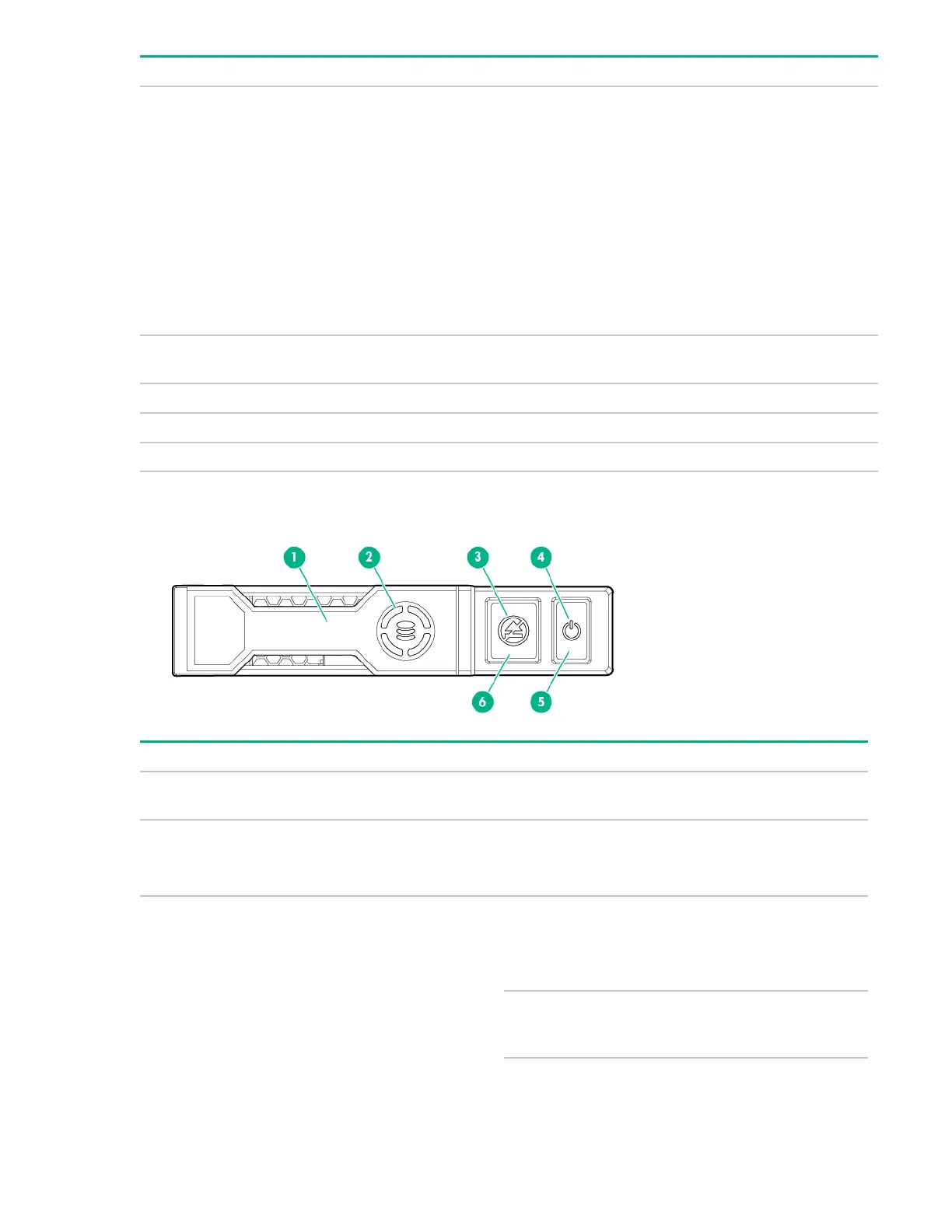Item LED Status Definition
Flashing green
The drive is doing one of the following:
• Rebuilding
• Performing a RAID migration
• Performing a strip size migration
• Performing a capacity expansion
• Performing a logical drive extension
• Erasing
• Spare part activation
Flashing amber/
green
The drive is a member of one or more logical drives and predicts the
drive will fail.
Flashing amber The drive is not configured and predicts the drive will fail.
Solid amber The drive has failed.
Off The drive is not configured by a RAID controller or a spare drive.
NVMe SSD components
Item Component Status Definition
1 Release lever — Ejects the NVMe drive
carrier from the cage.
2 Activity ring LED
Rotating green
Off
Drive activity
No drive activity
3 Do Not Remove LED
Solid white Drive is powered on and
configured in system.
Do not remove the drive.
Flashing white Ejection request
pending. Do not remove
the drive.
Table Continued
10 Component identification
