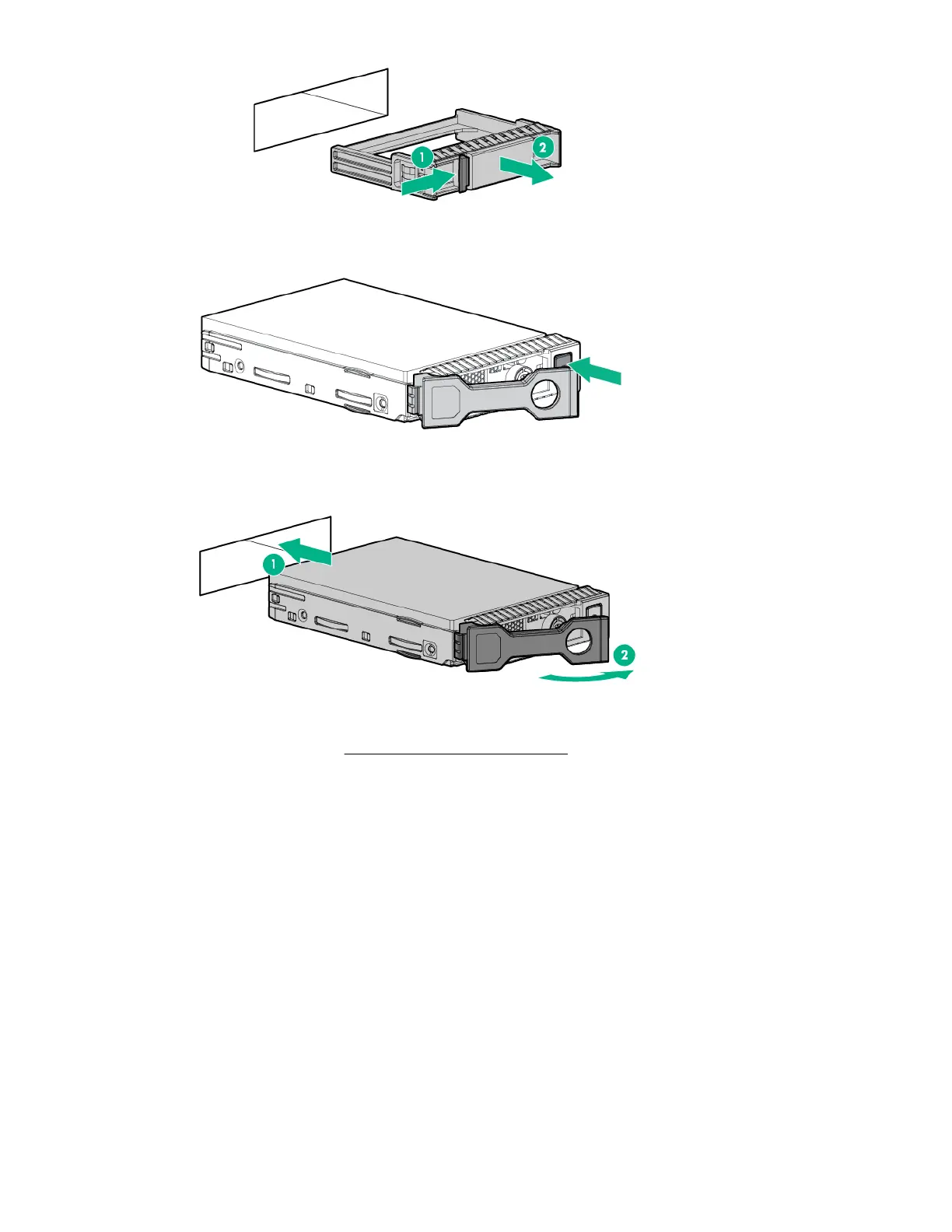2. Prepare the drive.
3. Install the drive.
4. Determine the status of the drive from the drive LED definitions.
For more information, see Hot-plug drive LED definitions on page 9.
Installing the NVMe SSD options
The server blade supports hot-plug NVMe SSDs when configured for NVMe drive support.
Prerequisites
Before installing an NVMe SSD into a server blade, the server blade must be configured with the
following components:
• NVMe pass-through board
• NVMe backplane
Procedure
1. Remove the drive blank.
46 Hardware options installation
