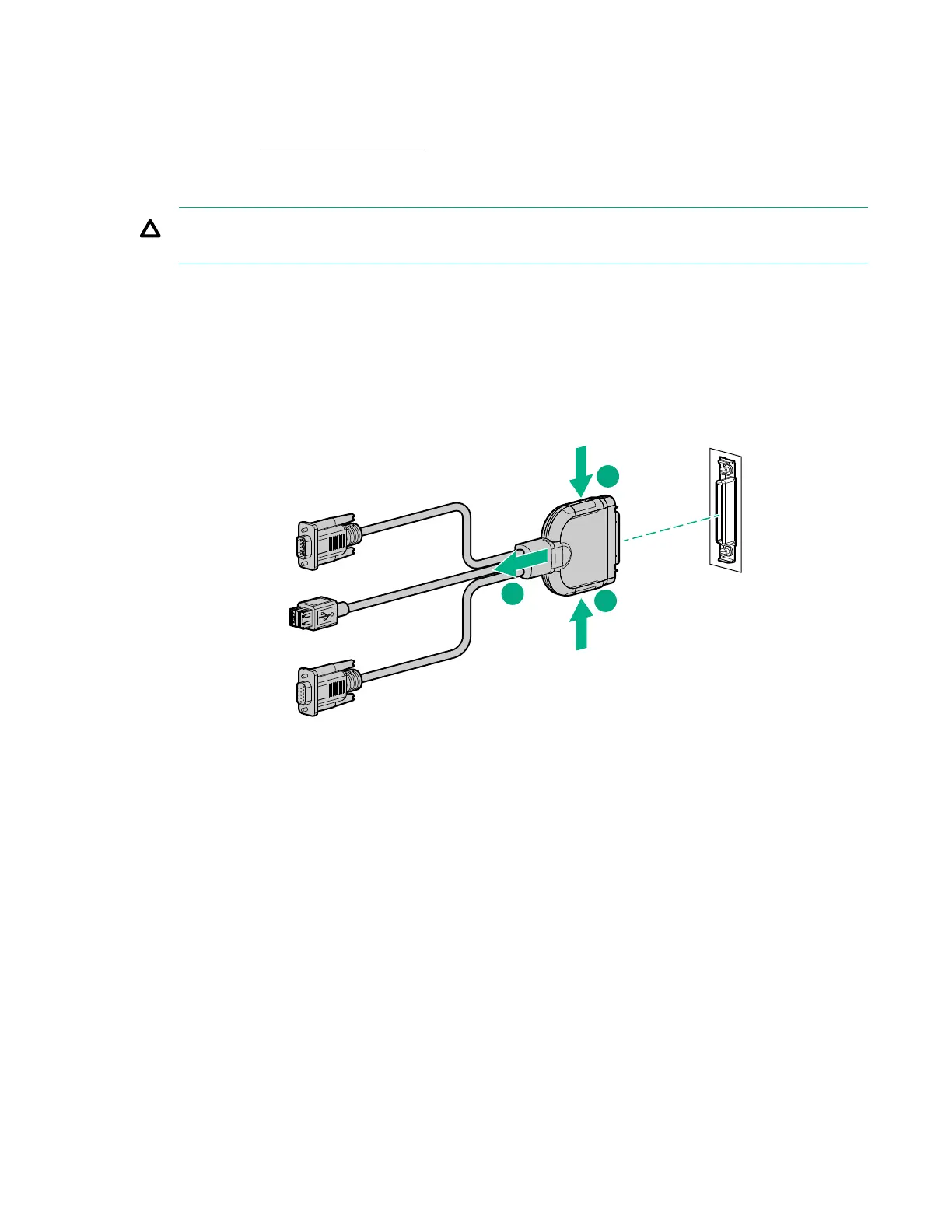Using the HPE c-Class Blade SUV Cable
The c-Class Blade SUV Cable enables the user to perform server blade administration, configuration, and
diagnostic procedures by connecting video and USB devices directly to the server blade. For SUV cable
connectors, see "SUV cable connectors."
Disconnecting and replacing the SUV cable
CAUTION: Before disconnecting the SUV cable from the connector, always squeeze the release
buttons on the sides of the connector. Failure to do so can result in damage to the equipment.
Procedure
1. Disconnect the SUV cable from the server blade.
a. Press and hold both sides of the connector.
b. Disconnect the cable from the server blade.
To replace the component, reverse the removal procedure.
Connecting locally to a server blade with video and USB
devices
Use the SUV cable to connect a monitor and any of the following USB devices:
• USB hub
• USB keyboard
• USB mouse
• USB CD/DVD-ROM drive
The USB connectors on the SUV cable do not support devices that require greater than a 500mA power
source.
76 Cabling
