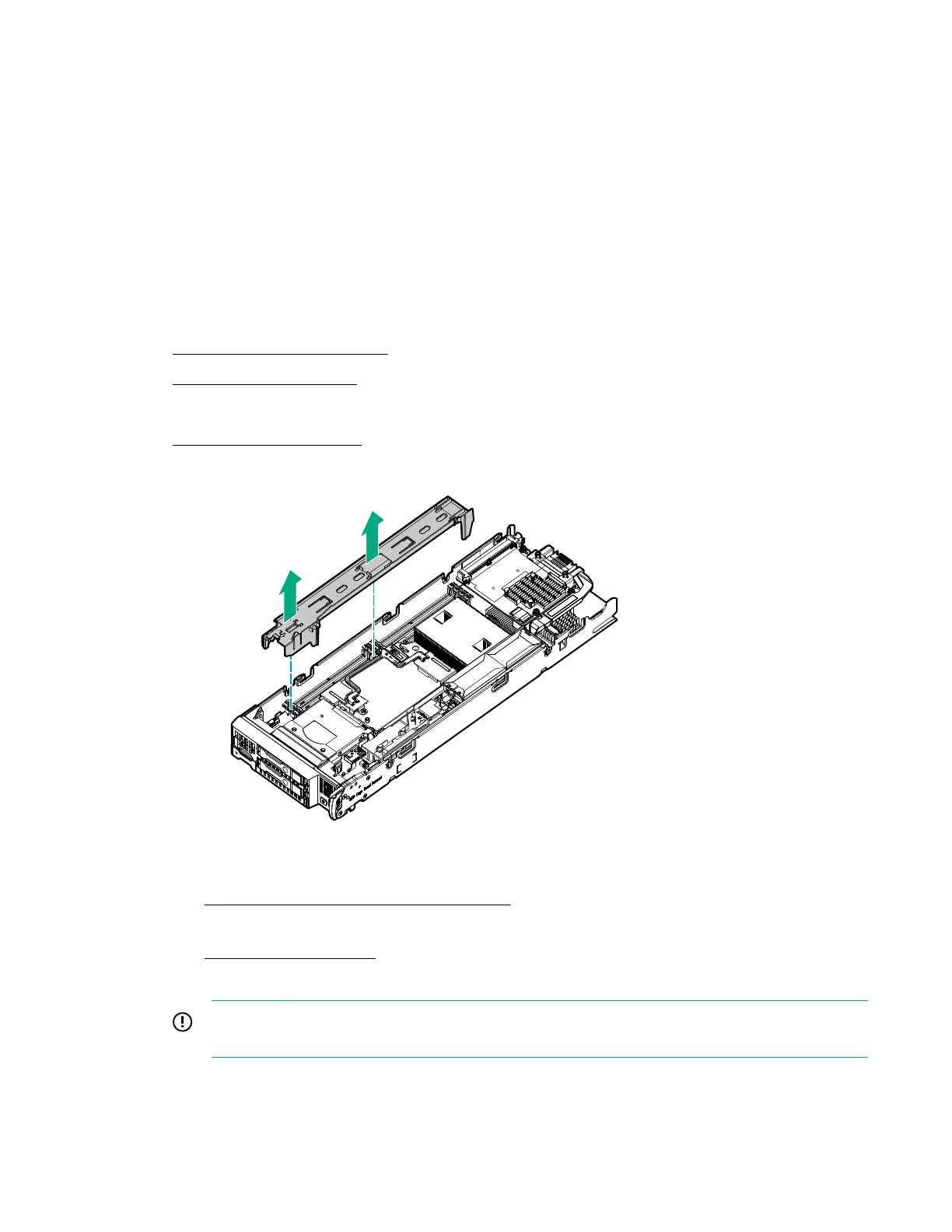1. Supports M.2 2280 SSD installation
2. Supports M.2 22110 SSD installation
Installing the M.2 riser board and M.2 interposer board
The M.2 riser board supports two M.2 SSDs. This server blade does not support mixing M.2 SSD sizes or
bus protocols.
Prerequisites
To install the M.2 SSDs on the M.2 riser board, you need a No. 1 Phillips screwdriver.
Procedure
1. Power down the server blade on page 21.
2. Remove the server blade on page 22.
3. Place the server blade on a flat, level work surface.
4. Remove the access panel on page 22.
5. Remove the left DIMM baffle.
6. Verify that the PEM nuts and rubber stoppers are in the correct location to support the length of the
M.2 SSDs being installed. Relocate the PEM nuts and rubber stoppers, if necessary.
See Relocate the PEM nut and rubber stopper on page 28.
7. Install the M.2 SSDs on the M.2 riser board.
See Installing the M.2 SSDs on page 59.
8. Align and install the M.2 riser board on the left DIMM baffle.
IMPORTANT: Be sure that the M.2 riser board aligns with the 7 guides and the triangular notch
on the left DIMM baffle.
Hardware options installation 57
