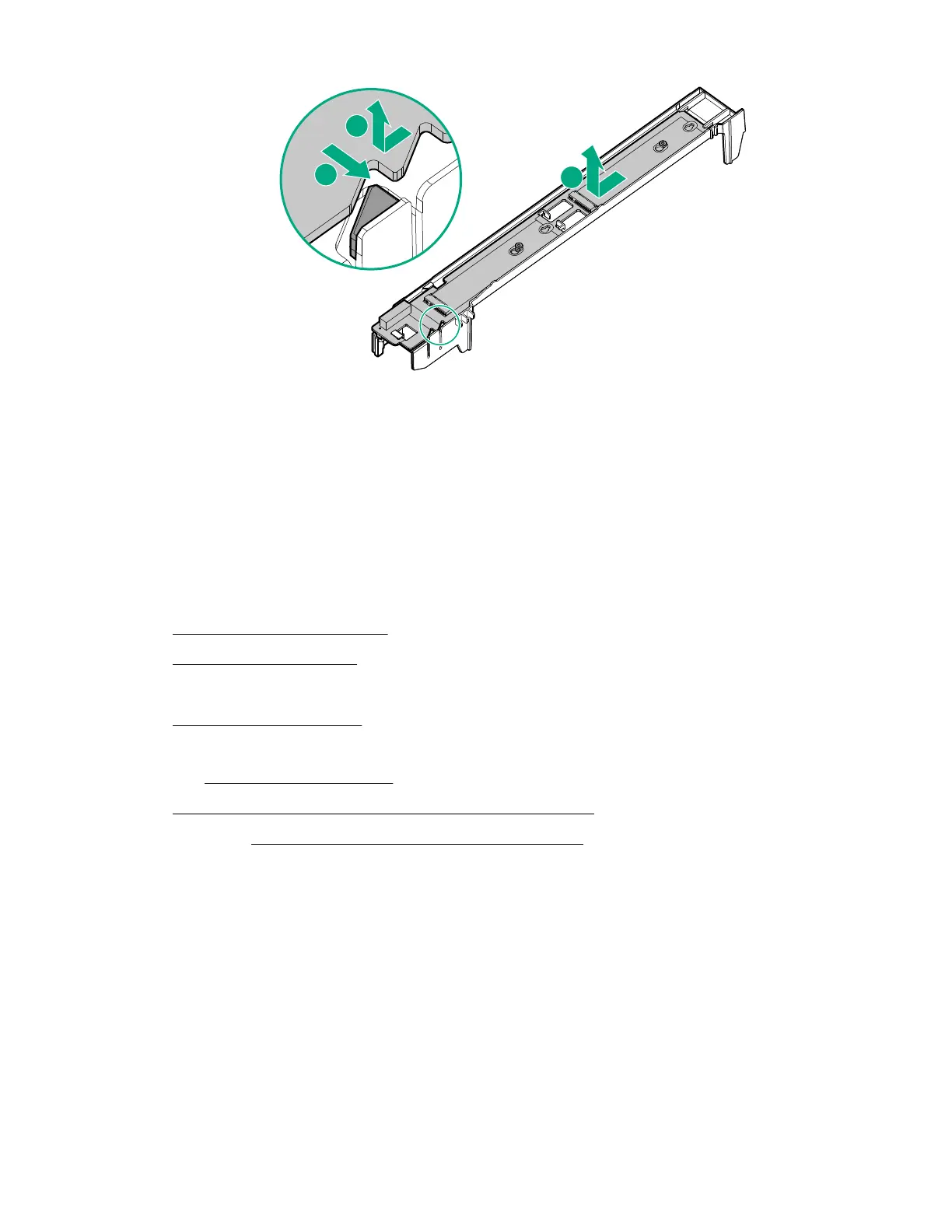Relocate the PEM nut and rubber stopper
This procedure is required if the PEM nut and rubber stoppers must be relocated to support the length of
the M.2 SSDs being installed.
Prerequisites
To remove the M.2 SSDs from the M.2 riser, you need a No. 1 Phillips screwdriver.
Procedure
1. Power down the server blade on page 21.
2. Remove the server blade on page 22.
3. Place the server blade on a flat, level work surface.
4. Remove the access panel on page 22.
5. Remove the left DIMM baffle.
See Remove the DIMM baffles on page 23.
6. Remove the M.2 interposer board and the M.2 riser board on page 27.
7. If installed, Remove an M.2 SSD from the M.2 riser board on page 26.
8. Remove the rubber stoppers from the M.2 riser.
28 Operations
