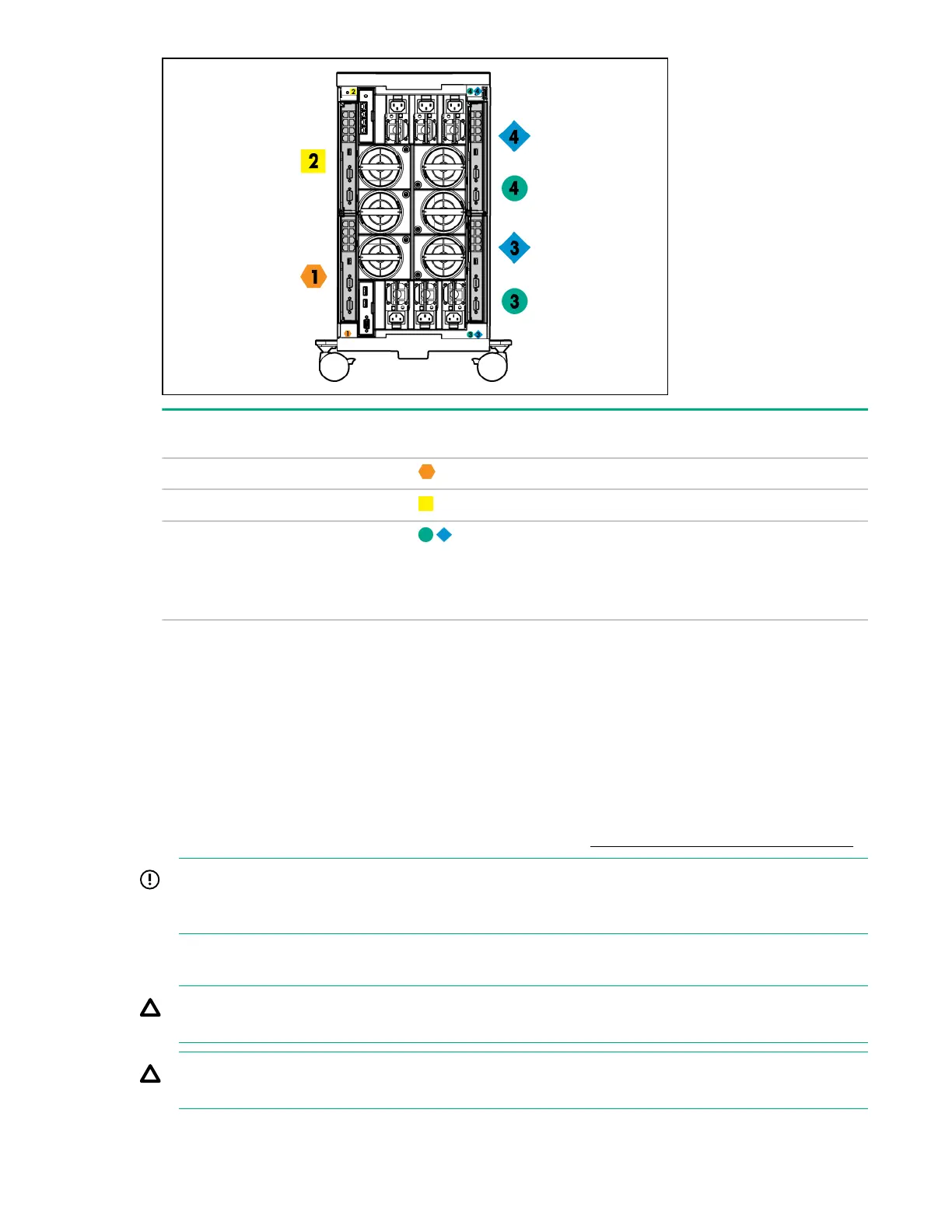Server blade
signal
Interconnect bay
number
Interconnect bay
label
Notes
FlexibleLOM 1 —
Mezzanine 1 2 Four-port cards connect to bay 2.
Mezzanine 2 3 and 4
◦ Four-port cards
◦ Ports 1 and 3 connect to bay 3.
◦ Ports 2 and 4 connect to bay 4.
Connecting to the network
To connect the BladeSystem to a network, each enclosure must be configured with network interconnect
devices to manage signals between the server blades and the external network.
Two types of interconnect modules are available for BladeSystem c-Class enclosures:
• Pass-Thru modules
• Switch modules
For more information about interconnect module options, see the Hewlett Packard Enterprise website.
IMPORTANT: To connect to a network with a Pass-Thru module, always connect the Pass-Thru
module to a network device that supports Gigabit or 10 Gb speed, depending on the corresponding
Pass-Thru model.
Install the server blade
CAUTION: To prevent improper cooling and thermal damage, do not operate the server blade or the
enclosure unless all device bays are populated with either a component or a blank.
CAUTION: Failure to install the divider in a quadrant when installing half-height blades can result in
damage to the connectors on the server blade.
42 Setup
