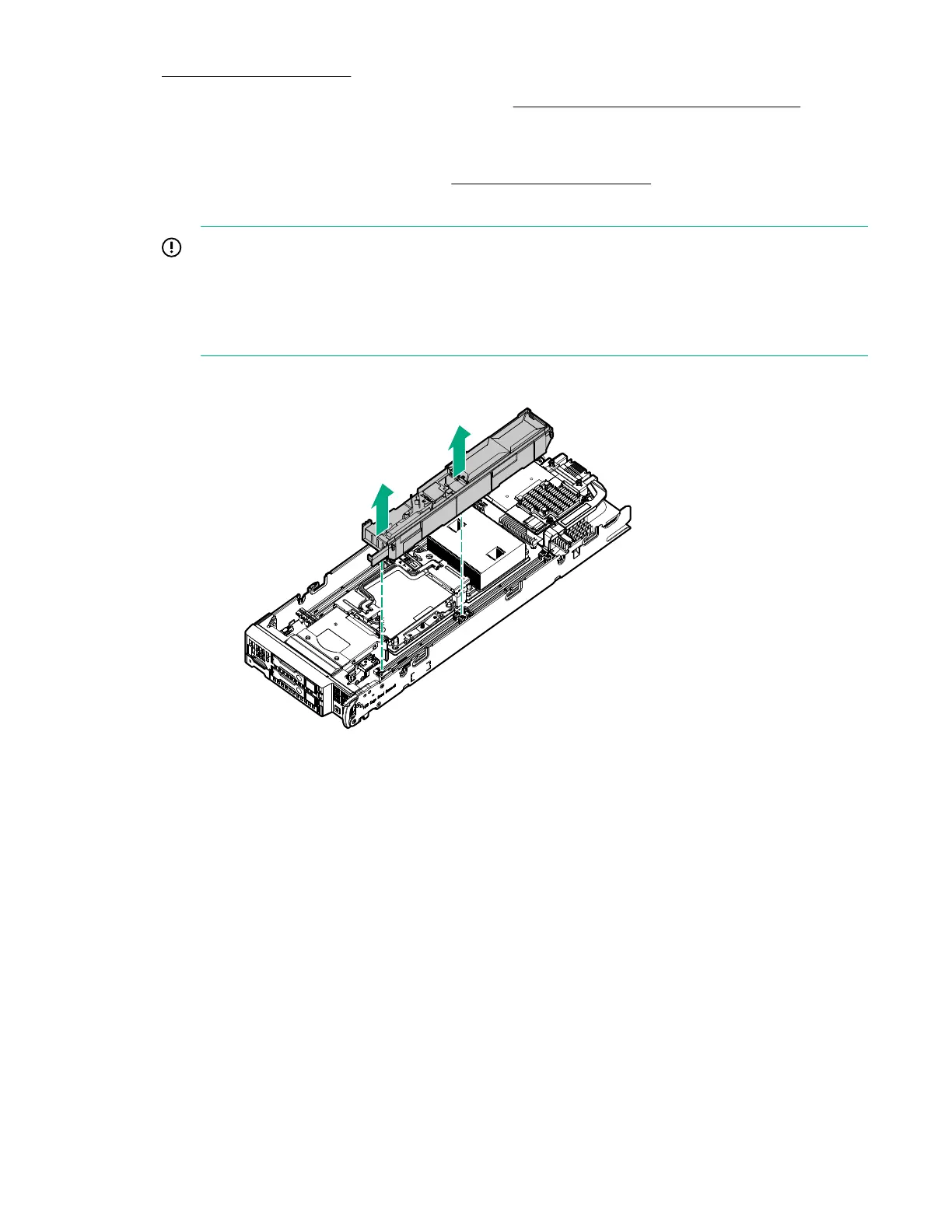4. Remove the access panel on page 22.
5. If installed, remove the direct connect SATA cable (Remove the direct connect SATA cable on page
31).
6. If installed, remove the internal USB drive.
To locate the internal USB connector, see System board components on page 13.
7. Remove one or more DIMM baffles:
IMPORTANT: When removing a DIMM baffle, do not remove the following options when installed
on the DIMM baffle:
• M.2 enablement option (left DIMM baffle)
• HPE Smart Storage Battery (right DIMM baffle)
• DIMM baffle (right side)
• DIMM baffle (left side)
24 Operations
